Acadia FWD V6-3.6L (2007)
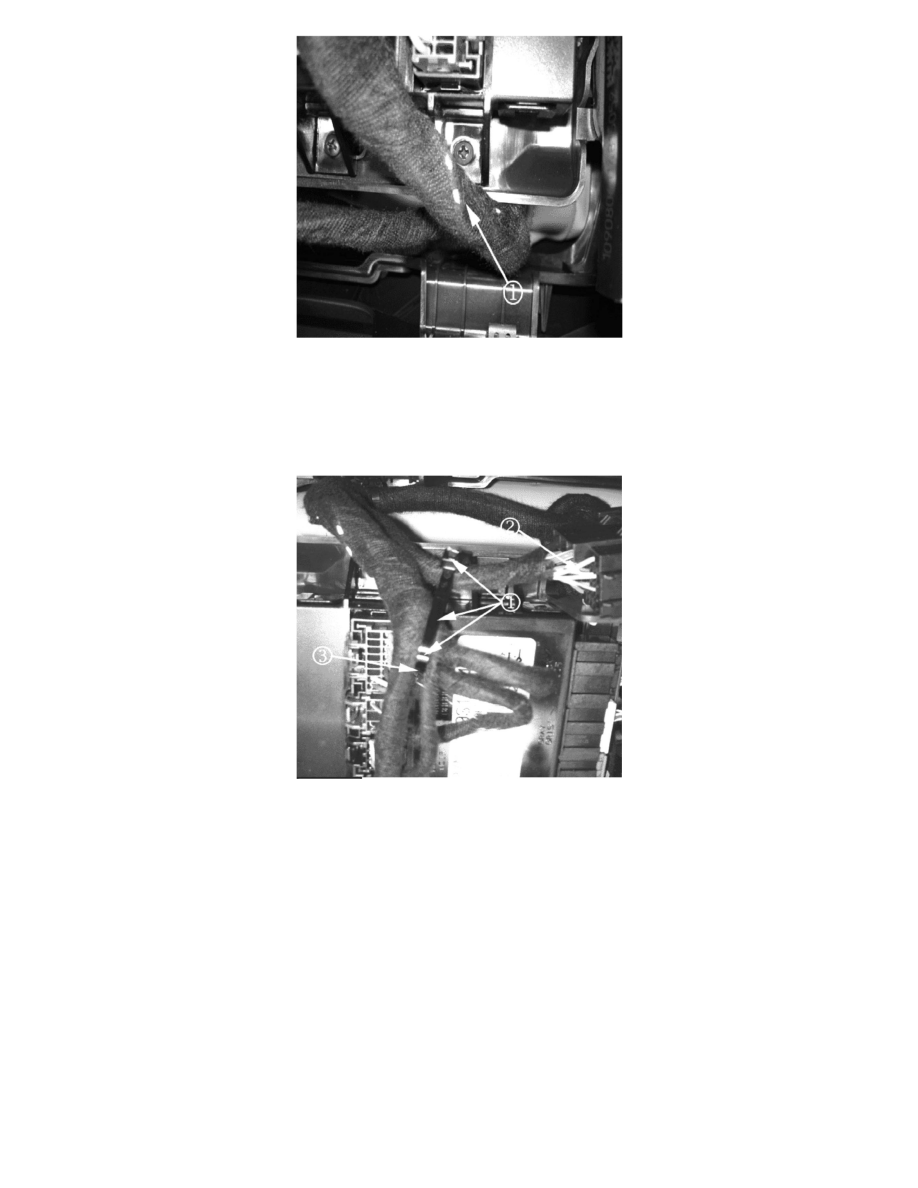
Important:
The driver's seat memory module wiring harness may be pinched or cut. Inspect the wire harness (1) at the probable pinch location, which is
the inboard seat track (2). Repair the wire harness, if necessary.
3.
Locate the seat memory module harness. The seat memory module harness is located near the inboard seat track and is attached to the seat memory
module.
4.
Route the seat memory module harness away from the inboard seat track. Tie strap the seat memory module harness approximately 50 mm (2 in)
from the back of the connector (2). Apply the tie strap (1) at the wire harness "Y" location (3) as shown in the illustration.
5.
Install the driver's seat into the vehicle. Refer to Bucket Seat Replacement and SIR Disabling and Enabling in SI.
6.
Turn the ignition to the ACC/ACCESSORY position and check the operation of the driver's seat. Ensure that all of the power features are
functioning properly.
Liftgate Touchpad Switch Functional Test
With vehicle in Park and all doors unlocked, open and close the liftgate three times by activating the exterior liftgate switch to check for the
correct opening and closing of the liftgate. If equipped with the power liftgate option, ensure that the console liftgate switch is enabled.
-- If the liftgate opens and closes correctly, no further action is required for the liftgate upgrade. Proceed to the service procedure below titled,
Lubricate Intermediate Steering Shaft (I-shaft) Bearing/Boot.
