C 1500 Truck 2WD V6-262 4.3L VIN Z (1992)
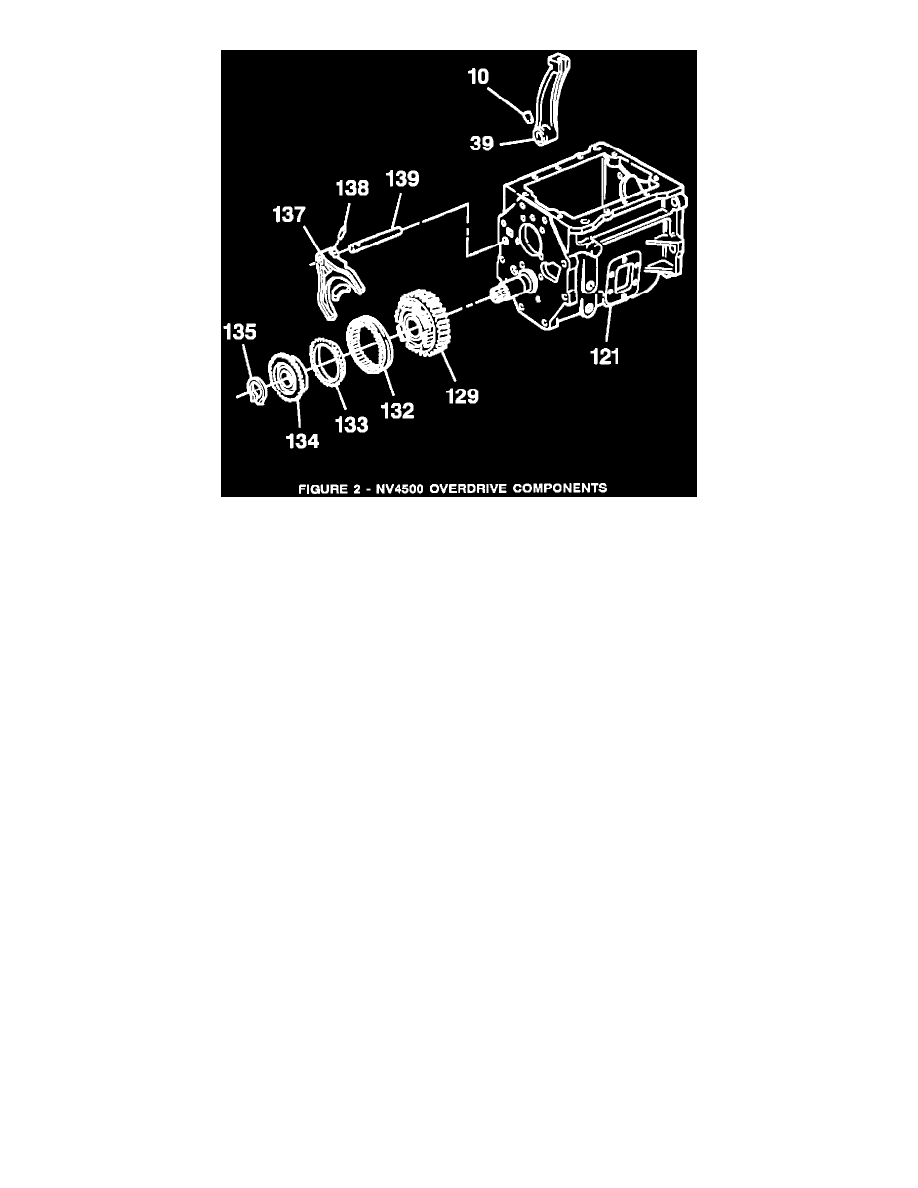
The overdrive shift fork (Figure 2, # 137) is indexed upward too much. This pushes the overdrive speed synchronizer sleeve (# 132) upward causing it to
bind to the overdrive clutch gear (# 134).
CORRECTION:
Starting February 2, 1994 all transmissions are being built with revised indexing of the overdrive shift rail (# 139). This revised indexing will rotate the
overdrive shift fork downward 1~. The O/D synchronizer assembly should also be replaced.
SERVICE PROCEDURE:
Remove the transmission from the vehicle following directions in the appropriate Service Manual, Section 7B, Manual Transmission, Transmission
Replacement. Refer to the appropriate unit repair manual (Section 7B2, New Venture Gear 4500 Manual Transmission) for unit disassembly and
assembly. Follow the procedures listed to:
1.
Remove the shift cover assembly and the rear (extension) oil cover from the transmission.
2.
Remove the overdrive shift rail/fork assembly from the case.
3.
Install the revised overdrive shift rail/fork assembly.
4.
Install a new O/D synchronizer assembly.
5.
Install the rear (extension) oil cover and shift cover assembly to the transmission.
The following parts are NOT reusable and must be replaced every time they are removed:
1.
Mainshaft nut.
2.
Rear (extension) oil cover bolts.
3.
Overdrive clutch gear snap ring.
4.
Shift fork-to-rail retaining pins.
5.
Overdrive shift fork.
The following fastener tightening specifications should be used:
