C 1500 Truck 2WD V6-4.3L VIN W (2001)
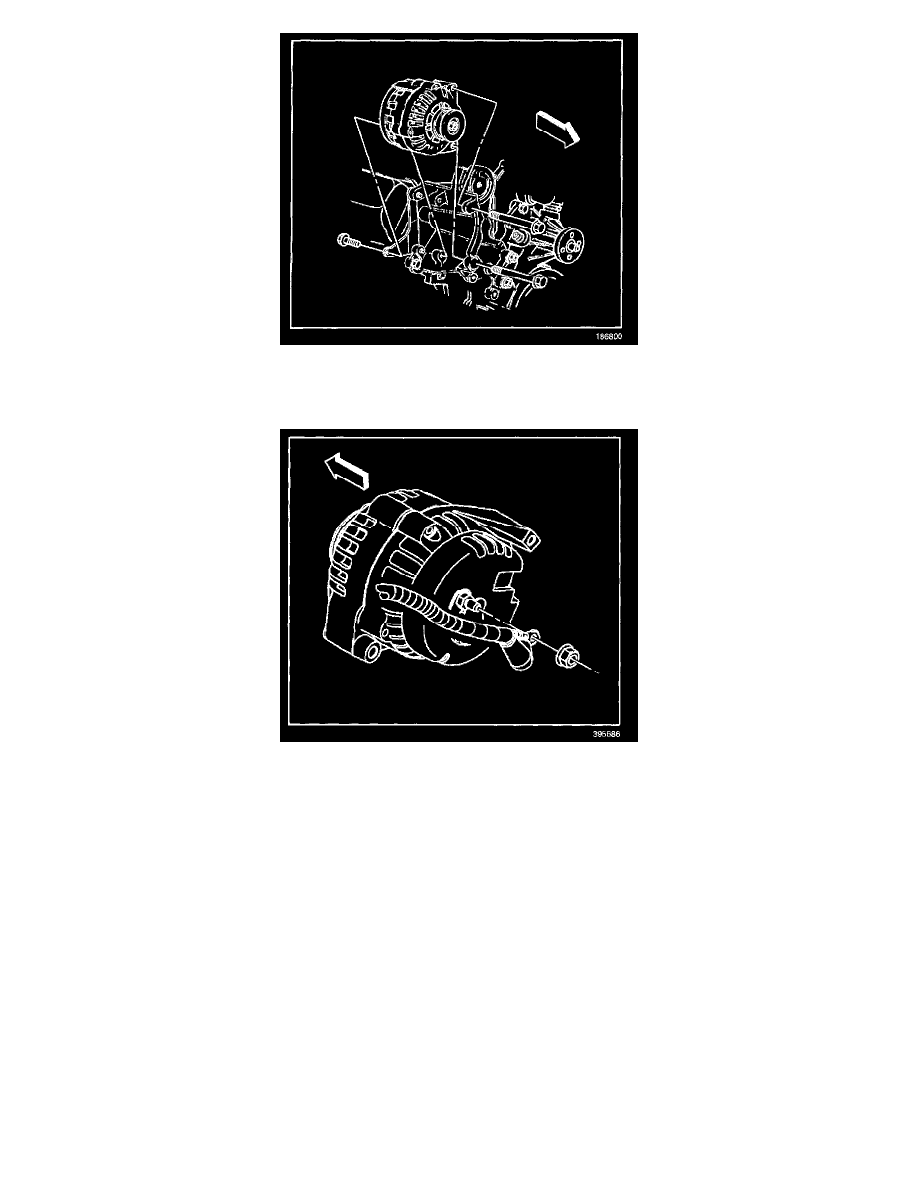
1. Install the generator into the generator mounting bracket.
NOTE: Refer to Fastener Notice in Service Precautions.
2. Connect the generator mounting bolts.
Tighten
-
Tighten the right mounting bolt to 25 N.m (18 lb ft).
-
Tighten the left mounting bolt to 50 N.m (37 lb ft).
-
Tighten the mounting bracket bolt at the back of the generator to 25 N.m (18 lb ft).
3. Install the accessory drive belt.
4. Connect the terminal plug to the back of the generator.
5. Connect the battery lead to the back of the generator.
Tighten
Tighten to battery terminal B+ nut to 18 N.m (13 lb ft).
6. Connect the negative battery cable.
