C 1500 Yukon 2WD V8-4.8L VIN V (2000)
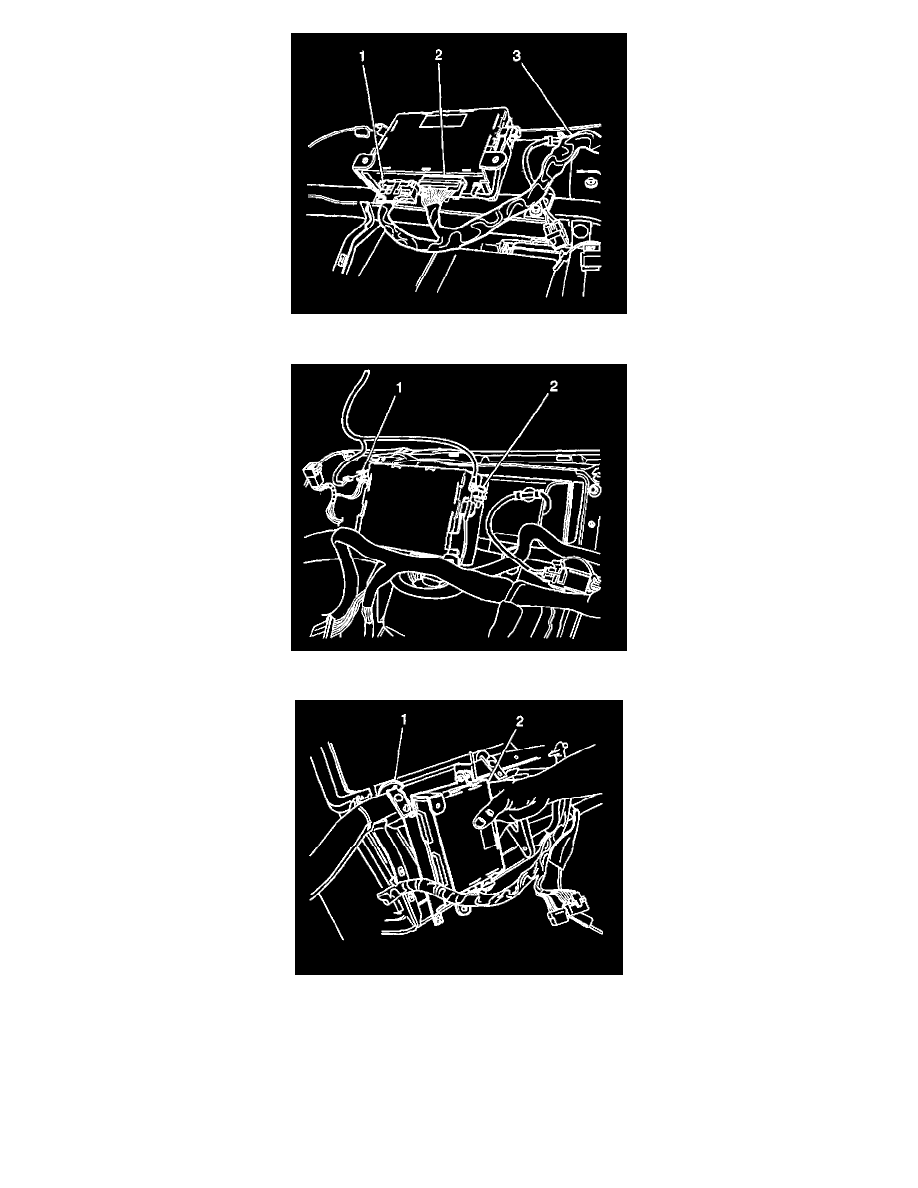
5. Disconnect the red 32-way electrical connectors (1) and the blue 32-way electrical connector (2).
6. Disconnect the microphone (1) and global position system (GPS) cables (2) from the VIU.
7. Remove the VIU (2) from the bracket by rotating the module upwards to release the hook tab (1).
INSTALLATION PROCEDURE
