C 2500 Truck 2WD V8-8.1L VIN G (2002)
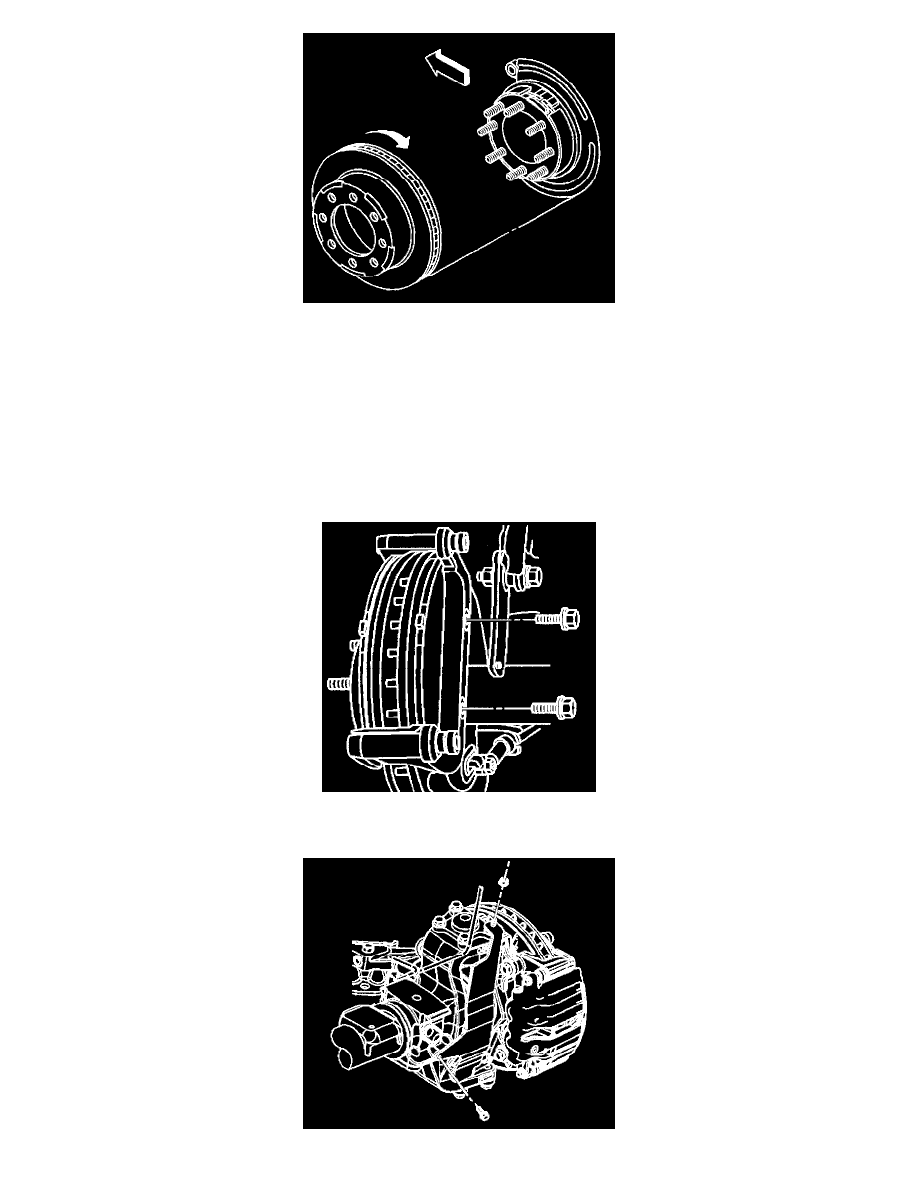
1. Use the J42450-A to clean all rust and contaminants from the mating surface of the hub flange.
2. Use the J41013to clean all rust and contaminants from the inside diameter of the brake rotor to prevent any foreign material from getting between
the brake rotor and the hub flange.
3. Install the rotor by slowly turning the rotor while pushing the rotor towards the axle.
4. Install the brake caliper and the brake caliper mounting bracket as an assembly to the vehicle.
5. Perform the following procedure before installing the 2 brake caliper bracket mounting bolts.
^
Remove all traces of the original adhesive patch .
^
Clean the threads of the bolts with brake parts cleaner or the equivalent and allow to dry.
^
Apply Threadlock GM P/N 12345493 (Canadian P/N 10953488) to the threads of the bolts.
Notice: Refer to Fastener Notice in Service Precautions.
6. Install the 2 brake caliper bracket mounting bolts.
Tighten the 2 brake caliper bracket mounting bolts to 200 Nm (148 ft. lbs.).
