C 3500 Truck 2WD V8-6.0L VIN U (2001)
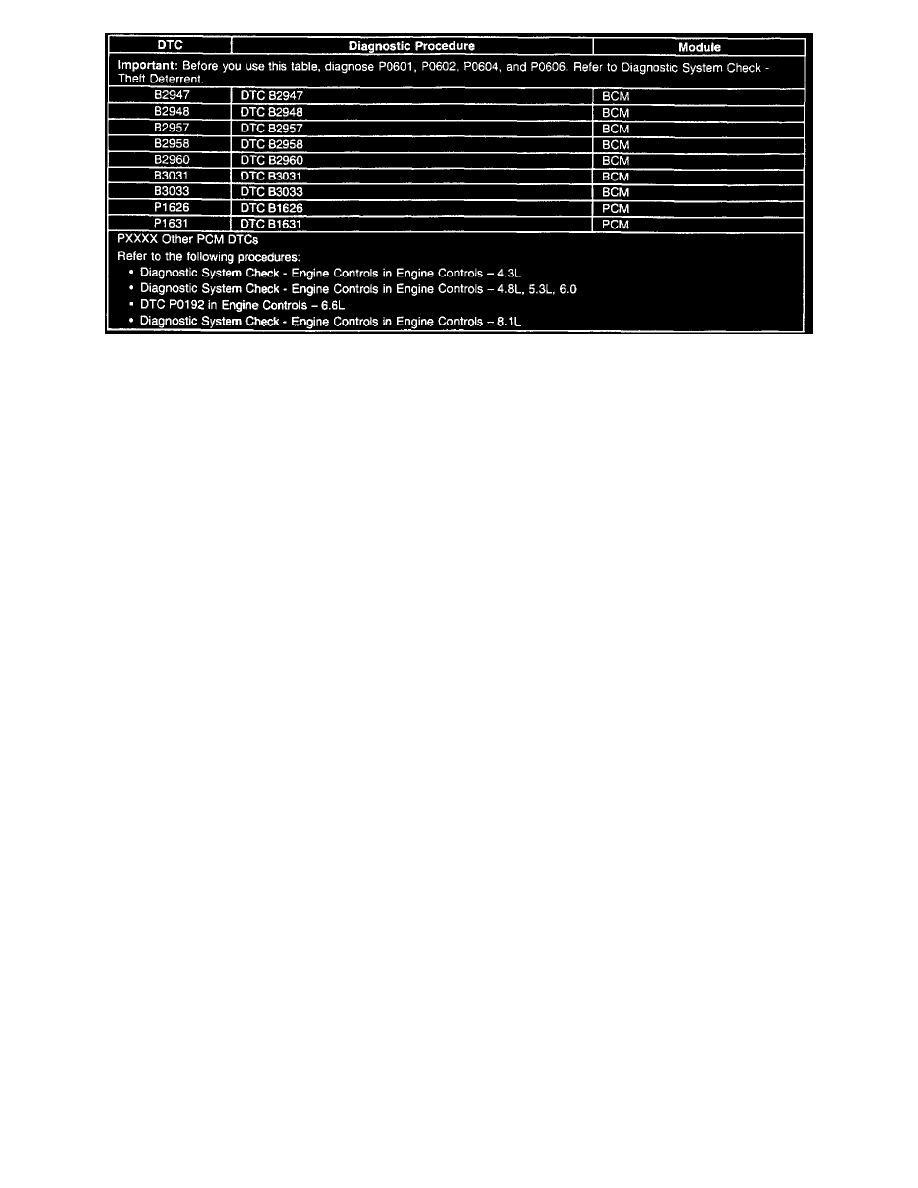
Important:
You must diagnose the diagnostic trouble codes (DTCs) in the order specified in the DTC table shown. Failure to do so may result in one or more of
the following conditions:
^
Extended diagnostic time
^
Incorrect diagnosis
^
Incorrect parts replacement
If none of the above items are true, proceed with the following steps:
1.
Install seat covers.
2.
Connect the scan tool to the diagnostic link connector (DLC).
3.
Enter scan tool diagnostics.
4.
Select the model year of the vehicle.
5.
Select light truck.
6.
Select F1, (Body).
7.
Select "C" or "K" for Series.
8.
Select F0, Body Control Module.
9.
Select F0, (Diagnostic Trouble Codes (DTC)).
10.
Select F0, (DTC information).
11.
Select F0, (Current DTC).
12.
Record on the repair order any current DTCs displayed. If none, skip the next step.
13.
Is a current B2960 DTC displayed? If no, the condition is not present with this key cycle. Continue to the next step.
14.
Select Exit.
15.
Select F1, (History DTC).
16.
Are any history DTCs other than B2960 present? If so, diagnose those DTCs first using the appropriate service information, otherwise continue.
17.
Select Exit.
18.
Select Exit.
