C 3500 Truck 2WD V8-6.6L DSL Turbo VIN 1 (2002)
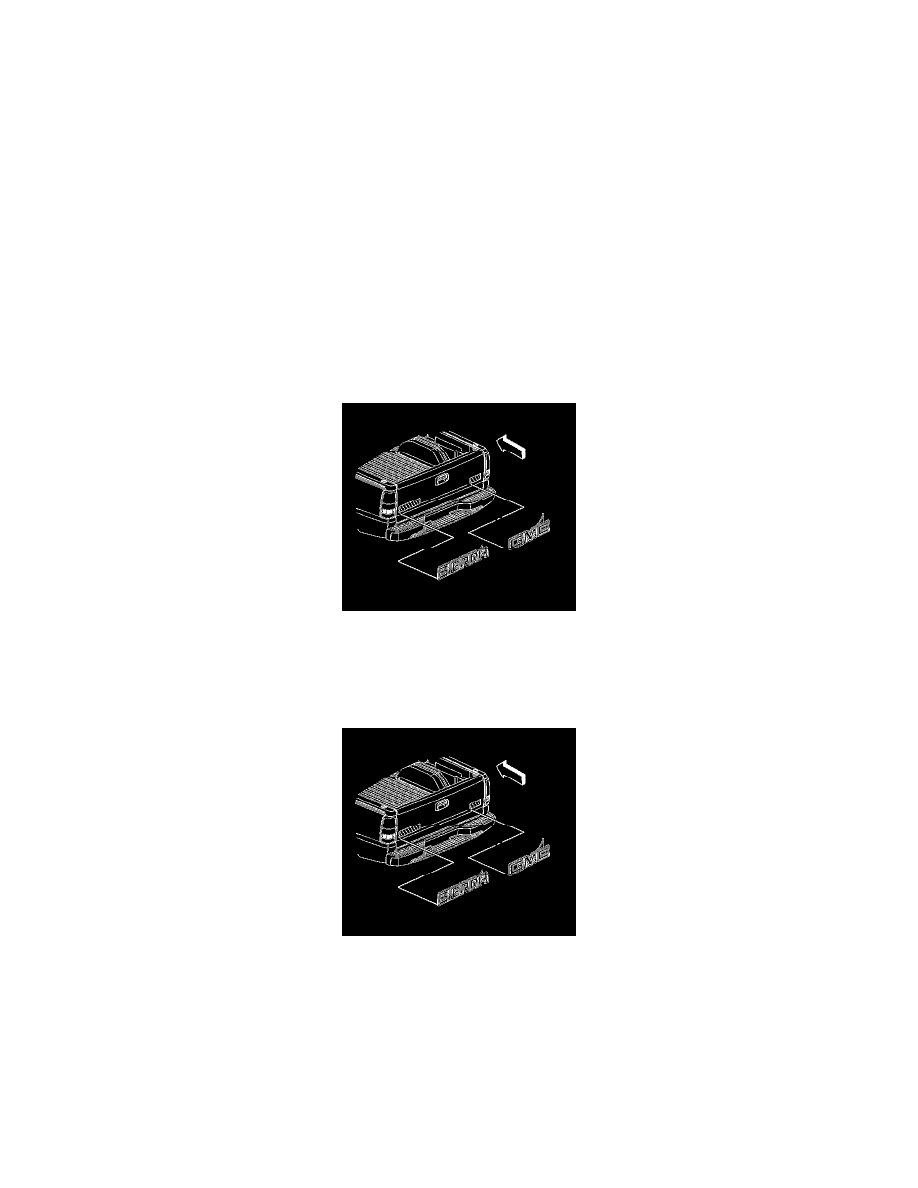
Body Emblem: Service and Repair
Endgate Emblem/Nameplate Replacement (w/o SS)
Endgate Emblem/Nameplate Replacement (w/o SS)
Tools Required
J 25070 Heat Gun
Removal Procedure
Important: Use the tape for protection and alignment marks for alignment of the new emblem.
1. Apply tape to the area around the endgate emblem.
2. Heat the emblem/nameplate, using a heat gun J 25070 152 mm (6 in) from the surface.
3. Apply the heat using a circular motion for about 30 seconds.
Notice: Refer to Exterior Trim Emblem Removal Notice .
4. Remove the emblem/nameplate from the endgate surface using a plastic, flat-bladed tool.
5. Remove all adhesive from the endgate panel surface and the back of the emblem/nameplate using 3M(TM) scotch brite molding adhesive remover
disk 3M(TM) P/N 07501 or equivalent.
6. Clean the endgate surface using varnish makers and painters (VMP) naptha.
Installation Procedure
1. If the location of the emblem/nameplate has not been marked apply tape.
2. Warm the endgate surface with a heat gun J 25070 152 mm (6 in) from the surface to a minimum of 21°C (70°F).
Important: Do not touch the adhesive backing of the emblem/nameplate.
3. Remove the backing from the front end of the emblem/nameplate.
4. Press the emblem/nameplate to the endgate panel surface while continuing to remove the backing.
5. Hand roll the emblem/nameplate to the endgate panel to ensure proper adhesion.
6. Inspect the emblem/nameplate for bonding.
7. Remove the tape from the area around the endgate emblem.
