C 3500 Truck 2WD V8-6.6L DSL Turbo VIN 1 (2002)
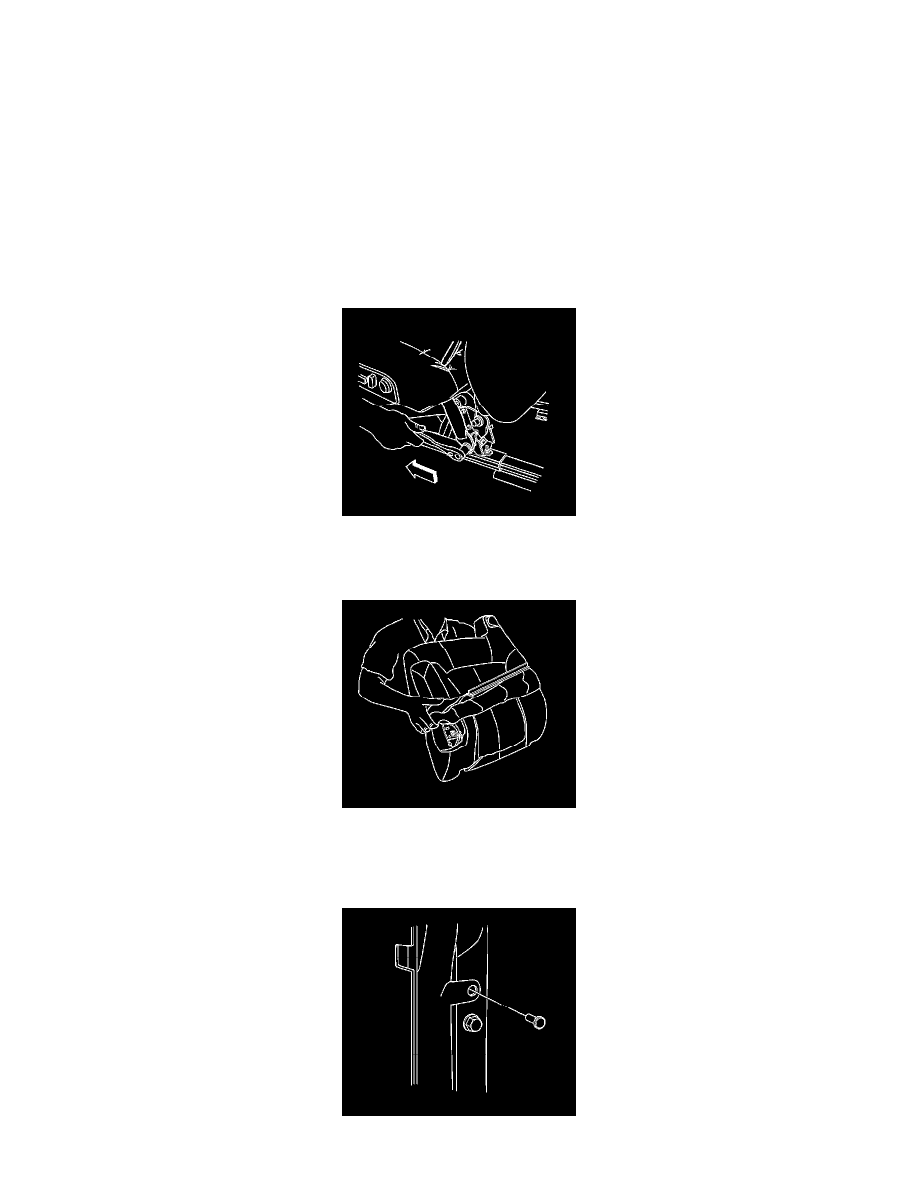
Seat Cover: Removal and Replacement
Driver or Passenger Seat Back Cushion Cover and Pad Replacement
Driver or Passenger Seat Back Cushion Cover and Pad Replacement
Removal Procedure
Caution: Refer to SIR Caution in Cautions and Notices.
1. If equipped with side air bags, disable the air bag module. Refer to Disabling the SIR System in SIR.
2. Remove the head restraint. Refer to Head Restraint Replacement (See: Head Rest/Service and Repair/Removal and Replacement/Head Restraint
Replacement).
3. Remove the seat trim panel. Refer to Front Seat Trim Panel Replacement (See: Service and Repair/Front Seat Trim Panel Replacement).
4. Remove the outboard seat belt anchor nut. Pull the seat belt through the seat cushion.
5. Disengage the J-strip retainer on the bottom of the seat back cover.
6. Disconnect the heater seat element connector, if equipped.
7. Using a side motion, carefully lift the seat back cover partially off the foam pad in order to access the arm rest clip.
8. Remove the armrest, if equipped. Refer to Front Seat Armrest Replacement (See: Service and Repair/Front Seat Armrest Replacement).
9. Using a flat bladed tool lift the seat cover over the air bag cover.
10. Remove the seat cover to the top of the seat.
11. Disengage the panel fasteners in order to remove the rear cardboard panel.
