C 3500 Truck 2WD V8-6.6L DSL Turbo VIN 1 (2002)
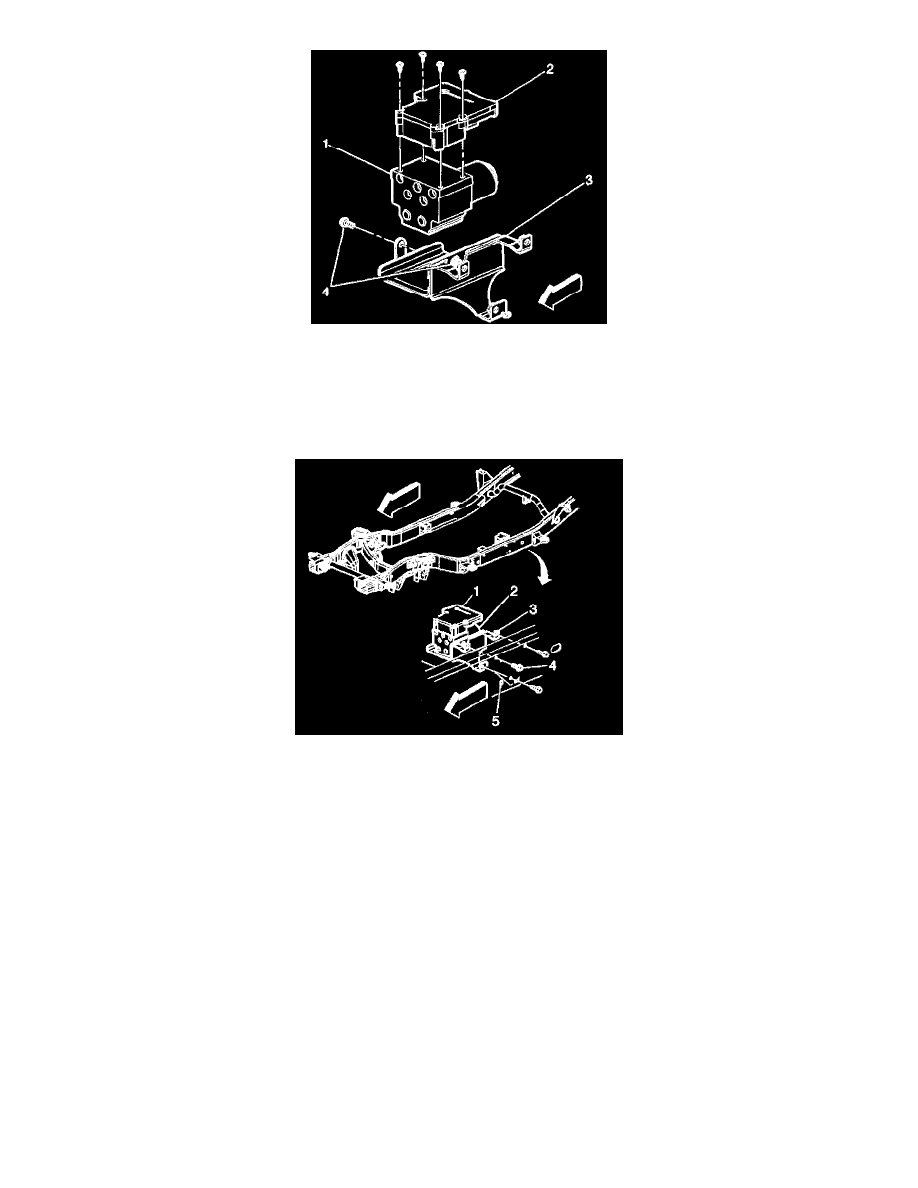
1. Install the EBCM (2) on to the BPMV (1).
Notice: Refer to Fastener Notice in Service Precautions.
2. Install the new screws in the EBCM (2).
Tighten the screws to 5 Nm (39 inch lbs.) in an X pattern.
3. Install or tighten the EHCU bracket mounting bolts (4).
Tighten the EHCU bracket mounting bolts to 25 Nm (18 ft. lbs.).
4. Connect the electrical connectors to the EBCM.
5. Lower the vehicle.
6. Connect the negative battery cable.
7. Revise the tire calibration using the Scan Tool Tire Size Calibration function.
8. Return to Diagnostic Starting Point - Antilock Brake System.
