C 3500 Truck 2WD V8-6.6L DSL Turbo VIN 1 (2002)
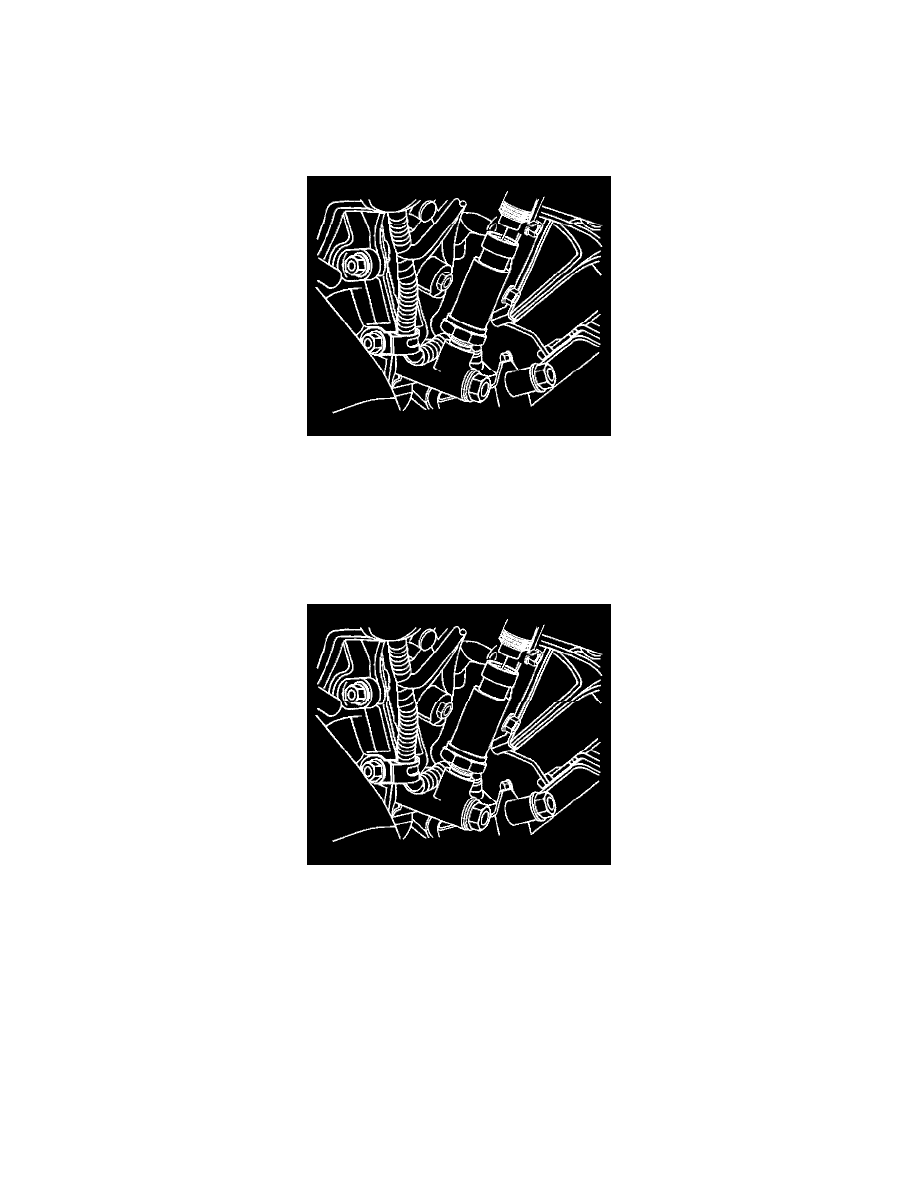
Oil Pressure Sender: Service and Repair
Engine Oil Pressure Sensor and/or Switch Replacement
-
Tools Required
-
J 41712 Oil Pressure Switch Socket
Removal Procedure
1. Raise and suitably support the vehicle. Refer to Vehicle Lifting.
Important: Clean the area around the sensor. Do not allow debris to enter the engine.
2. Disconnect the engine oil pressure sensor electrical connector.
3. Remove the engine oil pressure sensor using the J 41712.
Installation Procedure
1. Apply sealant GM P/N United States 12346004, GM P/N Canada 10953480, or equivalent to the threads of the engine oil pressure sensor.
Notice: Refer to Fastener Notice in Service Precautions.
2. Install the engine oil pressure sensor.
Using the J 41712 tighten the sensor to 30 Nm (22 ft. lbs.).
3. Connect the engine oil pressure sensor electrical connector.
4. Lower the vehicle.
5. Check and adjust engine oil level.
