Canyon 2WD L4-2.9L (2008)
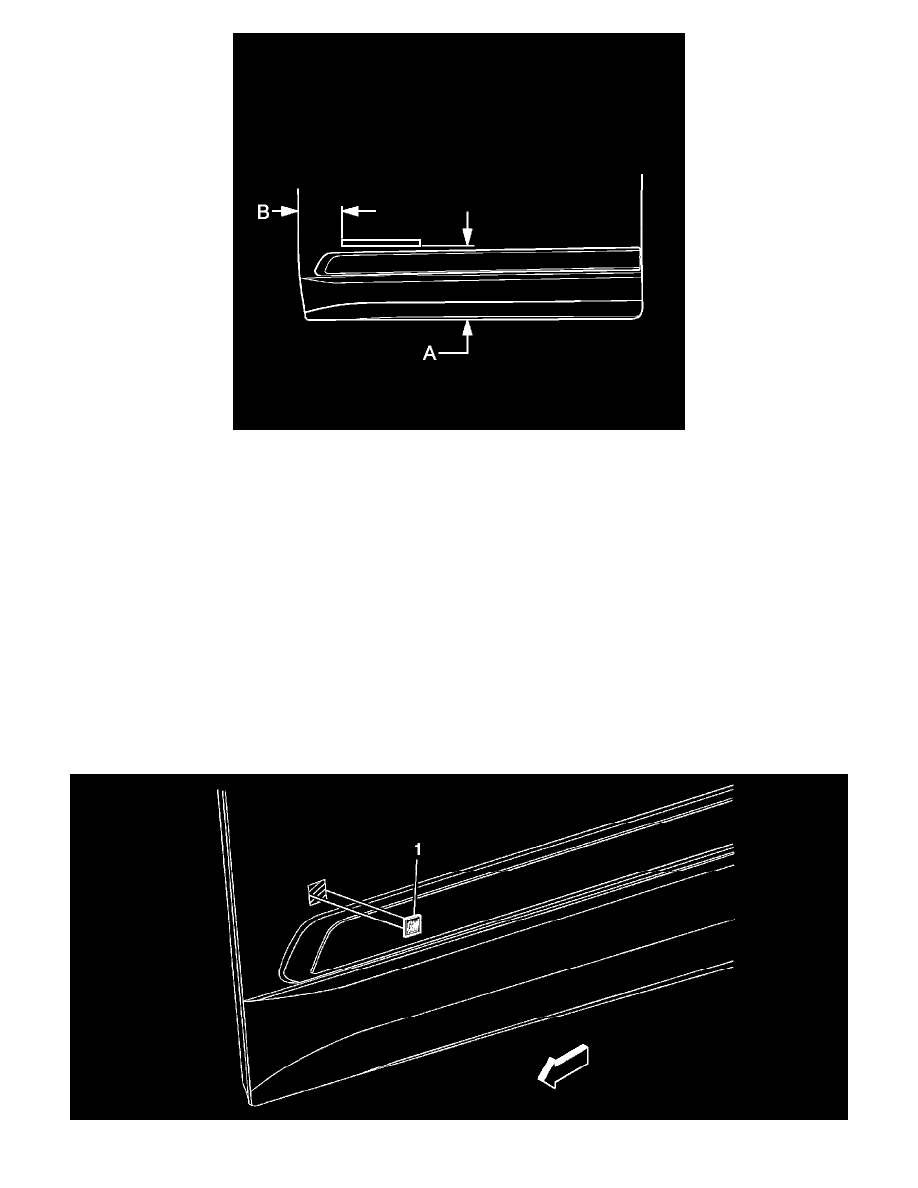
1. If the location of the emblem/nameplate has not been marked, apply tape and use the following dimensions:
*
Dimension (a) is 251 mm (9.88 in) from the bottom of the door to the emblem/nameplate.
*
Dimension (b) is 157 mm (6.18 in) from the front of the door to the front of the emblem/nameplate.
2. Warm the door surface with a J 25070,152 mm (6 in) from the surface to a minimum of 21°C (70°F).
Important: Do not touch the adhesive backing of the emblem/nameplate.
3. Remove the backing from the front end of the emblem/nameplate.
4. Press the emblem/nameplate to the door panel surface while continuing to remove the backing.
5. Hand roll the emblem/nameplate to the door panel to ensure proper adhesion.
6. Inspect the emblem/nameplate for bonding.
7. Remove the tape from the area around the door emblem.
Front Side Door Emblem/Nameplate Replacement (GME)
Front Side Door Emblem/Nameplate Replacement (GME)
