Canyon 2WD L4-2.9L (2008)
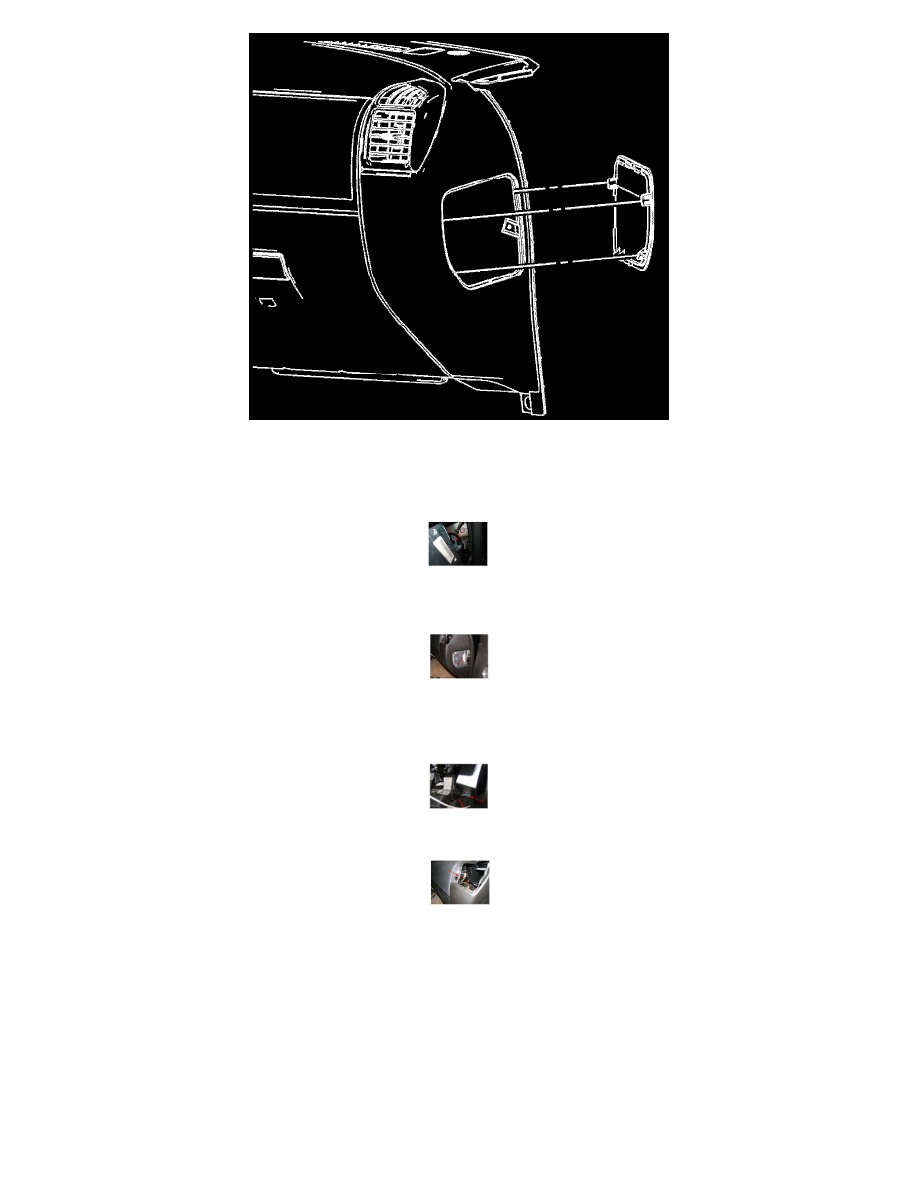
2.
Remove the access opening on the passenger side of the IP to get access the VCIM (OnStar(R) module).
Important:
DO NOT disconnect the VCIM.
3.
Remove the VCIM (OnStar(R) module) bolt to get access to all the four screws. The picture above shows the location of the VCIM bolt using a
mirror.
4.
Tighten the four screws shown in the picture above (1). Do not expect a full rotation of these screws.
5.
Verify the RKE antenna routing through the passenger air duct opening.
^
Verify the RKE antenna is taped under the VCIM as shown in the picture above (1). (2) is the RKE antenna.
^
Verify the RKE antenna is secured by the passenger air duct vent as shown in the picture above.
Important:
While reinstalling the VCIM, be careful that the RKE antenna does not get caught/snagged.
6.
Secure the VCIM back into place.
7.
Reinstall the passenger air duct vent and passenger side access panel.
Warranty Information
