Canyon 2WD L4-2.9L (2008)
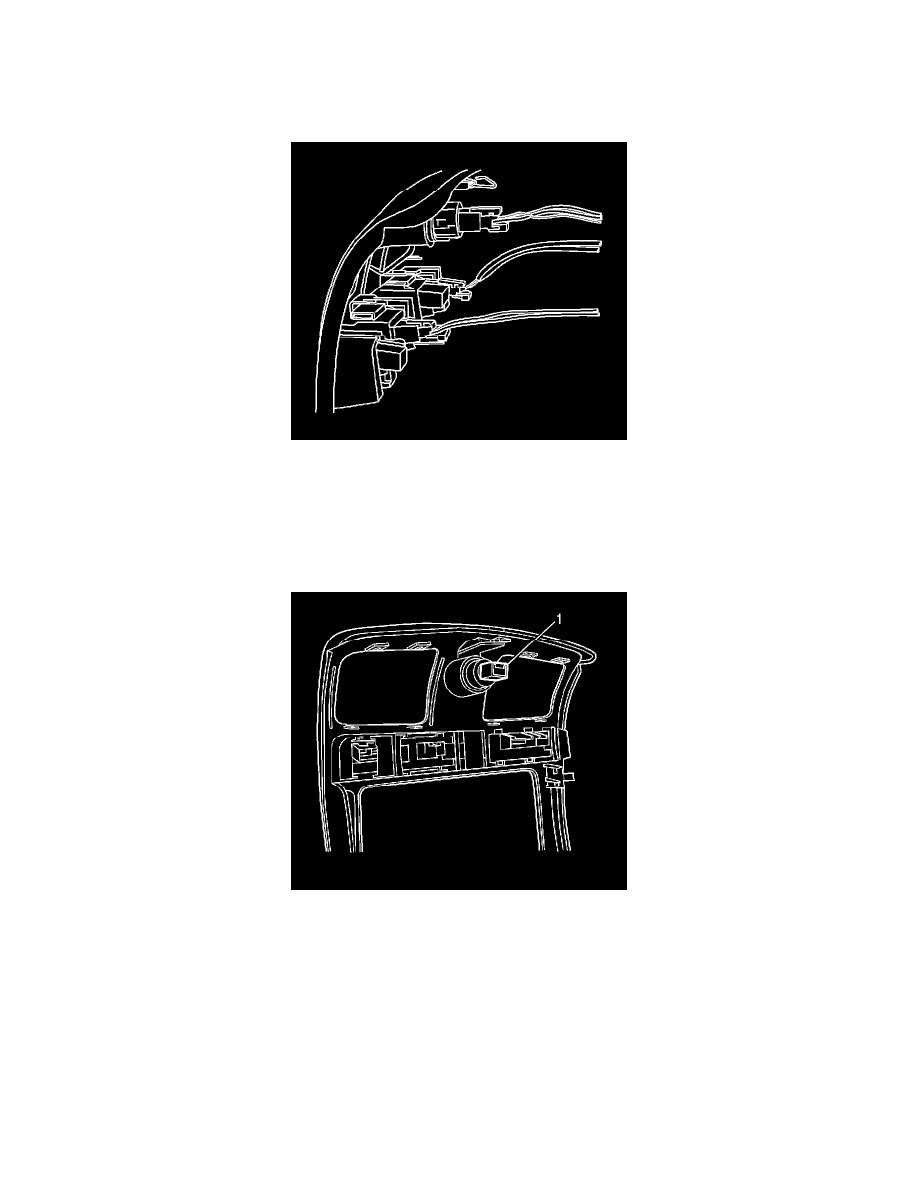
Hazard Warning Switch: Service and Repair
Hazard Warning Switch Replacement
Removal Procedure
1. Remove the instrument panel (I/P) accessory trim plate. Refer to Instrument Panel Accessory Trim Plate Replacement (See: Body and
Frame/Interior Moulding / Trim/Dashboard / Instrument Panel/Service and Repair) .
2. Disconnect the hazard switch electrical connector.
Important: Ensure the tabs retaining the switch to the trim plate are released from the back side of the trim panel.
3. Release the tabs retaining the switch to the trim plate.
4. Remove the switch (1) from the trim plate.
Installation Procedure
