Canyon 2WD L5-3.5L VIN 6 (2004)
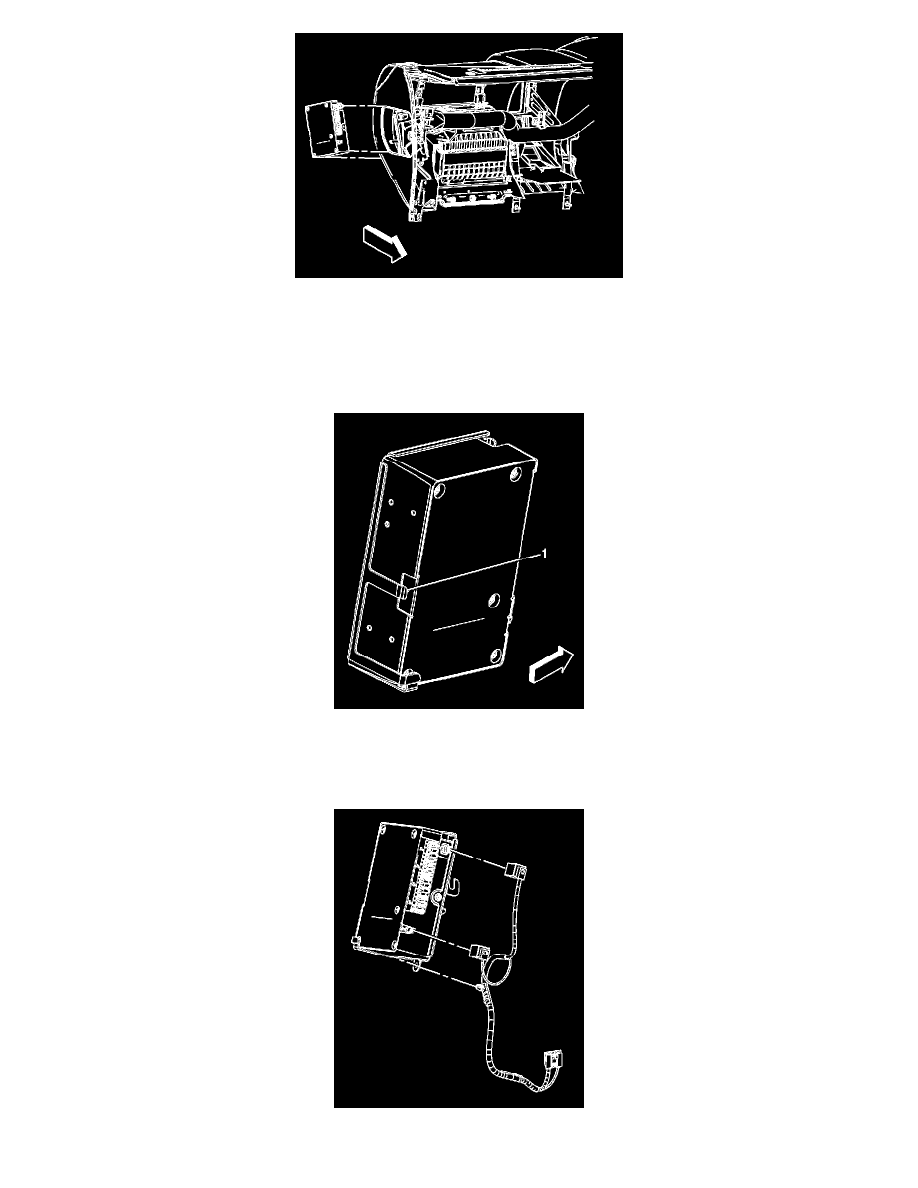
8. Remove the VCIM from the vehicle.
INSTALLATION PROCEDURE
1. If replacing the VCIM, record the 10-digit STID number, and the 11-digit ESN number from the labels on the new module.
NOTE: Refer to Fastener Notice in Service Precautions.
2. Install the VCIM to the bracket ensuring the retaining tab is fully seated.
Tighten
Tighten the screw fully driven, seated and not stripped.
3. Connect the VCIM electrical connectors as necessary.
