Canyon 2WD L5-3.7L (2007)
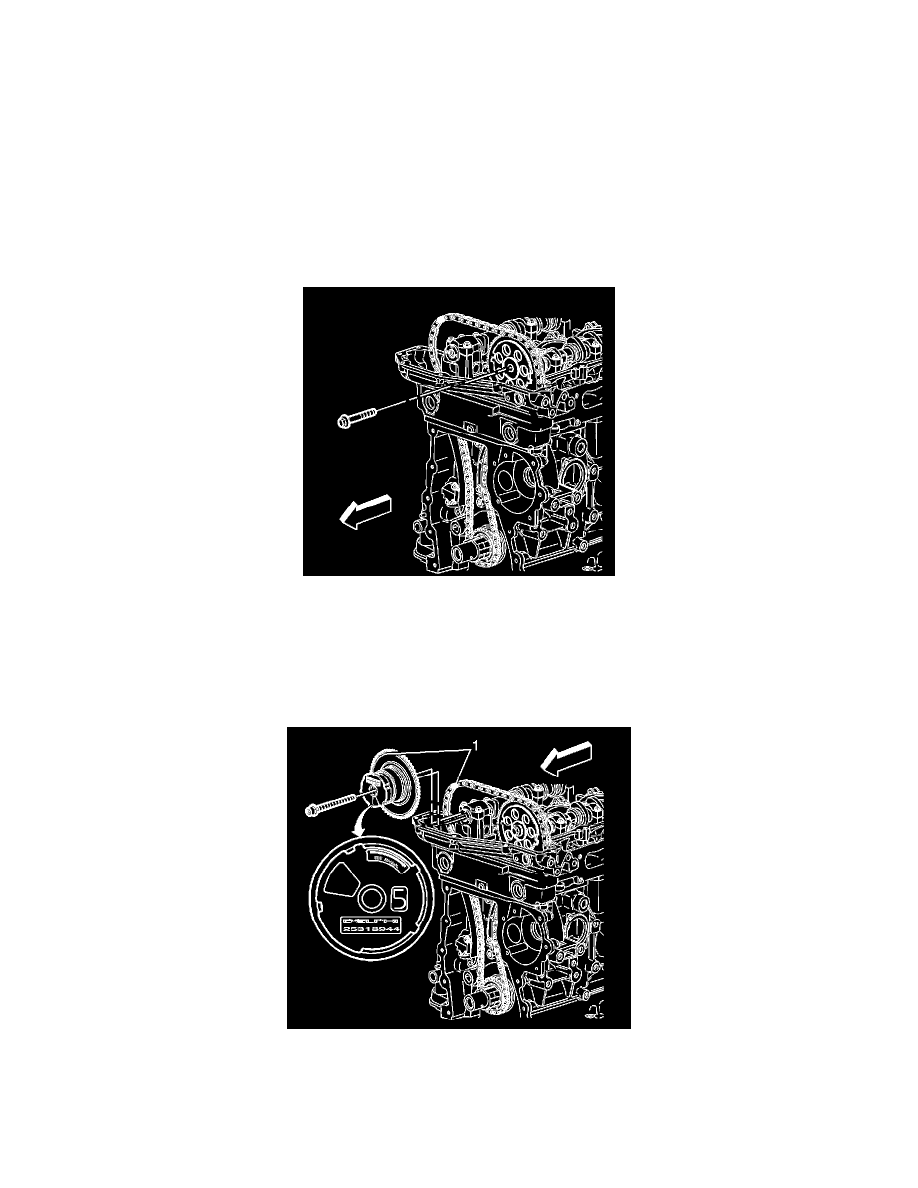
1. Install the crankshaft sprocket to the crankshaft snout.
Important: Every 7th link of the timing chain is darkened to aid in aligning the timing marks.
2. Install the intake camshaft sprocket into the timing chain.
Aligning the dark link (1) of the timing chain with the timing mark on the intake camshaft sprocket.
3. Feed the timing chain down through the opening in the cylinder head.
4. Install the timing chain on the crankshaft sprocket.
Aligning the dark link (2) of the timing chain with the timing mark on to the crankshaft sprocket.
Important: Ensure the alignment pin is properly engaged with the camshaft
5. Install the intake camshaft sprocket onto the intake camshaft.
Notice: Refer to Fastener Notice.
6. Install the new intake camshaft sprocket bolt.
Tighten the bolt to 20 N.m (15 lb ft) plus an additional 100 degrees using the J 45059.
7. Ensure the camshaft actuator is fully advanced prior to installation.
8. Install the exhaust camshaft actuator into the timing chain.
Aligning the dark link (1) of the timing chain with the timing mark (1) on the exhaust camshaft position actuator sprocket.
Notice: The camshaft actuator must be fully advanced during installation. Engine damage may occur if the camshaft actuator is not fully advanced.
Important:
