Canyon 4WD L5-3.5L VIN 6 (2004)
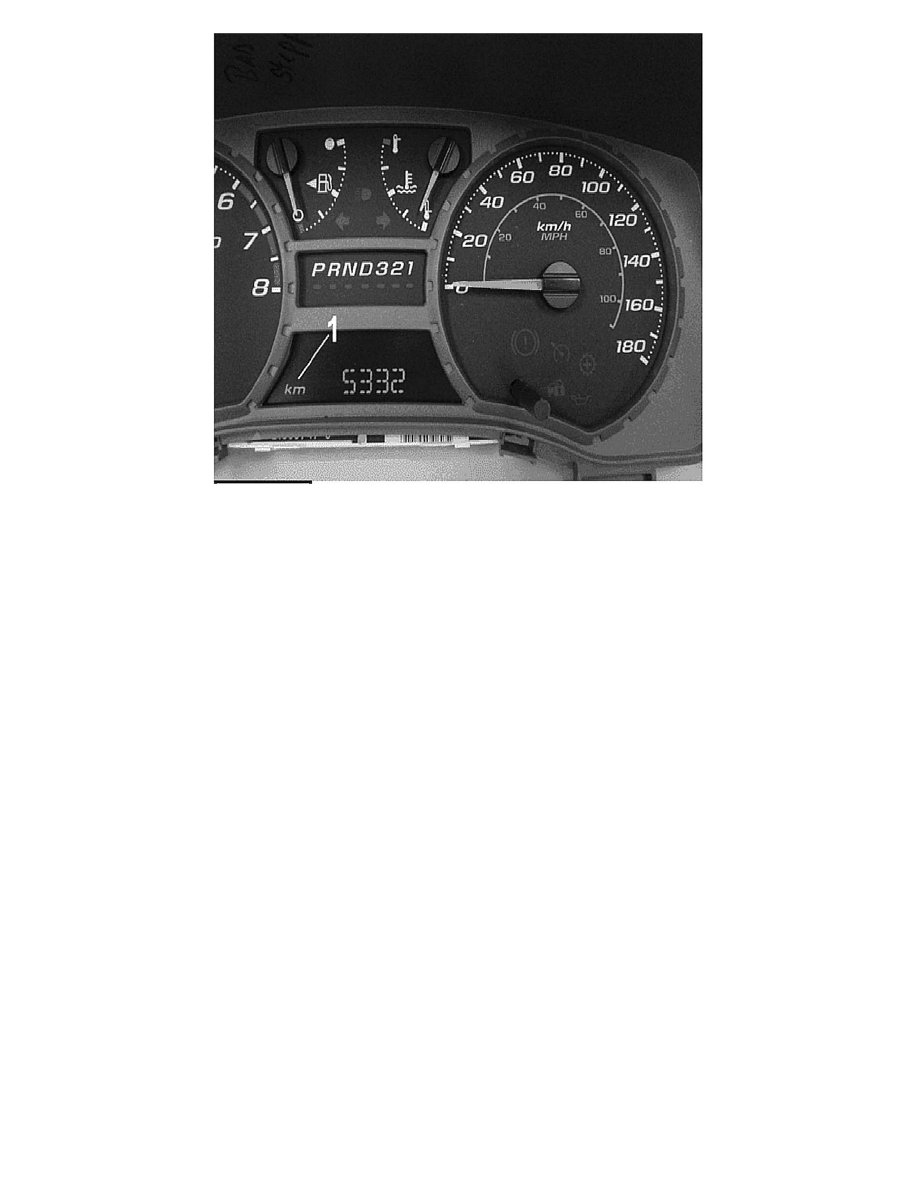
2.
Inspect for "km" (1) in the bottom left of the odometer display.
^
If "km" is present, no further action is required.
^
If "km" is NOT present, then the BCM required reprogramming. Turn the vehicle off and proceed to the section below titled "Body Control
Module (BCM) Reprogramming".
Body Control Module (BCM) Reprogramming
The calibration numbers are programmed into control modules via a Tech2(R) scan tool and the Techline Information System (TIS) 2000 terminal with
the calibration update. Use data version 3.5 for 2006 or later, broadcast to dealers, and available on TIS2WEB, March 22, 2006, and on TIS CD-ROM
version 4.0/2006, which will be mailed to dealers by April 18, 2006. To complete this service procedure, the Tech 2(R) must also be updated to release
26.002 or greater. If you cannot access the calibration, call the Techline Customer Support Center.
Notice:
Before programming, please check the battery condition to prevent a reprogram error of the BCM due to battery discharge. If the vehicle battery is
not fully charged, ensure that it is fully charged prior to performing the reprogramming procedure.
The ignition switch must be in the proper position. The Tech 2(R) prompts you to turn ON the ignition with the engine OFF. DO NOT change the
position of the ignition switch during the programming procedure, unless instructed to do so.
Make certain all tool connections are secure, including the following components and circuits:
^
The RS-232 communication cable port
^
The connection at the data link connector (DLC)
^
The voltage supply circuits
DO NOT disturb the tool harnesses while programming. If an interruption occurs during the programming procedure, programming failure or control
module damage may occur.
DO NOT turn OFF the ignition if the programming procedure is interrupted or unsuccessful. Ensure that all control module and DLC connections are
secure and the TIS terminal operating software is up to date. Attempt to reprogram the control module. If the control module cannot be programmed,
replace the control module.
1.
Use the normal "request method" through "Service Programming System" to request information from the vehicle.
