Canyon 4WD L5-3.7L (2007)
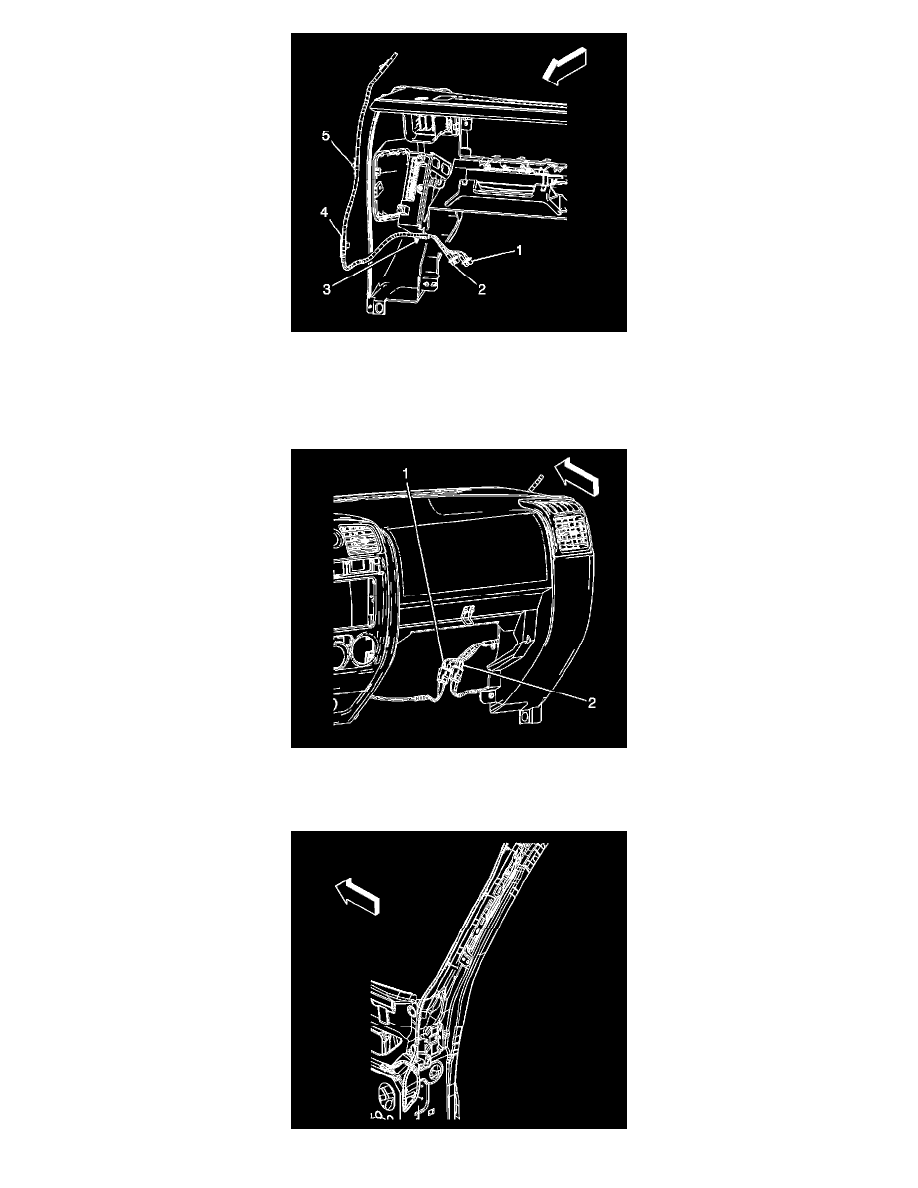
1. Attach a mechanics wire to the end of the coax cable (1) and (2).
2. Carefully remove the coax cable retainer (4) from the cable.
3. Grasp the mechanics wire and gently pull downward to route the cable behind the I/P.
4. Attach the retainer (4) to the hinge pillar.
5. Attach the remaining lower retainers to the I/P structure.
6. Install the connectors (2) to the VCIM jumper harness.
7. Install the connectors (1) to the digital radio receiver jumper harness.
8. Close the I/P compartment door.
