Canyon 4WD L5-3.7L (2007)
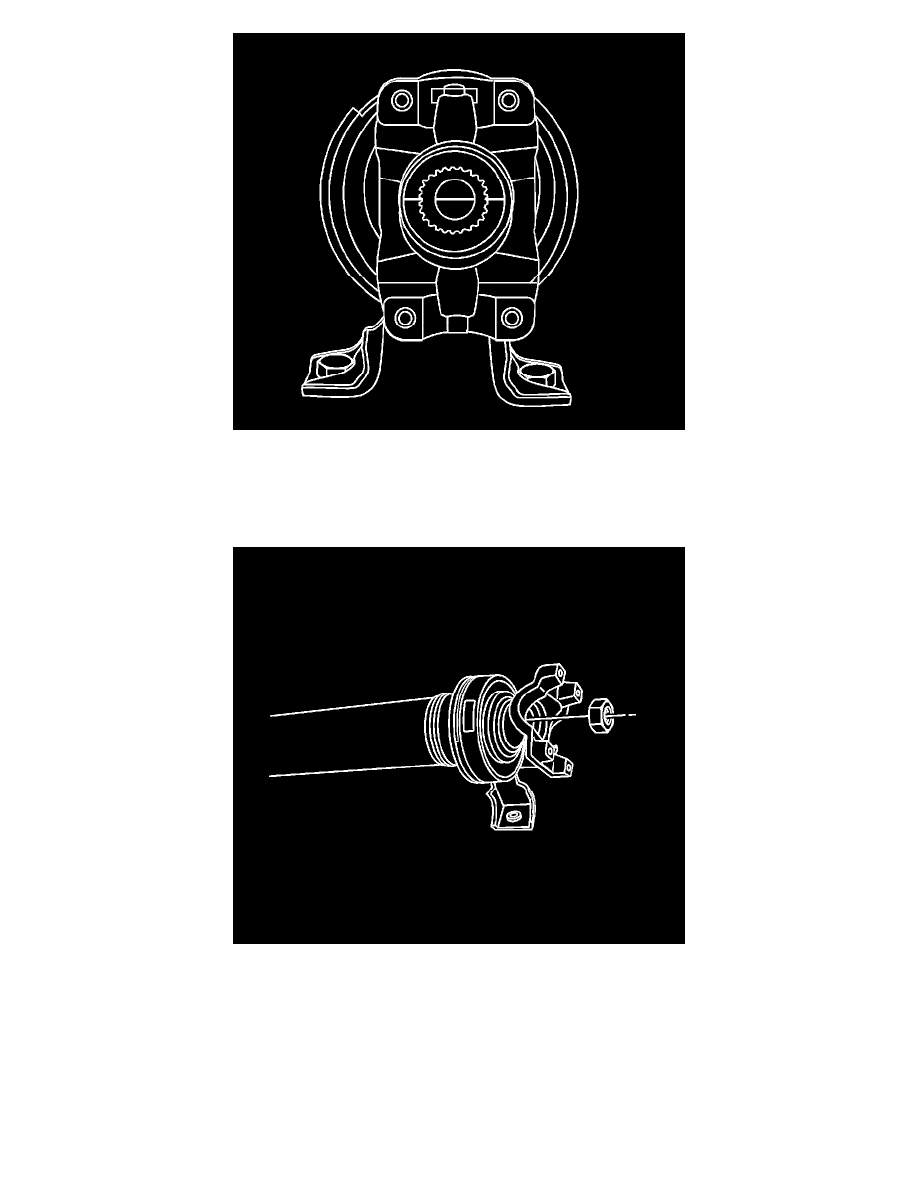
Important: Failure to align the reference marks properly will cause a vibration the propeller shaft.
4. Position the yoke on the propeller shaft so that the reference marks are aligned properly.
5. Using a brass or hard rubber hammer, lightly tap the yoke on the propeller shaft.
6. Install the washer.
Notice: Refer to Fastener Notice.
Important: Tighten the retaining nut by hand before tightening the retaining nut to the proper specifications.
7. Install the retaining nut.
Tighten the retaining nut to 167 N.m (123 lb ft).
