Canyon 4WD V8-5.3L (2009)
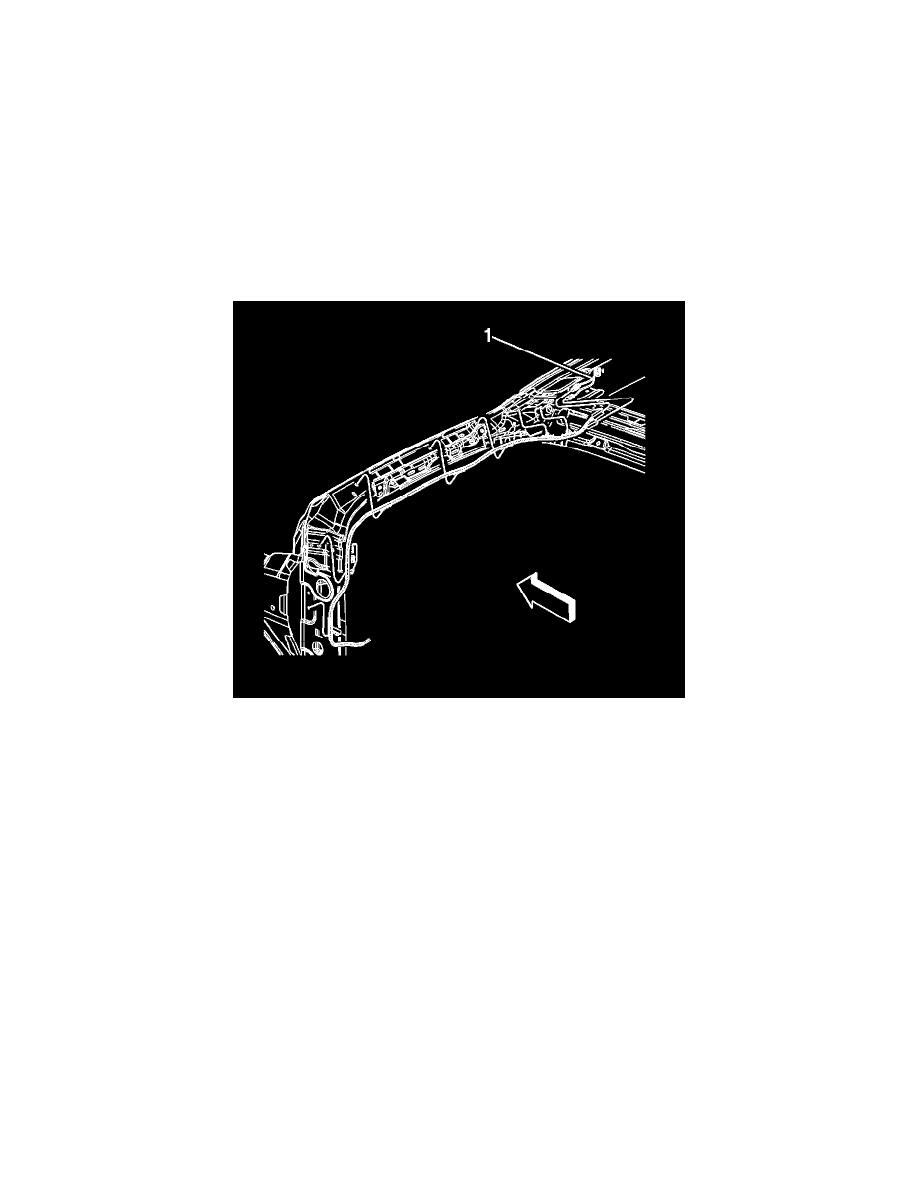
Antenna Cable: Service and Repair
Digital Radio Antenna Cable Replacement
Digital Radio Antenna Cable Replacement
Removal Procedure
1. If the vehicle is equipped with OnStar(R) refer to Mobile Telephone and Navigation Antenna Coaxial Cable Replacement (UE1) (See: Mobile
Telephone and Navigation Antenna Coaxial Cable Replacement (UE1))Mobile Telephone and Navigation Antenna Coaxial Cable Replacement
(UE1, U2K) (See: Mobile Telephone and Navigation Antenna Coaxial Cable Replacement (UE1, U2K)).
2. Lower the front portion of the headliner to reveal the digital radio antenna connectors. Refer to Headlining Trim Panel Replacement (Extended
Cab) (See: Body and Frame/Interior Moulding / Trim/Headliner/Service and Repair)Headlining Trim Panel Replacement (Regular Cab) (See:
Body and Frame/Interior Moulding / Trim/Headliner/Service and Repair)Headlining Trim Panel Replacement (Crew Cab) (See: Body and
Frame/Interior Moulding / Trim/Headliner/Service and Repair).
3. Disconnect the digital radio antenna connectors (1).
4. Detach the 2 upper coax cable retainers from the header panel.
5. Detach the 3 coax cable retainers from the windshield pillar.
6. Lower the instrument panel (I/P) compartment door to a full down position.
