Envoy 2WD L6-4.2L (2008)
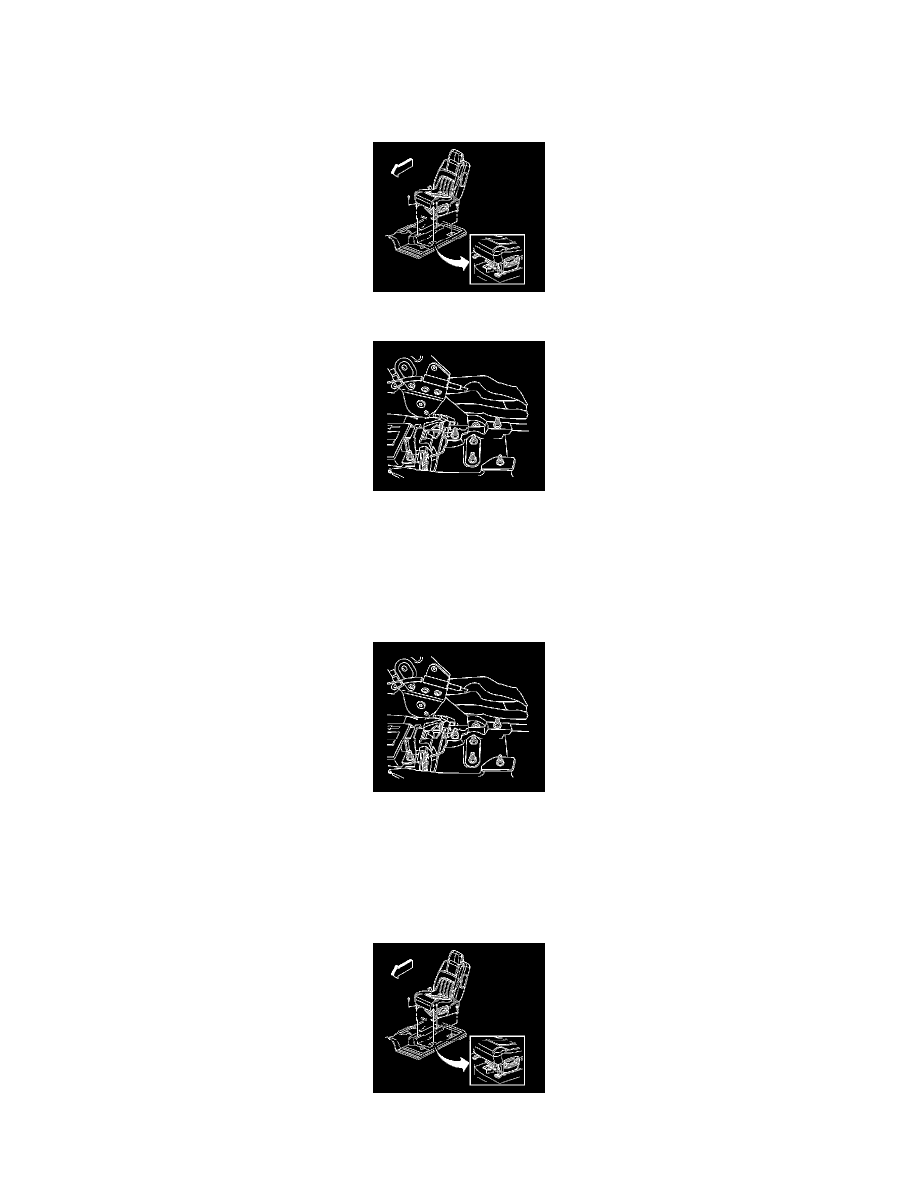
Parking Brake Warning Switch: Service and Repair
Parking Brake Indicator Switch Replacement
Removal Procedure
1. Remove the front passenger side seat. Refer to Front Seat Replacement - Bucket .
2. Remove the park brake warning lamp switch electrical connector.
3. Remove the park brake warning lamp switch retaining screw.
4. Remove the park brake warning lamp switch from the vehicle.
Installation Procedure
1. Install the park brake warning lamp switch.
Notice: Refer to Fastener Notice .
2. Install the park brake warning lamp switch retaining screw.
Tighten the park brake warning lamp switch mounting bolt to 4 N.m (35 lb in).
3. Connect the electrical connector.
4. Install the front passenger side seat. Refer to Front Seat Replacement - Bucket .
