Envoy 2WD V6-4.3L VIN W (1998)
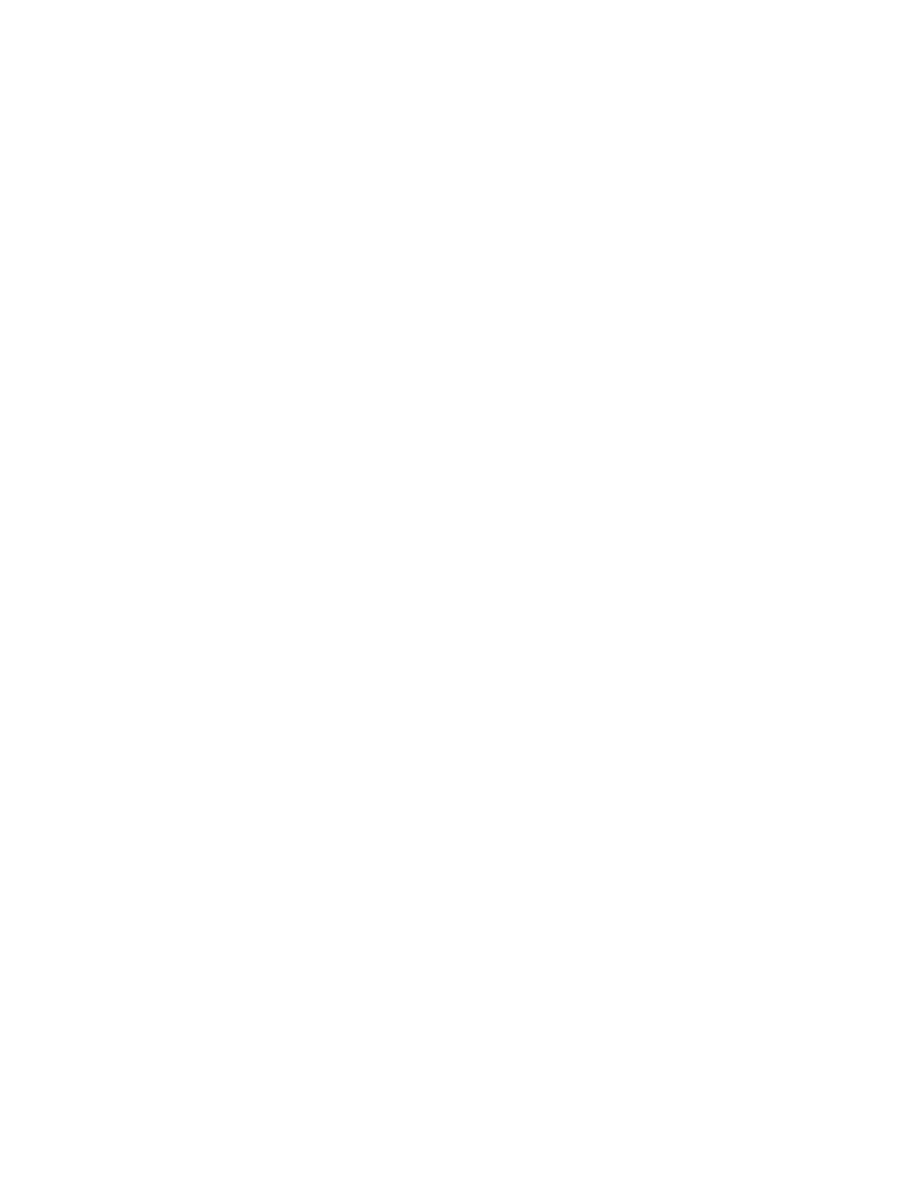
1. Connect the J 39200 to both sides of a suspected connector (still connected), or from one end of a suspected circuit to the other. Refer to
Troubleshooting with a Digital Multimeter for information on connecting the J 39200 to the circuit.
2. Set the rotary dial of the J 39200 to the V (AC) or V (DC) position.
3. Press the range button of the J 39200 in order to select the desired voltage range.
4. Press the MIN MAX button of the J 39200. The J 39200 displays 100 ms RECORD and emits an audible tone (beep).
IMPORTANT: The 100 ms RECORD mode is the length of time an input must stay at a new value in order to record the full change.
5. Simulate the condition that is potentially causing the intermittent connection, either by wiggling the connections or the wiring, test driving, or
performing other operations.
6. Listen for the audible Min Max Alert which indicates that a new minimum or maximum value has been recorded.
7. Press the MIN MAX button once in order to display the MAX value and note the value.
8. Press the MIN MAX button again in order to display the MIN value and note the value.
9. Determine the difference between the MIN and MAX values.
^
If the variation between the recorded MIN and MAX voltage values is 1 volt or greater an intermittent open or high resistance condition exists.
Repair the condition as necessary.
^
If the variation between the recorded MIN and MAX voltage values is less than 1 volt an intermittent open or high resistance condition does
not exist.
Testing For Short to Ground
NOTE: Refer to Test Probe Notice in Cautions and Notices.
The following procedures test for a short to ground in a circuit.
With a DMM
1. Remove the power feed (i.e. fuse, control module) from the suspect circuit.
2. Disconnect the load.
3. Set the rotary dial of the DMM to the Q position.
4. Connect one lead of the DMM to one end of the circuit to be tested.
5. Connect the other lead of the DMM to a good ground.
6. If the DMM does NOT display infinite resistance (OL), there is a short to ground in the circuit.
With a Test Lamp
1. Remove the power feed (i.e. fuse, control module) from the suspect circuit.
2. Disconnect the load.
3. Connect one lead of the test lamp to battery positive voltage.
4. Connect the other lead of the test lamp to one end of the circuit to be tested.
5. If the test lamp illuminates, there is a short to ground in the circuit.
Fuse Powering Several Loads
1. Review the system schematic and locate the fuse that is open.
2. Open the first connector or switch leading from the fuse to each load.
3. Connect a DMM across the fuse terminals (be sure that the fuse is powered).
^
When the DMM displays voltage the short is in the wiring leading to the first connector or switch.
^
If the DMM does not display voltage refer to the next step.
4. Close each connector or switch until the DMM displays voltage in order to find which circuit is shorted.
Test Lamp
NOTE: Refer to Test Probe Notice in Cautions and Notices.
A test lamp can simply and quickly test a low impedance circuit for voltage.
The J 34142-B Test Lamp is Micro-Pack compatible and comprised of a 12 volt light bulb with an attached pair of leads.
To properly operate this tool use the following procedure.
1. Attach one lead to ground.
2. Touch the other lead to various points along the circuit where voltage should be present.
3. When the bulb illuminates, there is voltage at the point being tested.
Digital Multimeter
NOTE: Refer to Test Probe Notice in Cautions and Notices.
IMPORTANT: Circuits which include any solid state control modules, such as the PCM, should only be tested with a 10 megohm or higher impedance
digital multimeter such as the J 39200.
The J 39200 Instruction Manual is a good source of information and should be read thoroughly upon receipt of the DMM as well as kept on hand for
