Envoy 2WD V6-4.3L VIN W (1998)
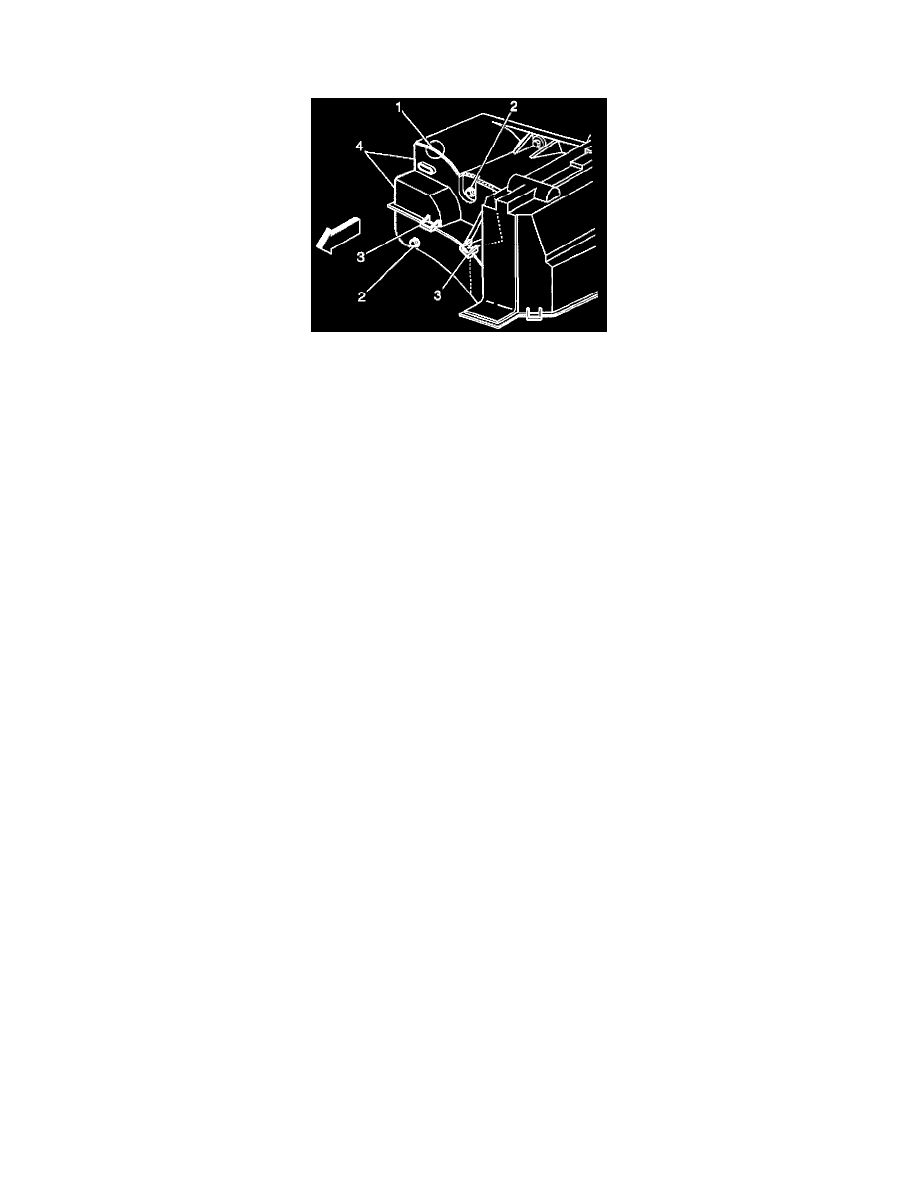
Blower Motor: Service and Repair
A/C System - Manual
Removal Procedure
1. Disconnect the battery negative cable.
2. Remove the PCM/VCM.
3. Remove the electrical connectors as necessary.
4. Remove the coolant reservoir.
Important: It is important to make the cut as straight as possible as the access cover must be replaced and part of this repair is visible to the customer.
Cut the cover as far as possible.
5. Cut through the cover on the cut line (1) with a razor blade or a sharp utility knife.
6. Tear the remaining part of the access cover (4) from the remaining portion. Begin with the upper half of the access cover.
7. Remove the cooling tube.
8. Remove the blower motor access cover screw.
The lower screw is on the bottom of the front cover.
9. Remove the wiring harness from the blower motor assembly.
10. Remove the blower motor assembly.
Installation Procedure
1. Install the blower motor assembly.
2. Install the wiring harness to the blower motor assembly.
3. Install the access cover.
4. Place a piece of duct tape along the bottom edge of the lower half of the access cover. The tape must be the full width of the cover.
Important: Do not use RTV. Make the adhesive bead as straight as possible. Allow the adhesive to set for 15 minutes or until the adhesive becomes
tacky.
5. Seal the cut line areas using black weather-strip adhesive.
6. Install the cooling tube.
7. Install the blower motor access cover.
8. Install the blower motor access cover retaining screws.
Tighten
-
Tighten to 1.9 N.m (17 lb ft).
9. Install the coolant reservoir.
10. Install the electrical connectors as necessary.
11. Install the PCM/VCM.
12. Connect the battery negative cable.
