Envoy 2WD V6-4.3L VIN W (1998)
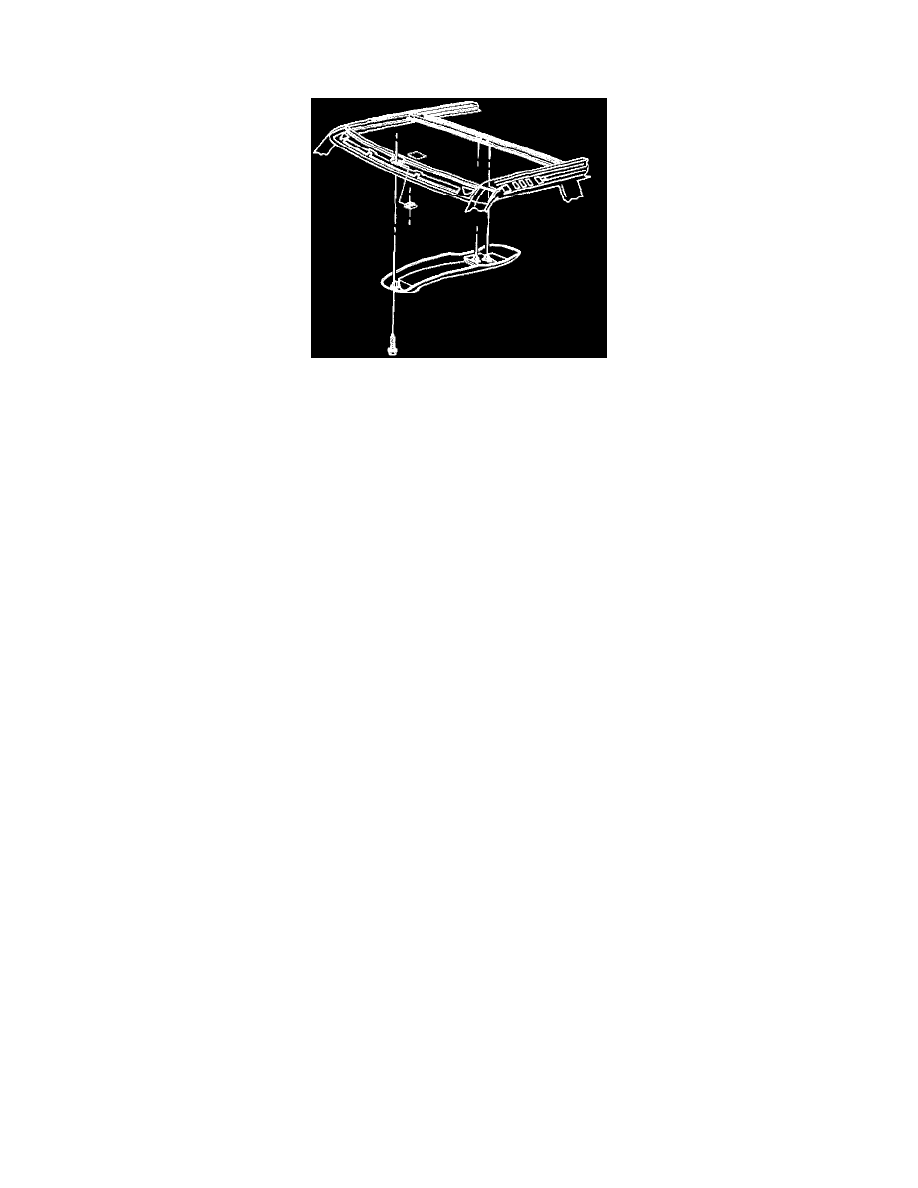
Driver/Vehicle Information Display: Service and Repair
Driver Information Center Replacement (Non-Sunroof)
REMOVAL PROCEDURE
1. Remove the screw at the front of the console that retains the console to the roof.
2. Pull downward at the rear of the console in order to remove the console from the roof.
3. Disconnect the electrical connections as needed.
INSTALLATION PROCEDURE
1. Connect the electrical connections as needed.
2. Insert the mounting tabs into the roof panel and push upward on the rear of the console in order to install the console to the roof.
3. Install the screw at the front of the console that retains the console to the roof.
Tighten
Tighten the screw to 1.9 N.m (17 lb in).
