Envoy 2WD V6-4.3L VIN W (1998)
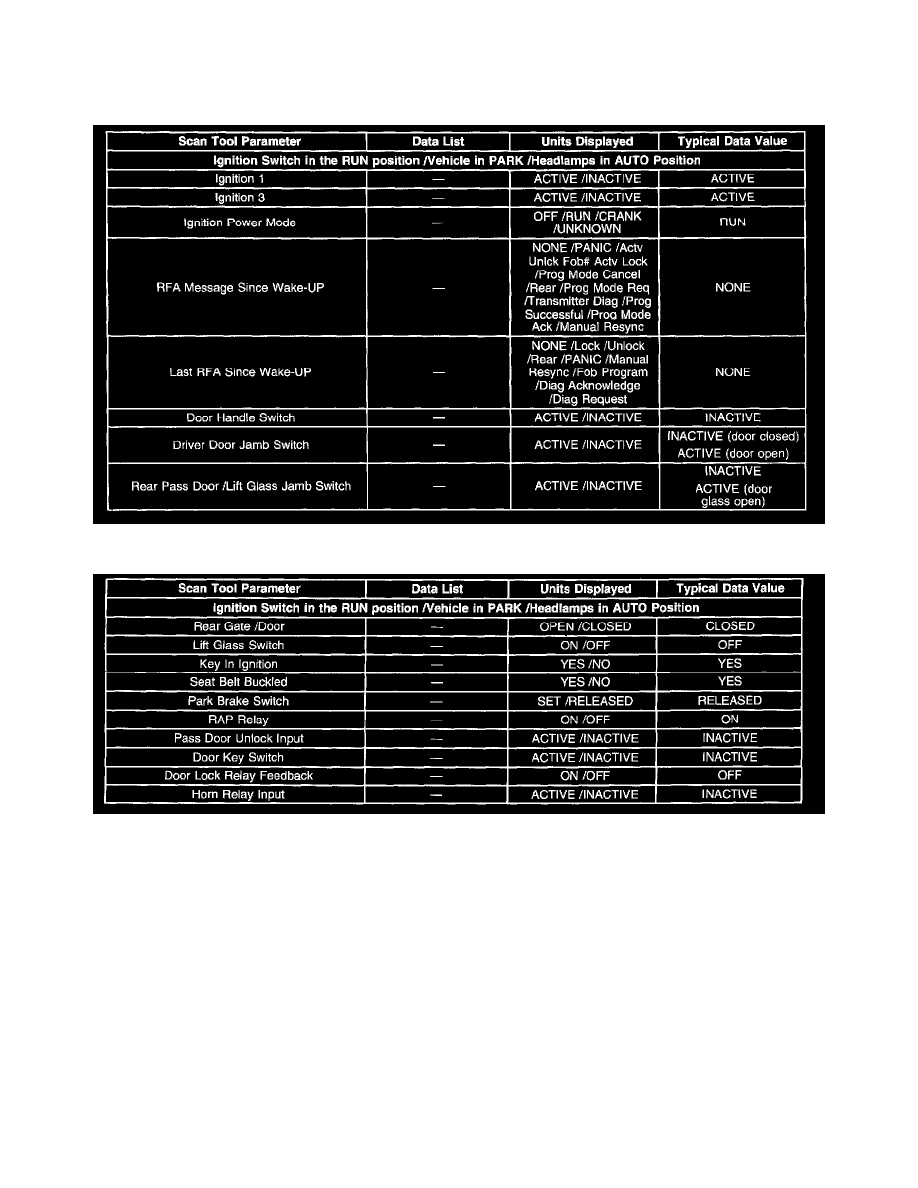
^
UNLOCK
^
REAR
^
PANIC
Door Handle Switch
Input 1 (Part 1 Of 2)
Input 1 (Part 2 Of 2)
Range: ACTIVE/INACTIVE
The door handle switch information refers to the position of either of the door handles (outside or inside). For 4 door utility vehicles, the information
refers to the front doors only. The information is used by the BCM for the illuminated entry feature.
ACTIVE is displayed when either of the handles is raised.
INACTIVE is displayed when neither of the front door handles is raised. The door handle switch input only applies to a utility vehicle. The right front
door jamb switch is also on the circuit.
ACTIVE is displayed when the right front door is opened on a utility vehicle or a pick up truck.
INACTIVE is displayed when the right front door is completely closed on a utility vehicle or a pick up truck.
Driver Door Jamb Switch
