Envoy 2WD V6-4.3L VIN W (1998)
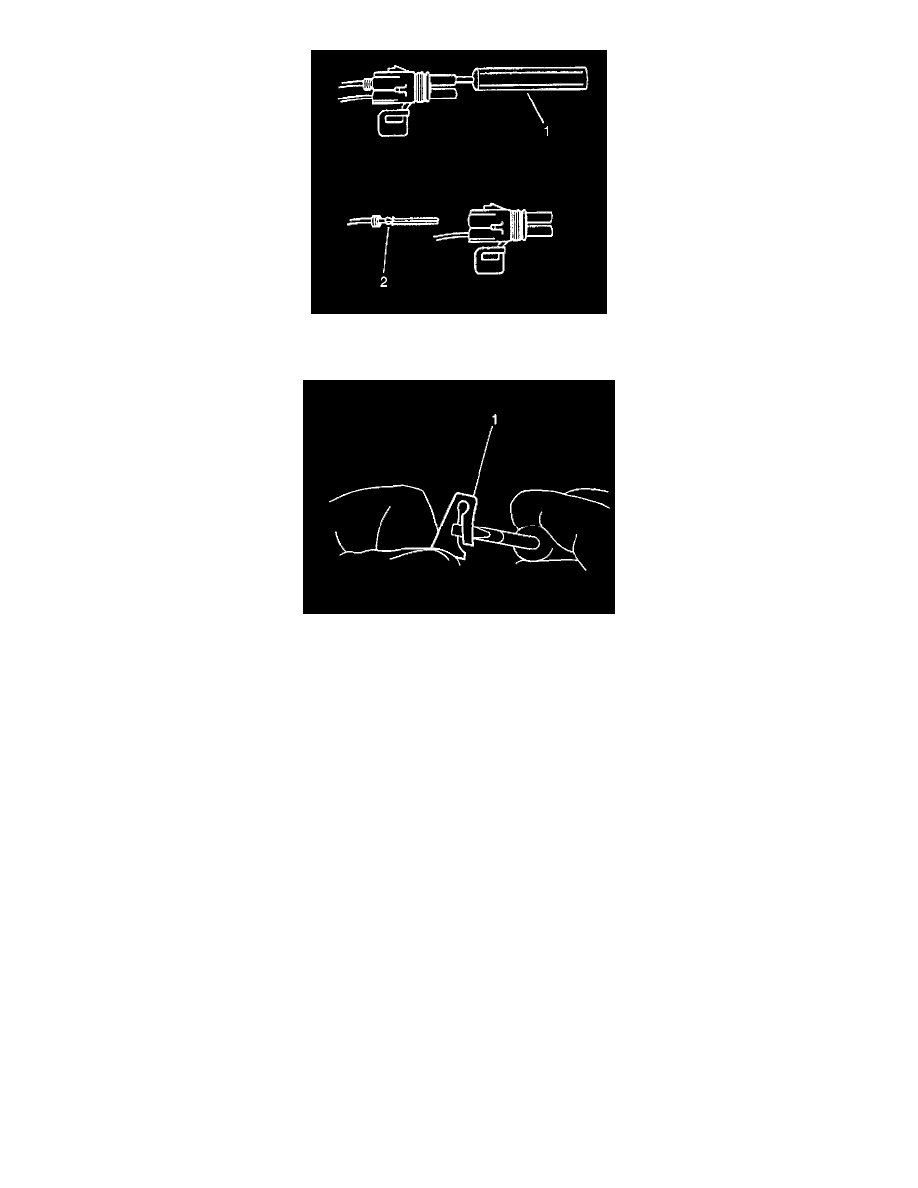
3. Use the proper pick or removal tool (1) in order to release the terminal.
4. Gently pull the cable and the terminal (2) out of the back of the connector.
5. Re-form the locking device if you are going to reuse the connector (1).
6. To repair the terminal, refer to Terminal Repair.
TERMINAL REPAIR
1. Slip the cable seal away from the terminal.
2. Cut the wire as close to the terminal as possible.
3. Slip a new cable seal onto the wire.
4. Strip 5 mm (3/16 in) of insulation from the wire
5. Crimp a new terminal to the wire.
6. Solder the crimp with rosin core solder.
7. Slide the cable seal toward the terminal.
8. Crimp the cable seal and the insulation.
9. If the connector is outside of the passenger compartment, apply grease to the connector.
REINSTALLING TERMINAL
1. In order to reuse a terminal or lead assembly. Refer to Wiring Repairs.
2. Ensure that the cable seal is kept on the terminal side of the splice.
3. Insert the lead from the back until it catches.
4. Install the TPA CPA and/or the secondary locks.
Repairing Connector Terminals
Use the following repair procedures in order to repair the following terminals:
^
Push to seat terminals
^
Pull to seat terminals
^
WeatherpackTM terminals
Some terminals do not require all of the steps shown. Skip the steps that do not apply for your immediate terminal repair. The J 38125-B Terminal
Repair kit contains further information.
1. Cut oft the terminal between the core and the insulation crimp. Minimize any wire loss. For WeatherpackTM terminals, remove the seal.
2. Apply the correct seal per gauge size of wire. For WeatherpackTM terminals, slide the seal back along the wire in order to enable insulation
removal.
