Envoy 2WD V6-4.3L VIN W (1998)
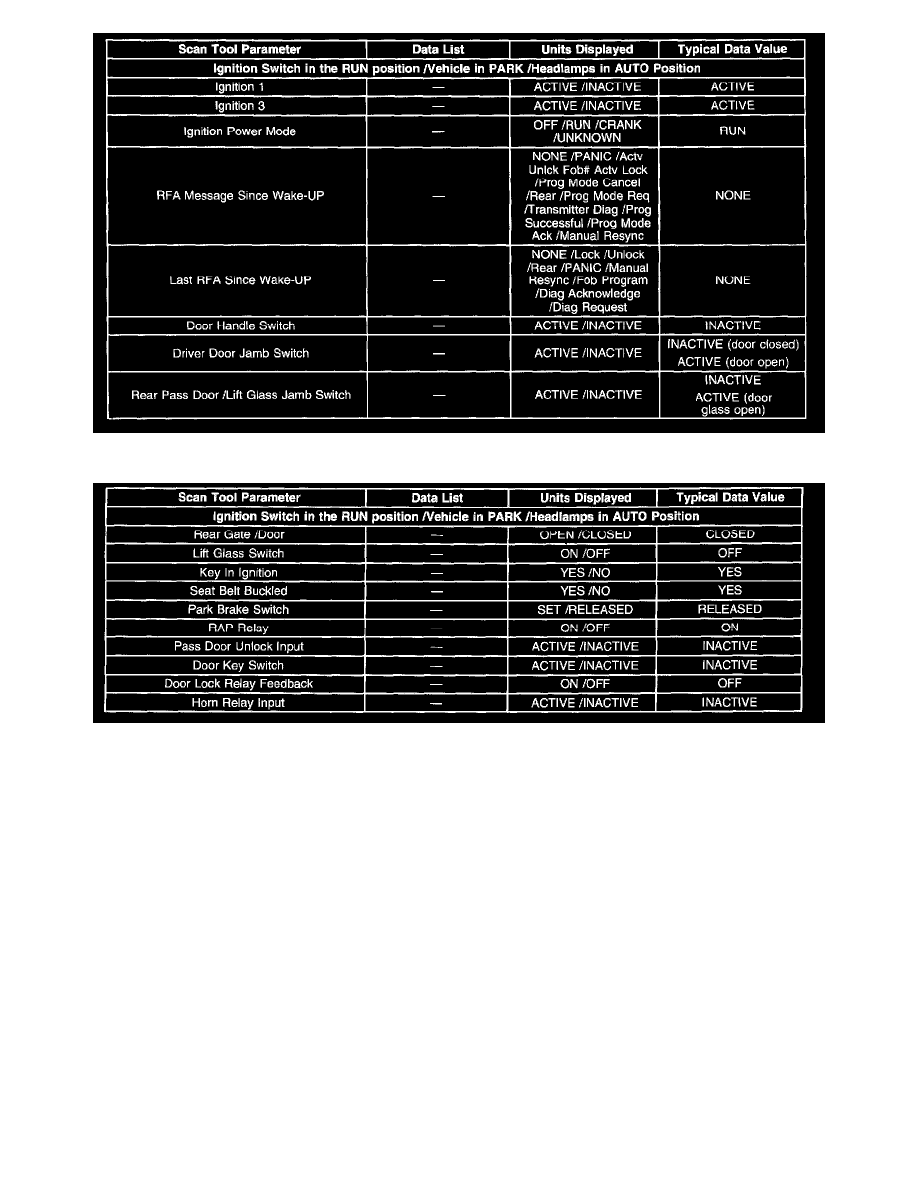
Input 1 (Part 1 Of 2)
Input 1 (Part 2 Of 2)
Range: NONE/ PANIC/ ACTIVE UNLOCK Fob (#)/ ACTV LOCK/ PROG MODE CANCEL/ REAR/PROG MODE REQ/ TRANSMITTER DIAG/
PROG SUCCESSFUL/ MODE ACK/ MANUAL RESYNC
The RFA message since wake-up refers to the last message sent to the BCM from the RFA module. The RFA module sends a request to the BCM based
on the RFA transmitter (key fob) button presses. The scan tool will display the last RFA Module request to the BCM since the BCM has been awake.
NONE is displayed when the BCM wakes from the asleep status without receiving a message from the RFA Module. Messages result from a button press
from a programmed RFA key fob.
ACTIVE UNLOCK FOB (#) is displayed when the respective programmed RFA key fob is pressed to UNLOCK the vehicle.
ACTIVE LOCK is displayed when a lock button is pressed on any programmed RFA key fob.
REAR or PANIC is displayed when the respective button is pressed on any programmed RFA key fob.
When reprogramming a key fob, the state of the RFA system will also manually re-synchronize any key fob that is out of synchronization.
Synchronization can be viewed on the scan tool as Manual Resync. In order to view, press down on both the LOCK and the UNLOCK buttons at the
same time for about 4.3-7.3 seconds. A lock cycle, an unlock cycle, and a horn chirp will confirm that the re-synchronization was successful.
The possible scan tool plays for the RFA button presses are as follows:
^
NONE
^
ACTV UNLCK Fob 1
^
ACTV UNLCK Fob 2
