Envoy 2WD V8-5.3L (2007)
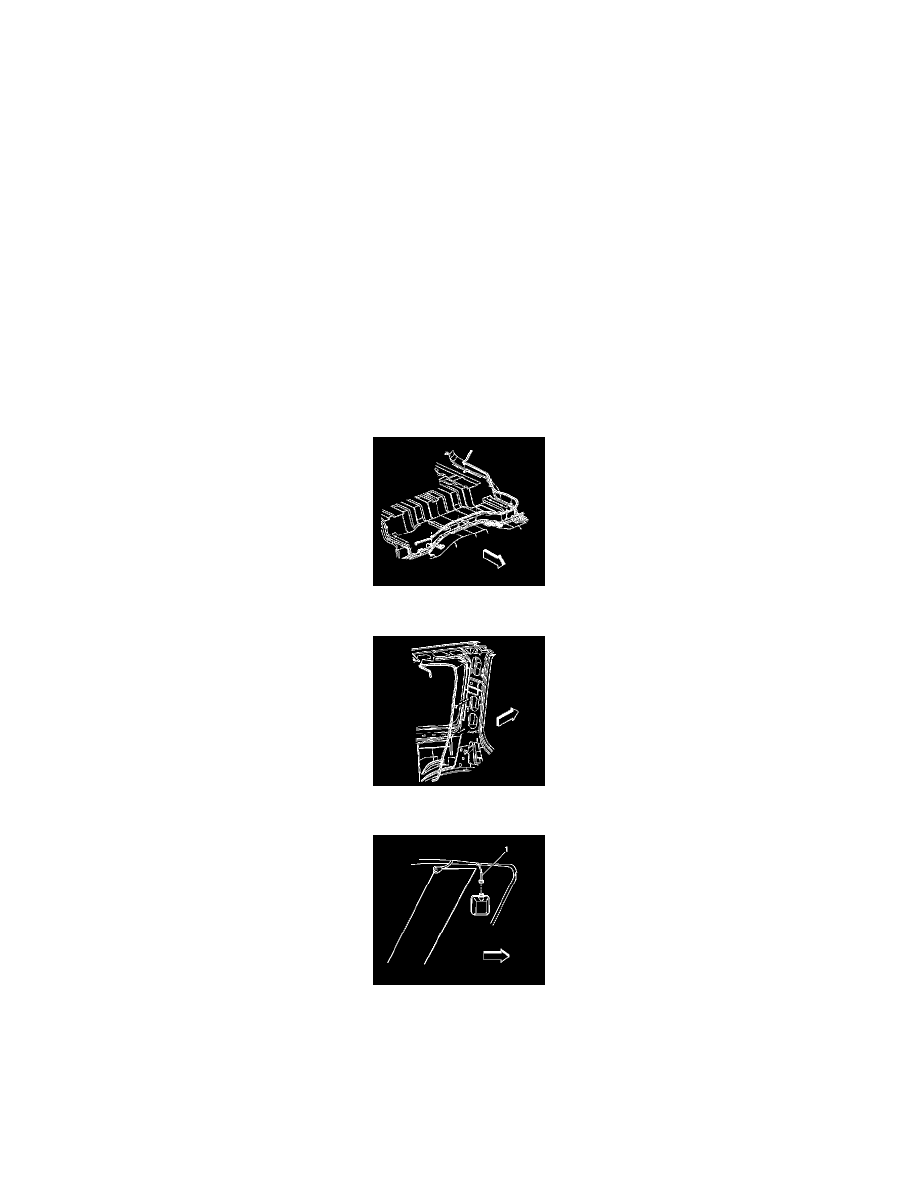
Antenna, Phone: Service and Repair
Mobile Telephone Antenna Coaxial Cable Replacement
Mobile Telephone Antenna Coaxial Cable Replacement
Removal Procedure
1. Turn the ignition to the OFF position.
2. Remove the right rear seat cushion.
3. Remove the communication interface module.
4. Remove the navigation control processor bracket.
5. Pass the cellular telephone coax cable through the carpet opening.
6. Remove the seat back, left and right side.
7. Remove the front door sill plates.
8. Remove the rear door sill plates.
9. Remove the center pillar trim panels.
10. Remove the rear quarter upper trim panels.
11. Remove the lower rear quarter trim panels.
12. Remove the left coat hook..
13. Remove the tool kit carrier.
14. Remove the child restraint tether anchors.
15. Lift and fold the carpet over the bucket seats.
16. Remove the coax cable fasteners from the floor panel.
17. Remove the coax cable fasteners from the left third pillar.
18. Disconnect the coax cable (1) from the window mounted coupling.
Installation Procedure
