Envoy 2WD V8-5.3L (2007)
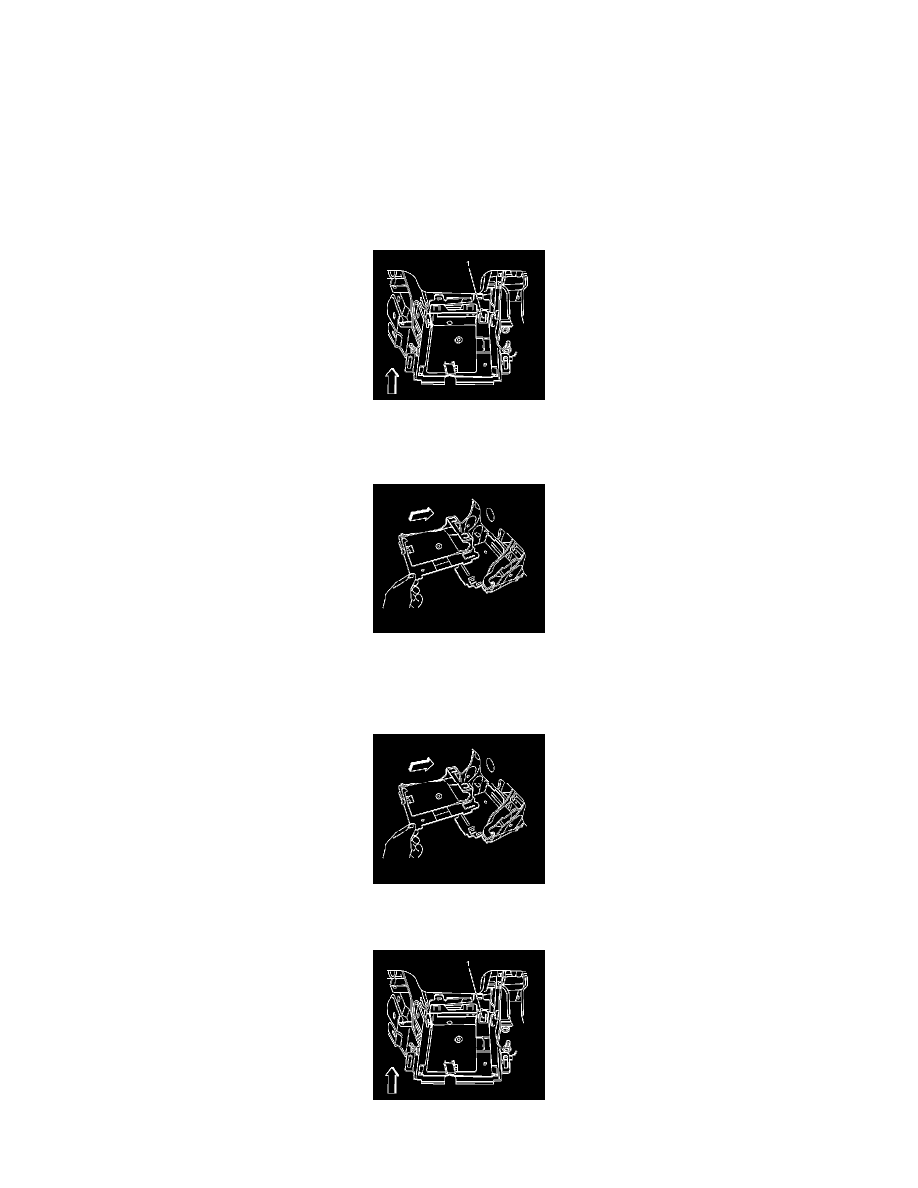
Navigation System: Service and Repair
Navigation Control Processor Bracket Replacement (TrailBlazer EXT/Envoy XL)
Navigation Control Processor Bracket Replacement (TrailBlazer EXT/Envoy XL)
Removal Procedure
1. Fold and tumble the right rear seat to a cargo position.
2. Leaving the electrical connectors attached, remove the communication interface module from the vehicle communication interface module
(VCIM) bracket. Refer to Communication Interface Module Replacement (TrailBlazer EXT, Envoy XL) Communication Interface Module
Replacement (TrailBlazer, Envoy, Rainier).
3. Using a flat bladed tool, release the retaining tab (1) on the VCIM bracket.
4. Slide the VCIM bracket rearward until the retaining tabs are released from the seat bracket.
5. Remove the VCIM bracket from vehicle.
6. Slide the VCIM bracket rearward until the retaining tabs are released from the seat bracket.
7. Remove the VCIM bracket from vehicle.
Installation Procedure
1. Position the VCIM bracket to the seat bracket.
2. Slide the VCIM bracket forward until the retaining tabs become locked to the seat bracket.
3. Ensure the retaining tab (1) on the VCIM bracket is properly seated.
4. Install the communication interface module.
