Envoy 2WD V8-5.3L (2007)
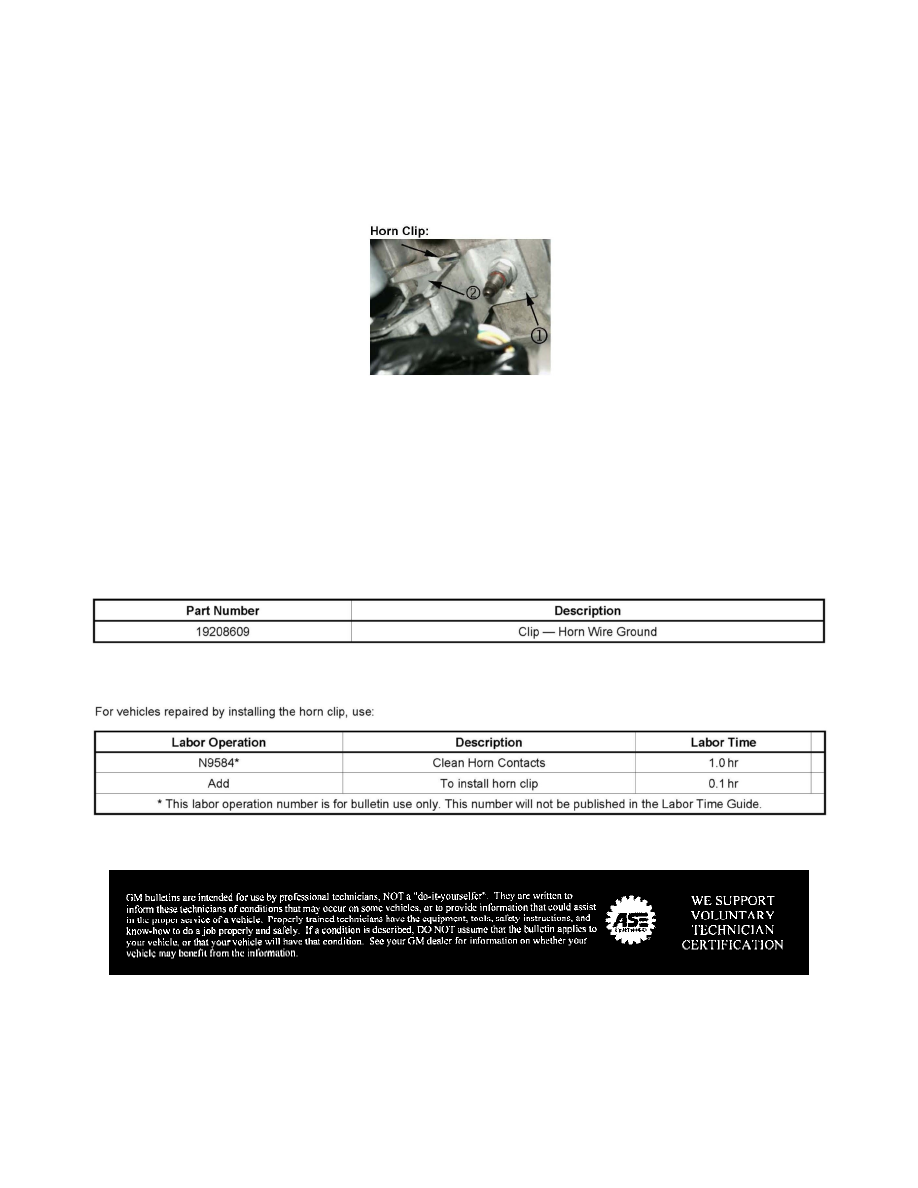
steering column.
10.
Depress the horn contacts in the steering wheel. Does the horn work?
^
Yes - Check if the operation of the horn is sensitive to pressure applied to the steering wheel as if a driver were doing a panic stop. In some
cases, pressure applied to the steering wheel in different directions will expose a bad ground path in the steering column. Proceed to step 11.
^
No - proceed with step 11.
11.
Inspect the steering column through the insulator panel location.
Note:
The shaft from the steering wheel comes through a metal bracket. That bracket is surrounded by plastic, which is inside of another metal
bracket. Look for a small metal clip (refer to the "horn clip" graphic) that connects the inner bracket (inside the plastic) and the outer bracket.
This clip provides an auxiliary ground path which is needed in some cases, if the primary path has a bad connection.
12.
To verify this, connect a test light between the red wire on the horn contacts in the steering wheel and the steering column sections (1) and (2) in
the illustration. Does the horn work when grounded to (1) and not (2)?
^
Yes - add or replace the horn clip.
^
No - refer to the Horn Inoperative section in SI to diagnose which component in the circuit is causing the horn inoperative condition.
Parts Information
Warranty Information
Disclaimer
