Envoy 2WD V8-5.3L VIN P (2004)
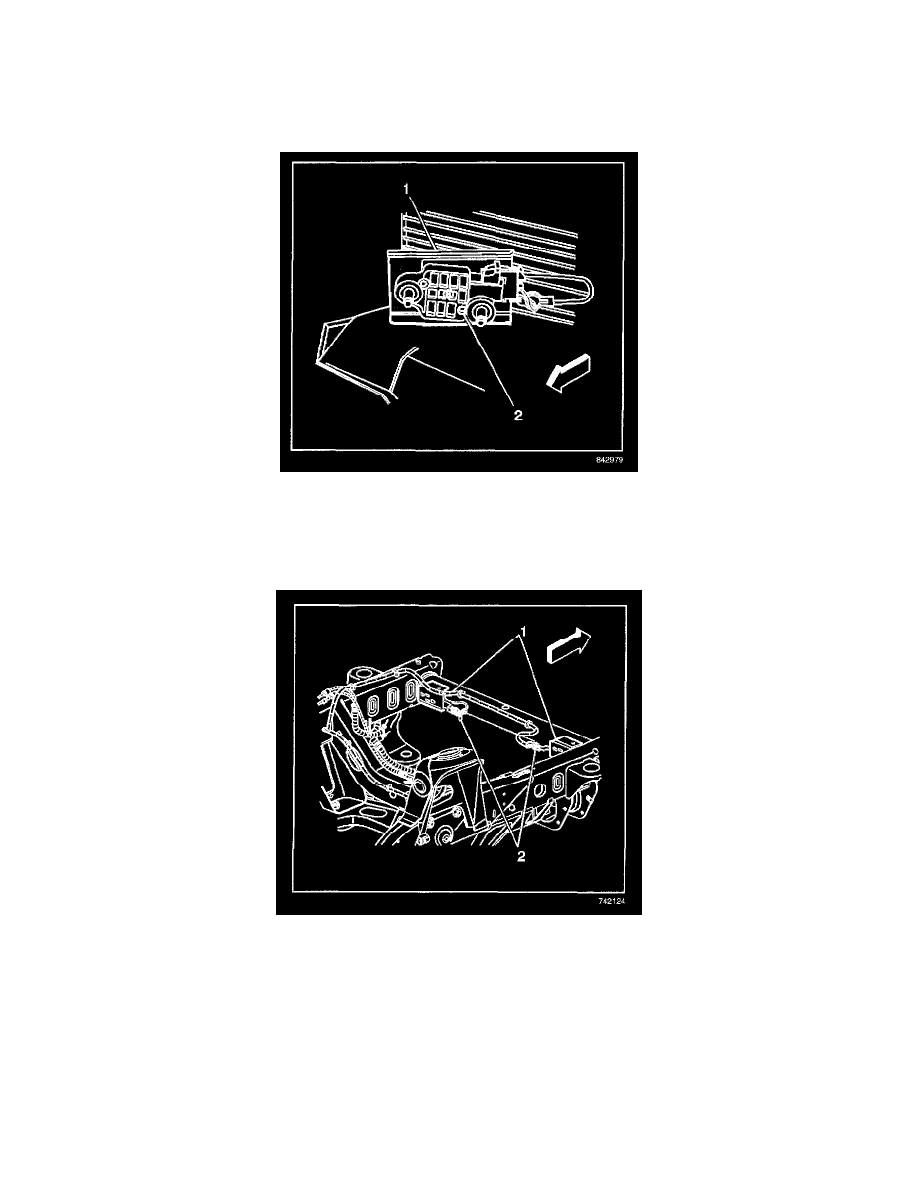
8. Remove the retaining bolts and protective cover (1) from the sensor.
9. Remove the connector-position assurance (CPA) from the sensor electrical connector.
10. Disconnect the sensor (2) electrical connector.
11. Remove the sensor from the vehicle.
INSTALLATION PROCEDURE
1. Remove any dirt, grease, or other impurities from the mounting surface.
2. Position the sensor assembly horizontally above the front bumper.
3. Connect the sensor (2) electrical connector
4. Install the connector-position assurance (CPA) to the sensor electrical connector.
5. Install the retaining bolts and protective cover (1) to the sensor.
6. Position the sensor assembly horizontally to the frame (1).
7. Point the arrow on the sensor toward the front of the vehicle.
NOTE: Refer to Fastener Notice in Service Precautions.
