Envoy 2WD V8-5.3L VIN P (2004)
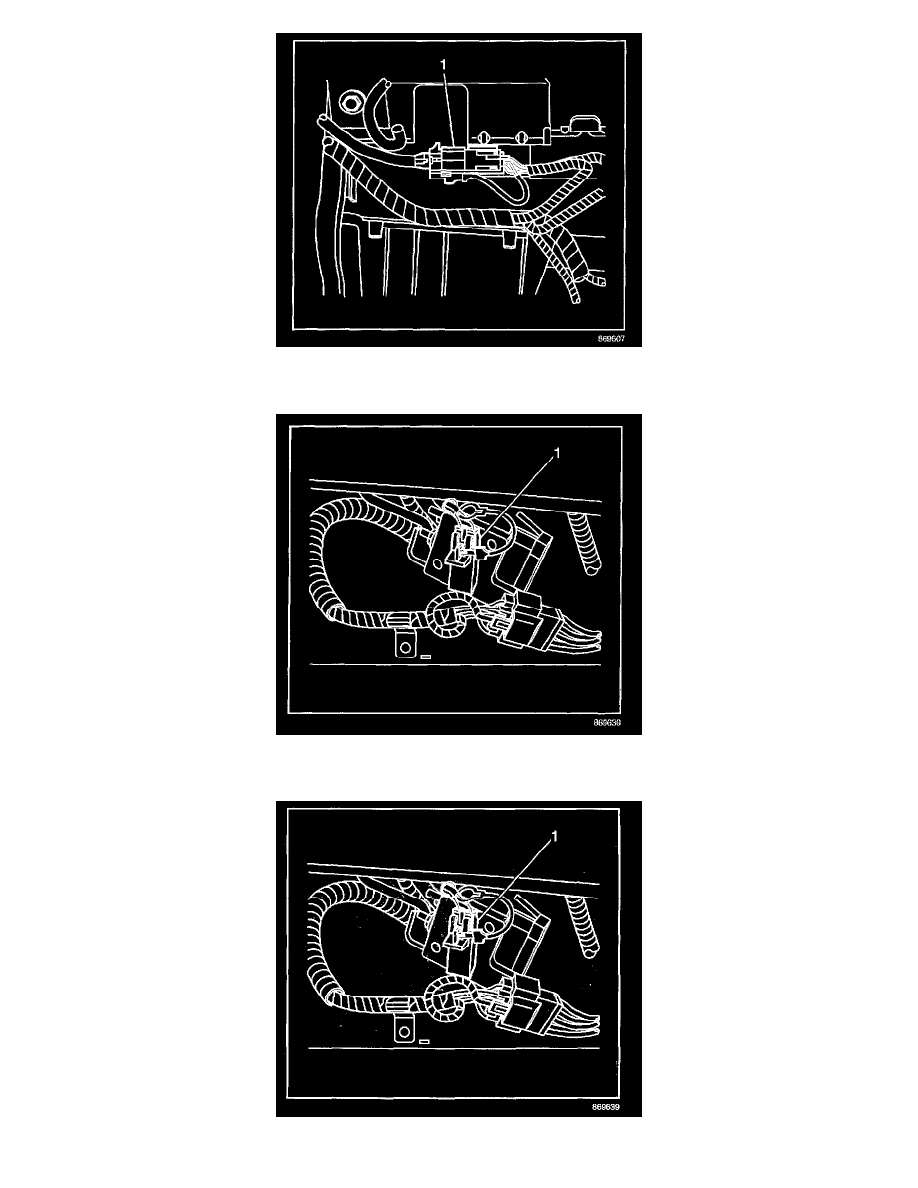
9. Remove the CPA from the IP module yellow 4-way connector (1) located behind the P support.
10. Disconnect the IP module yellow 4-way connector (1) located behind the IP support.
11. Remove the CPA from the RF side impact module yellow 2-way connector (1) located under the passenger seat.
12. Disconnect the RF side impact module yellow 2-way connector (1) located under the passenger seat.
13. Remove the CPA from the LF side impact module yellow 2-way connector (1) located under the driver seat.
