Envoy 4WD L6-4.2L VIN S (2003)
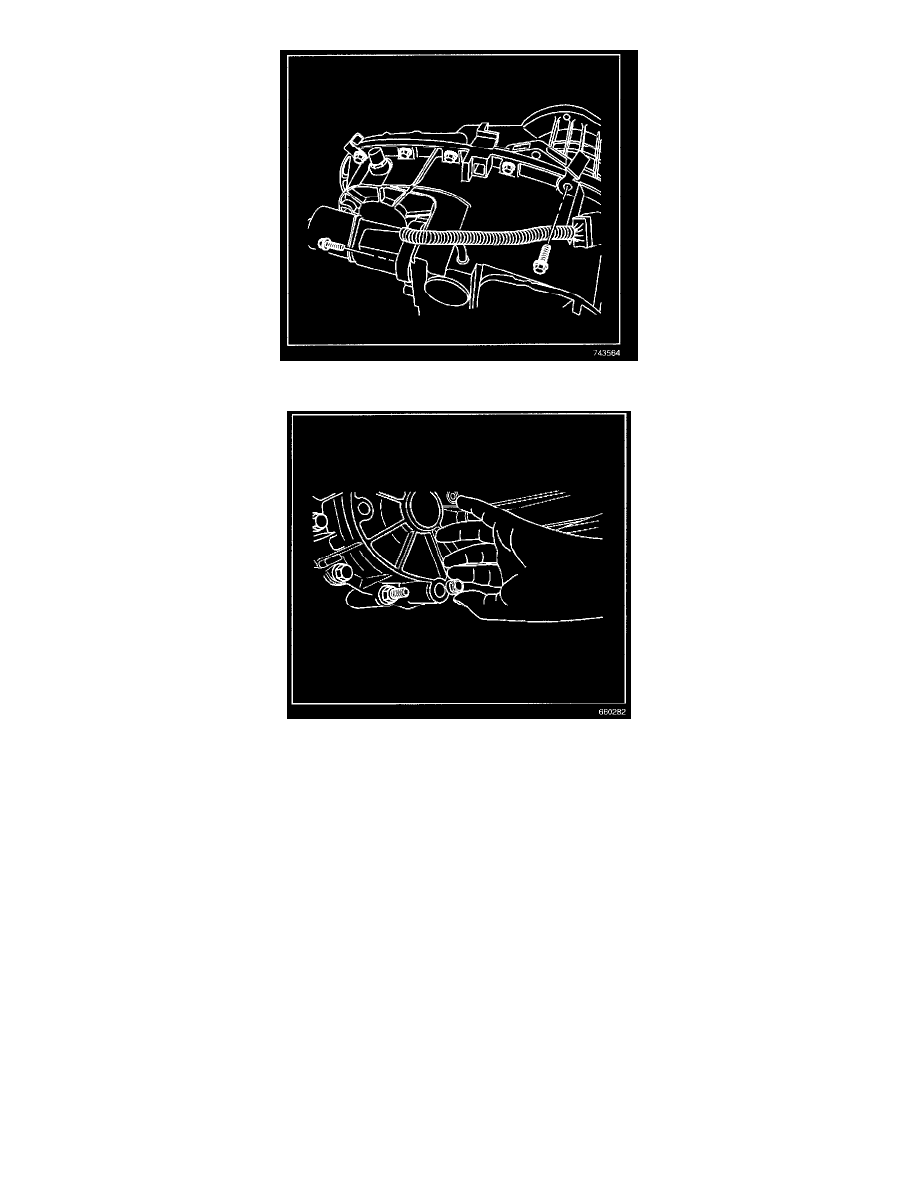
4.
Remove the Actuator Asm, Trfer Case Four WhI Drv (Motor) mounting bolts.
5.
Remove the motor from the transfer case and set aside.
6.
Position an oil drain container into position under the transfer case drain plug. Remove the drain plug and allow the transfer case to drain.
7.
Position the motor on a work bench and you will see four retaining tabs that retain the gasket to the motor. Release the tabs to allow removal and
discard the gasket.
Important:
Gently lift and tilt the sensor toward the wiring connector wiring to disconnect it. You will notice the two wires to the motor. The red and black
wires go to an internal connector within the motor housing. The black plastic connector for these wires does not have a locking tab and is
easily disturbed.
8.
Lift/pry the sensor from the motor shaft. Disconnect the sensor from the wiring harness.
Important:
Look at the motor where you just removed the sensor. You will notice the Hex" in the casting where the new sensor will seat when properly
installed.
9.
Connect the wiring harness to the sensor.
10.
Gently insert a suitable tool along side the red and black wires and press down on the black plastic connector to ensure the connector is in the
proper position.
11.
Properly align the key way of the sensor on the shaft and install the sensor. Ensure that the hex on the sensor fits in the hex of the casting.
