Envoy 4WD V6-4.3L VIN W (1998)
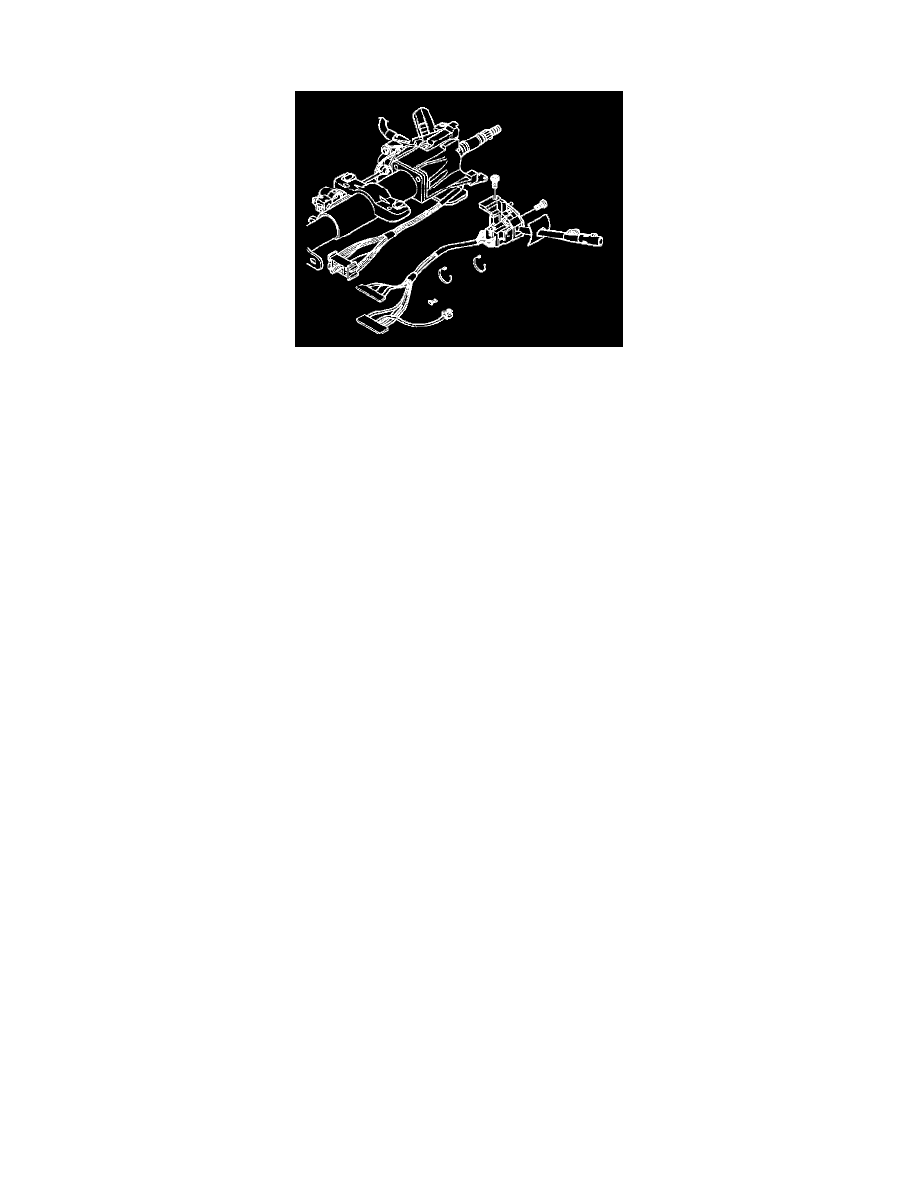
Combination Switch: Service and Repair
NOTE: Refer to Steering Column for additional procedures not listed here. See: Steering and Suspension/Steering/Steering Column
REMOVE OR DISCONNECT
Make sure that the turn signal lever on the multifunction switch is in the neutral position.
1. Negative battery cable.
2. Disable the SIR system, refer to "Disabling the SIR System."
3. Steering column trim covers, refer to "Steering Column Trim Cover Replacement."
4. Straps that secure the steering column wiring harness.
5. Steering column bulkhead connector from the vehicle wire harness by loosening the center screw.
6. Gray and black wiring harness connectors from the steering column bulkhead connector.
7. Screws that retain the multifunction switch to the steering column.
8. Multifunction switch from the steering column.
INSTALL OR CONNECT
1. Multifunction switch to the steering column.
a. Use a small screwdriver to compress the electrical contact and move the multifunction switch into position.
b. The electrical contact must rest on the canceling cam assembly.
2. Screws that retain the multifunction switch to the steering column.
-
Tighten screws to 6 Nm (53 inch lbs.).
3. Gray and black wiring harness connectors to the steering column bulkhead connector.
4. Steering column bulkhead connector to the vehicle wire harness.
-
Tighten screw to 6 Nm (53 inch lbs.).
5. Straps to secure the steering column wiring harness.
6. Steering column trim covers, refer to "Steering Column Trim Cover Replacement."
7. Enable the SIR system, refer to "Enabling the SIR System."
8. Negative battery cable.
