Envoy 4WD V8-5.3L (2007)
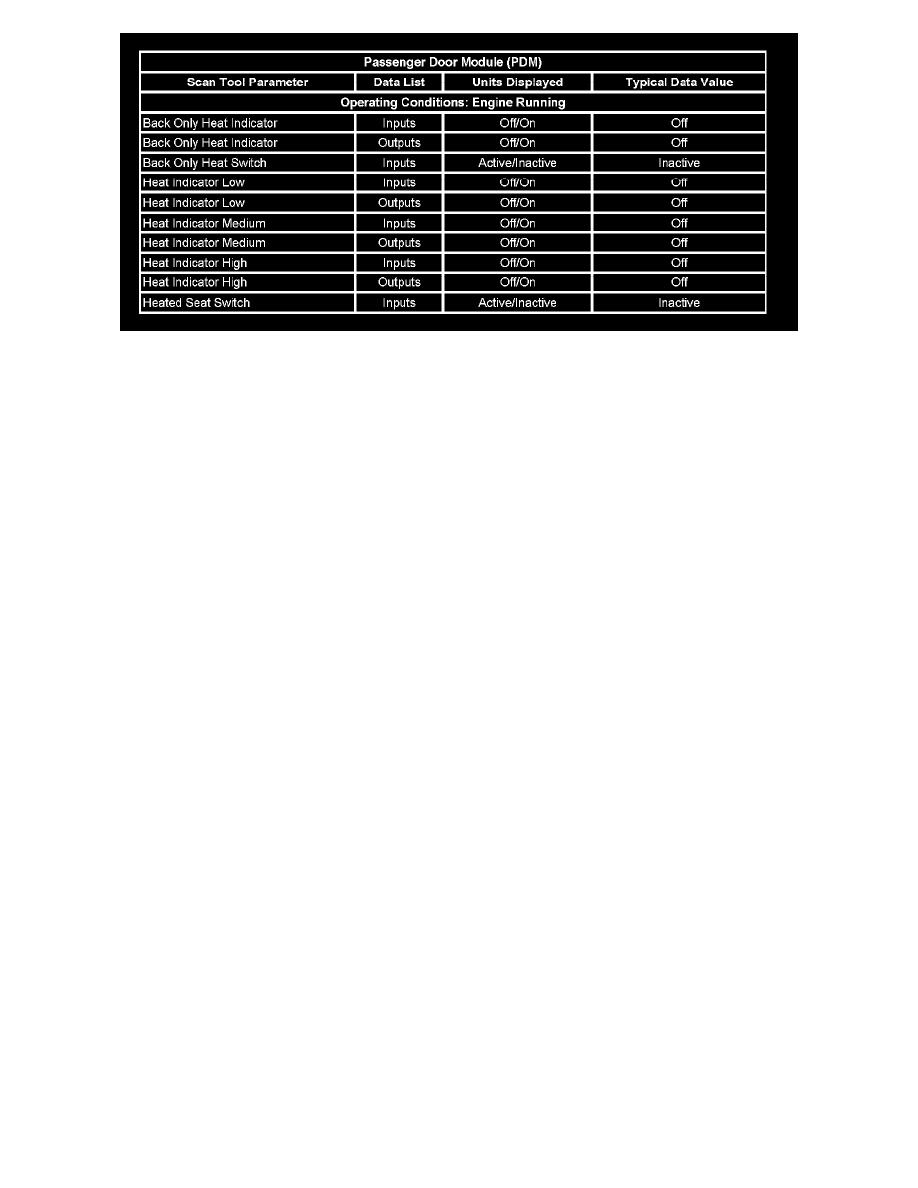
Passenger Door Module (PDM)
Scan Tool Data Definitions
SCAN TOOL DATA DEFINITIONS
DRIVER SEAT MODULE (DSM)
8 Digit GM Part Number: The scan tool displays the part number assigned to the DSM that is currently in the vehicle.
Battery Voltage: Displays the voltage of the battery positive supply circuit to the driver seat module.
Driver or Passenger Seat Heat Zone: Displays the active seat heat zones. The scan tool will display Back Only when the heated seat back is
operating in the low, medium, or high modes and the heated seat cushion is off. Back and Cushion will be displayed when both heater elements are
operating in the low, medium, or high modes.
Driver or Passenger Seat Temp Setting: Displays the current status of the heated seat temperature setting during back only or back and cushion
heating modes.
Driver or Passenger Seat Heat Sensor: The scan tool displays the voltage level of the seat heat sensor signal circuit to the driver seat module. When
the seat is cold the scan tool will display near 5 volts and as the seat temperature rises the signal voltage will decrease to near 0.0 volts.
Ignition Since Current DTC: Displays the number of ignition cycles on/off since the DTC set.
Julian Date of Build: The scan tool displays the date upon which the driver seat module (DSM) was manufactured.
Manufacture Enable Counter (MEC): The scan tool displays the actual value for the MEC in the DSM. This information is for the assembly plant
only.
Software Part Number: The scan tool displays the software identification number (ID) in the DSM.
Software Revision Number: The scan tool displays the version of the software part number in the DSM.
Year Module Built: The scan tool displays the year upon which the DSM was manufactured.
DRIVER DOOR MODULE (DDM)
Back Only Heat Indicator: The scan tool displays the current status of the heated seat back indicator.
Back Only Heat Switch: The scan tool displays the status of the heated seat back switch. While the heated seat back switch is being pressed the scan
tool will display Active, and when it is released the scan tool will display Inactive.
Heat Indicator Low: The scan tool displays the current status of the low heat indicator.
Heat Indicator Medium: The scan tool displays the current status of the medium heat indicator.
Heat Indicator High: The scan tool displays the current status of the high heat indicator.
