Envoy 4WD V8-5.3L VIN M (2005)
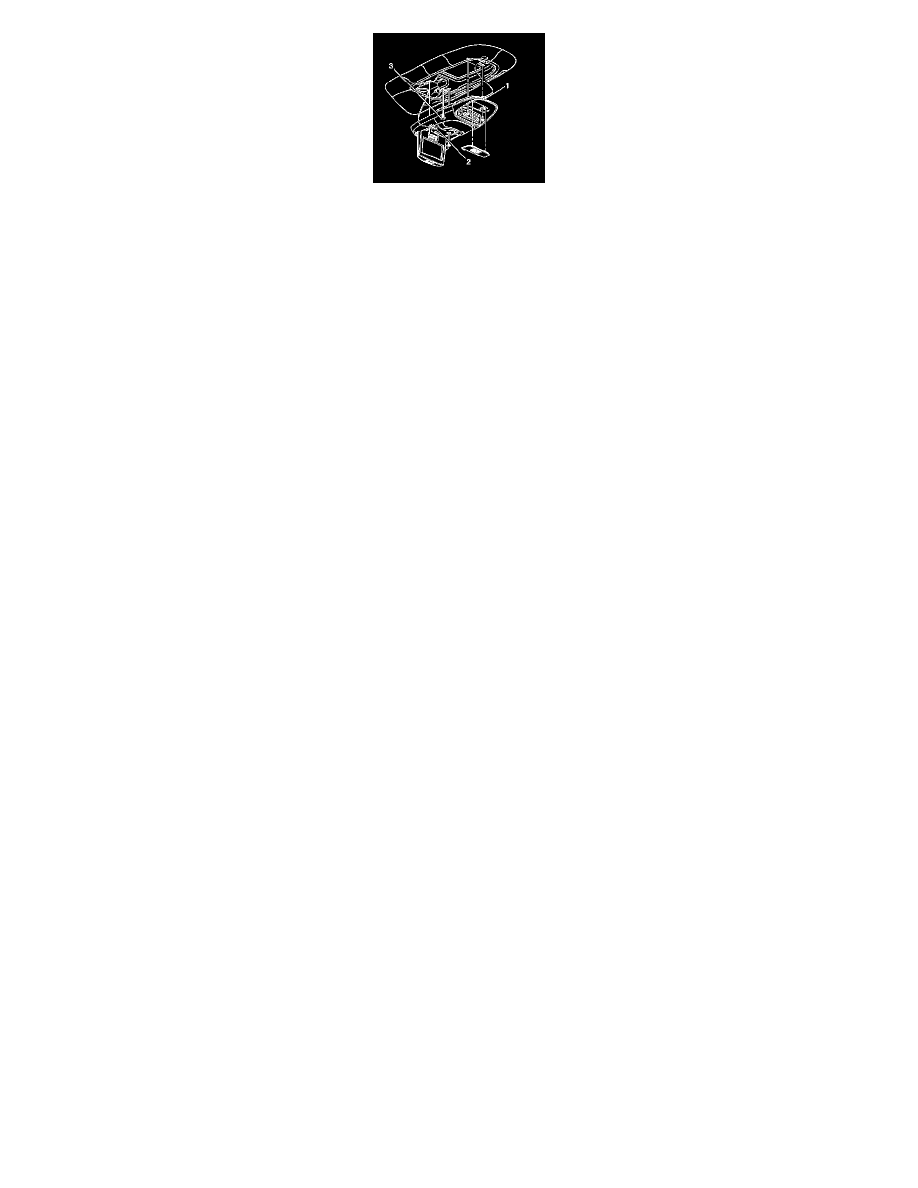
1. Install the video assembly to the vehicle.
IMPORTANT: Ensure the lock washers are fully seated, completely exposing the bolt threads.
2. Lift the and adjust the video assembly in order to install the T-hook (1) to the video player bracket. Ensure the T-hook is fully seated to the
bracket.
3. Support the front of the video assembly and connect the video assembly electrical connector (2).
4. Align the retaining fastener (3) to the corresponding hole in the video player bracket.
5. Raise the front of the video assembly to install the retaining fastener (3).
6. Partially install the rear retaining bolts.
7. Adjust the video display screen to a full open position.
8. Partially install the front retaining bolts.
9. Fully seat the retaining bolts.
Tighten the bolts to 9 N.m (80 lb in).
NOTE: Refer to Fastener Notice in Service Precautions.
10. Verify the video display for proper operation.
11. Close the video display screen.
12. Install the bolt cover bezel.
