Envoy 4WD V8-5.3L VIN M (2005)
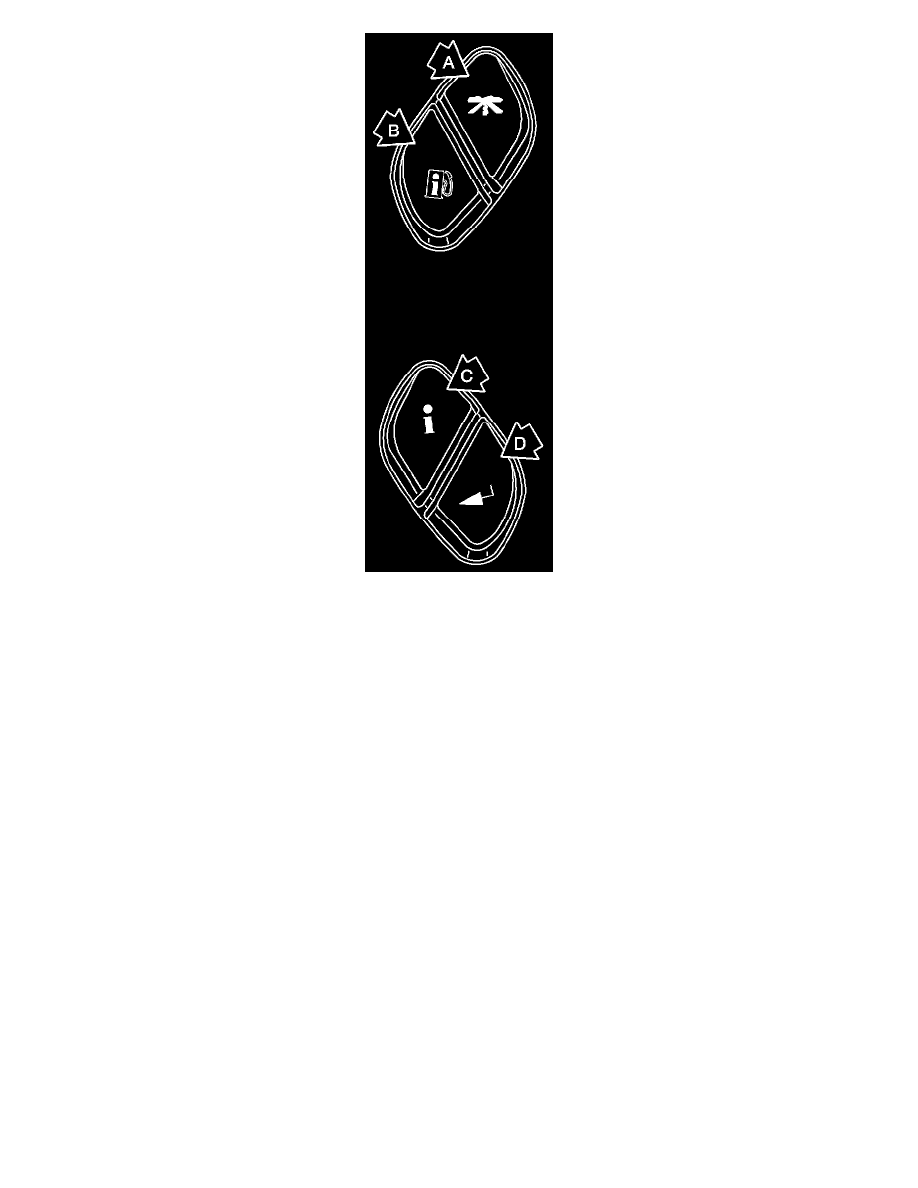
New steering wheel Icons:
^
A (Trip Information) - Press this button to display the odometer, trip odometers, timer and engine hours.
^
B (Fuel Information) - Press this button to display the current range, fuel used, average fuel economy and engine oil life.
^
C (Personalization) - Press this button to access the vehicle settings menu and customize the personal settings on your vehicle.
^
D (Select) - Press this button to reset certain DIC functions and set your customization settings. Vehicle Settings is accessed by pressing the
Personalization button. Use the Select button to confirm desired vehicle settings.
Lock Doors
^
LOCK DOORS: IN GEAR (default) - The doors will lock when the vehicle is shifted out of PARK (P). LOCK DOORS: WITH SPEED - The doors
will lock when the vehicle speed is above 8 mph (13 km/h) for three seconds.
Unlock Doors
^
UNLOCK DOORS: IN PARK (default) - All of the doors will unlock when the vehicle is shifted into PARK (P).
^
UNLOCK DRIVER: IN PARK - The driver's door will be unlocked when the vehicle is shifted into PARK (P).
^
UNLOCK DOORS: KEY OUT - All of the doors will unlock when the key is taken out of the ignition.
^
UNLOCK DOORS: MANUALLY - The doors will not be unlocked automatically.
Lock Feedback
^
LOCK FEEDBACK: LAMPS (default) - The parking lamps will flash each time you press the button with the lock symbol on the remote keyless
entry transmitter.
^
LOCK FEEDBACK: HORN - The horn will chirp the second time you press the button with the lock symbol on the remote keyless entry transmitter.
