Envoy 4WD V8-5.3L VIN M (2005)
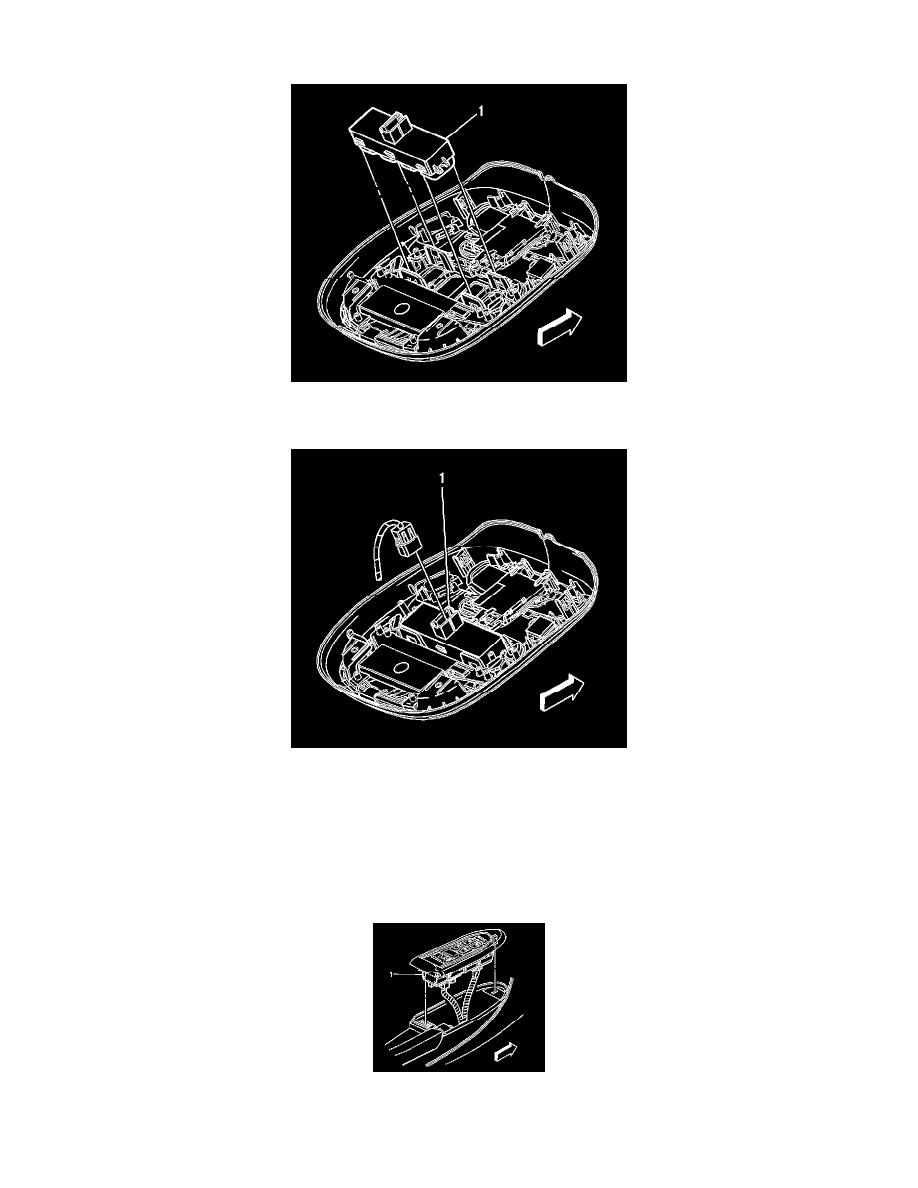
INSTALLATION PROCEDURE
1. Position and index the switch (1) to the console.
2. Install the switch to the console ensuring the 4 retaining tabs are fully seated.
3. Connect the electrical connector to the switch (1).
4. Install the overhead console.
Switch Replacement - Door Lock and Side Window - Driver
SWITCH REPLACEMENT - DOOR LOCK AND SIDE WINDOW - DRIVER
REMOVAL PROCEDURE
1. Lift up on the front edge of the switch panel in order to release the front retaining clip.
2. Lift up on the rear edge of the switch panel in order to release the 2 rear retaining clips.
3. If equipped, disconnect the electrical connectors from the driver door module (1).
