G 1500 1/2 Ton Van V8-5.7L VIN R (1996)
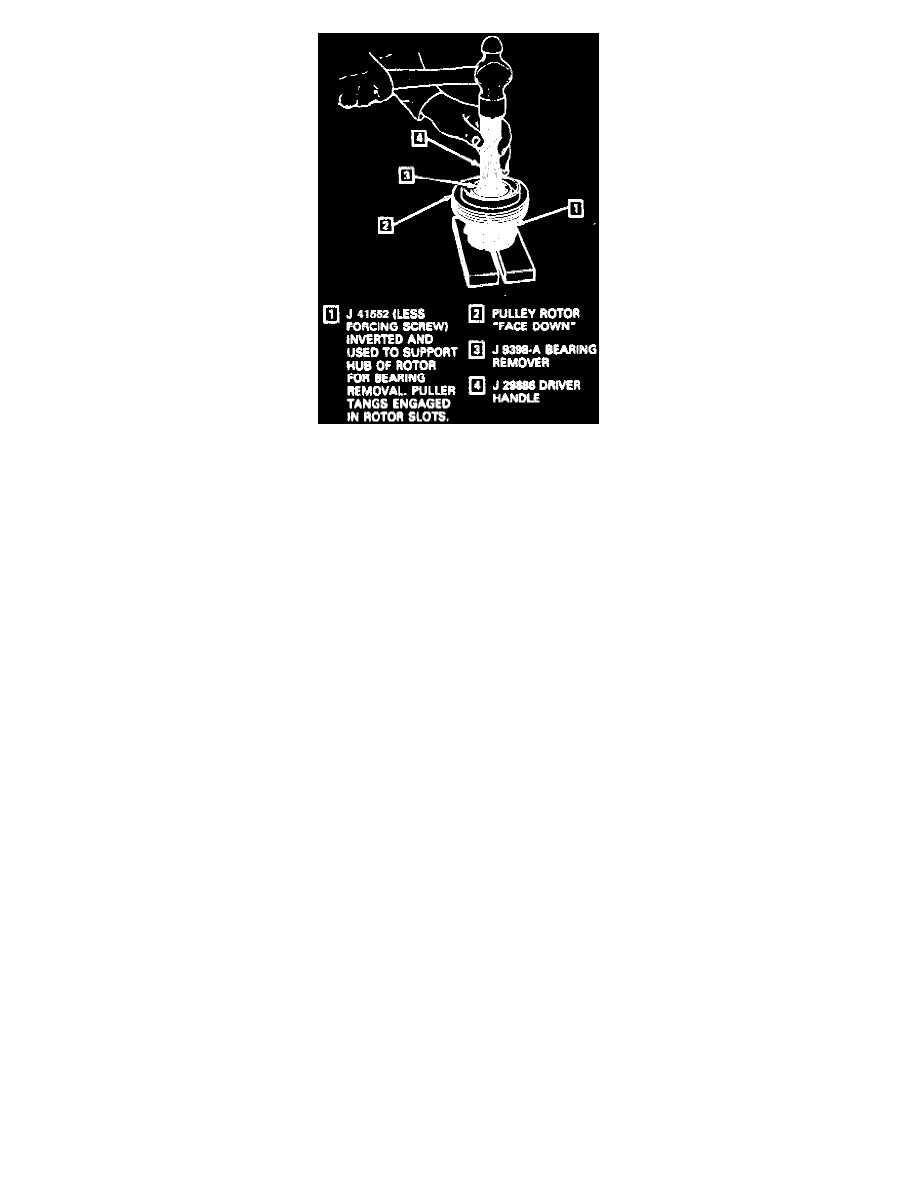
Pulley Rotor Bearing Removal
Remove or Disconnect
1. Remove the clutch plate and hub assembly as described previously.
2. Remove rotor and bearing assembly retaining ring, using snap ring pliers J 6083.
3. Install pulley rotor and bearing puller guide J 33023-A to the front head and install J 41552 pulley rotor and bearing puller down into the inner
circle of slots in the rotor. Turn the J 41552 puller clockwise in the slots in the rotor.
4. Hold the J 41552 puller in place and tighten the puller screw against the puller guide to remove the pulley rotor and bearing assembly.
5. To prevent damage to the pulley rotor during bearing removal the rotor hub must be properly supported.
Remove the forcing screw from J 41552 puller and, with the puller tangs still engaged in the rotor slots, invert the assembly onto a solid flat
surface or blocks as shown in the illustration.
6. Drive the bearing out of the rotor hub with rotor bearing remover J 9398-A and J 29886 universal handle.
NOTICE: It is not necessary to remove the staking in front of the bearing to remove the bearing, however, it will be necessary to file away the old
stake metal for proper clearance for the new bearing to be installed into the rotor bore or the bearing may be damaged.
