G 2500 3/4 Ton Van V6-262 4.3L VIN Z (1992)
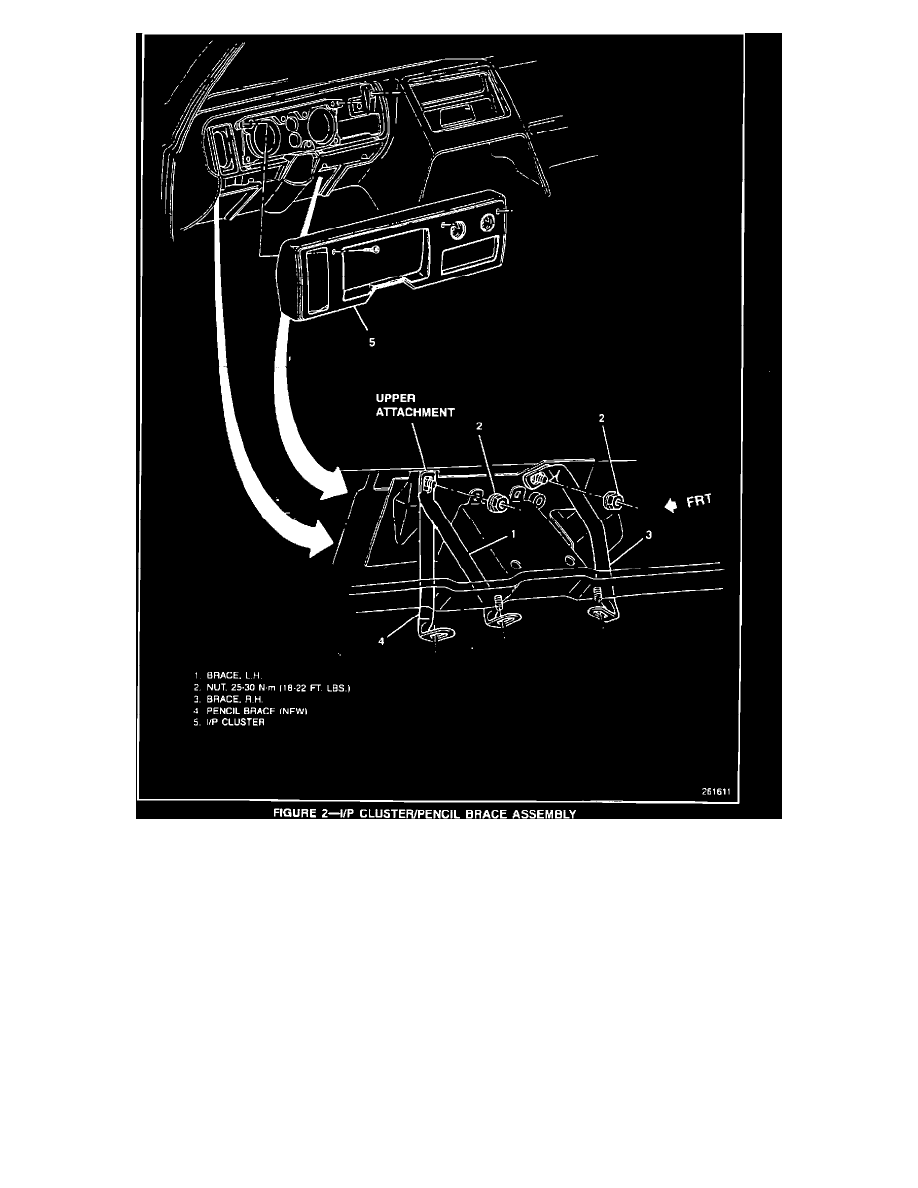
1.
Remove the lower steering column trim panel.
2.
Remove the upper steering column support retaining nuts (2) (Figure 1).
3.
Remove the steering column lower bracket bolts (2).
4.
Remove the instrument panel bezel retaining screws.
5.
Remove the bezel.
6.
Remove the instrument panel cluster retaining screws.
7.
Remove the instrument panel cluster.
8.
Remove the left side steering column pencil brace upper retaining nut (Figure 2.)
9.
Remove the existing pencil brace and install the new brace behind the existing brace.
