G 2500 3/4 Ton Van V8-350 5.7L VIN K TBI (1995)
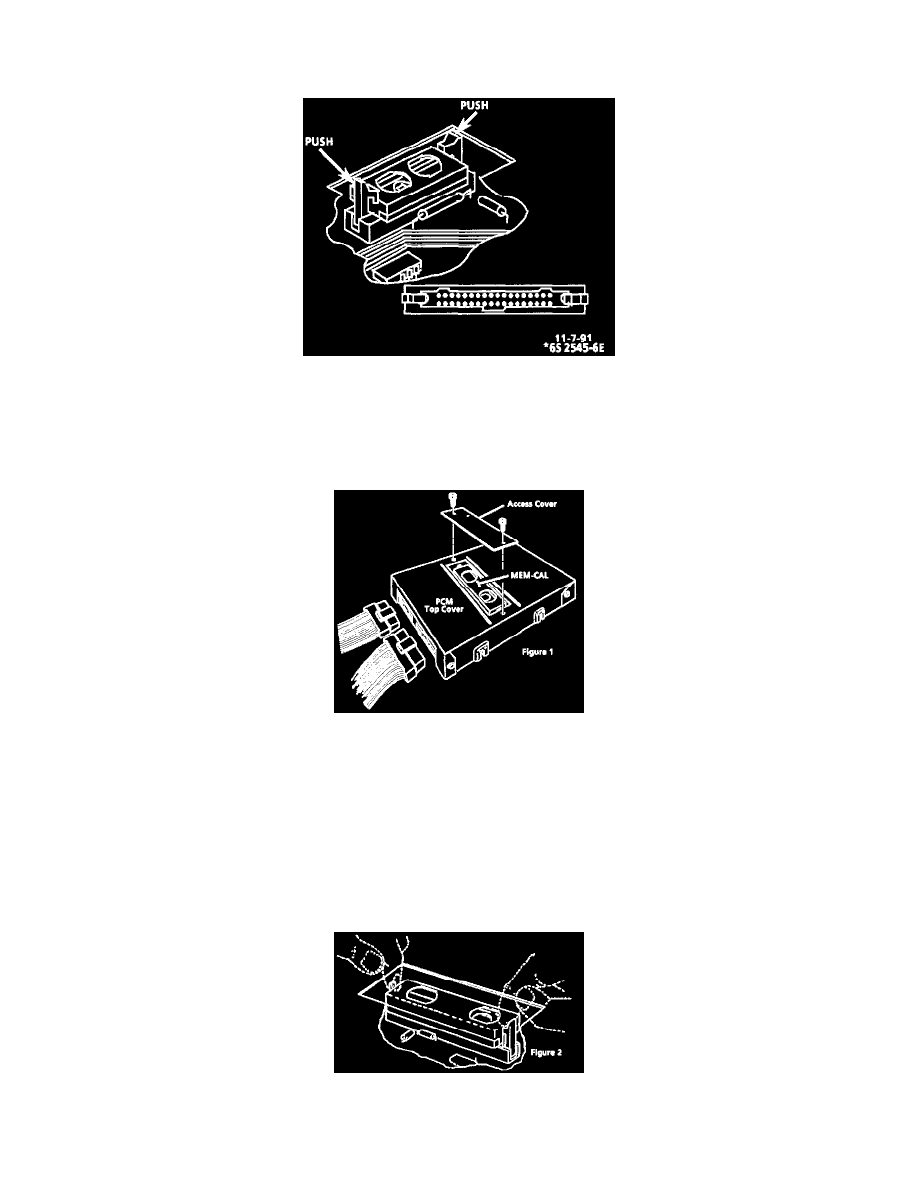
Engine Control Module: Service and Repair
PROM or Mem-Cal Replacement
Prom (MEM-Cal) Unit Installation
REMOVE OR DISCONNECT (Figures 1 and 2)
1. Powertrain Control Module (PCM) access cover.
NOTE: DO NOT remove any of the other screws.
PCM Top Cover
2. PCM access cover.
CAUTION: Replacement Powertrain Control Module (PCM) is supplied without a Memory-Calibration unit Programmable Read Only Memory
(PROM) (MEM-CAL) so care should be taken when removing the PROM (MEM-CAL) from the defective PCM as it will be reused in the new
PCM.
3. Using two fingers, push both retaining clips back away from the PROM (MEM-CAL) at the same time. Grasp the PROM (MEM-CAL) at both
ends and lift straight up out of the PROM (MEM-CAL) socket. Do not remove the cover of the PROM (MEM-CAL). Use of unapproved PROM
(MEM-CAL) removal methods will cause damage to the PROM (MEM-CAL) or PROM (MEM-CAL) socket.
Retaining Clips
INSPECTION
