G 2500 3/4 Ton Van V8-6.5L DSL Turbo VIN F (1996)
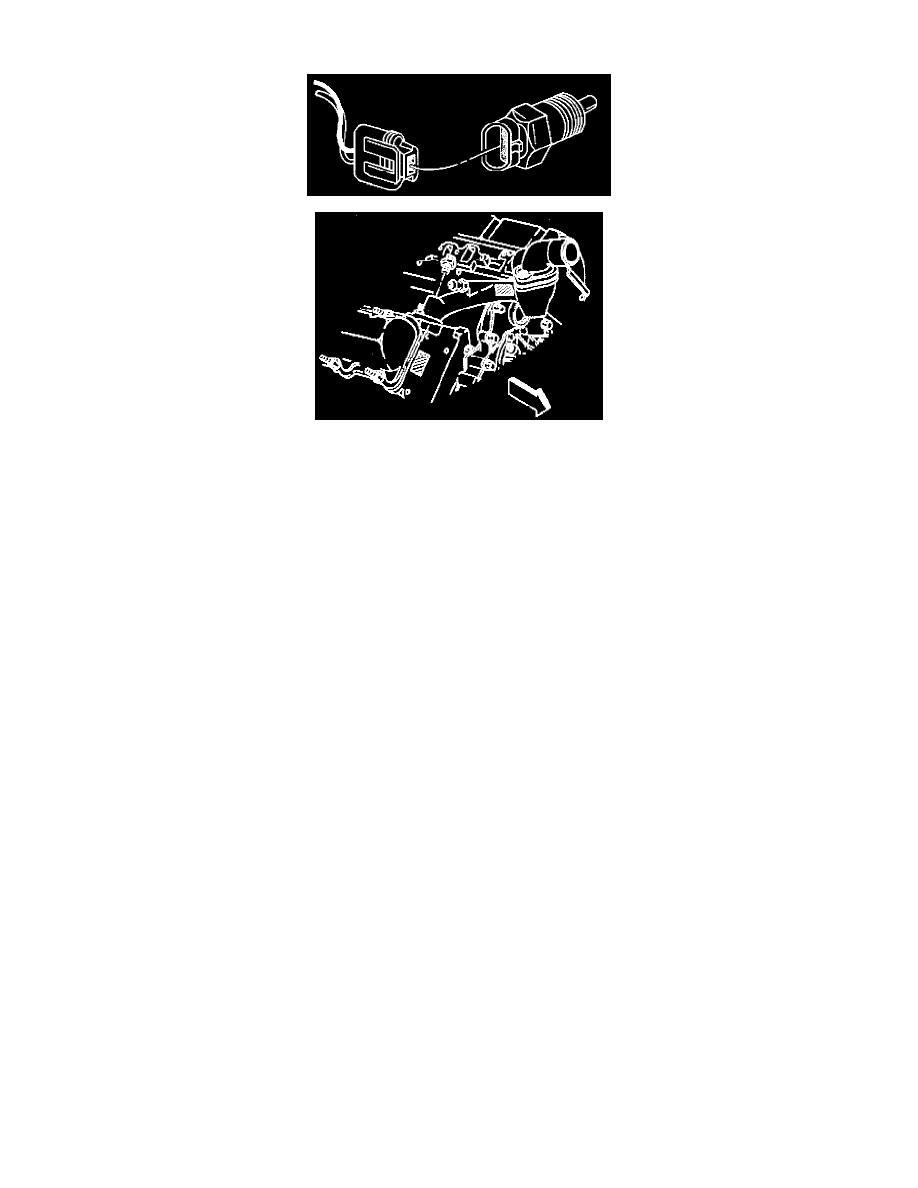
Coolant Temperature Sensor/Switch (For Computer): Service and Repair
ECT Sensor Location
REMOVAL PROCEDURE
1. Remove the negative battery cable. Refer to Battery Disconnect Caution. See: Computers and Control Systems/Service Precautions/Vehicle
Damage Warnings
2. Drain the cooling system below the level of the sensor.
3. Remove the electrical connector by releasing the locking tab.
4. Remove the sensor.
INSTALLATION PROCEDURE
1. Install the sensor into the engine.
2. Install the electrical connector.
3. Refill the coolant system.
4. Connect the negative battery cable.
