K 1500 Suburban 4WD V8-393 6.5L DSL Turbo (1994)
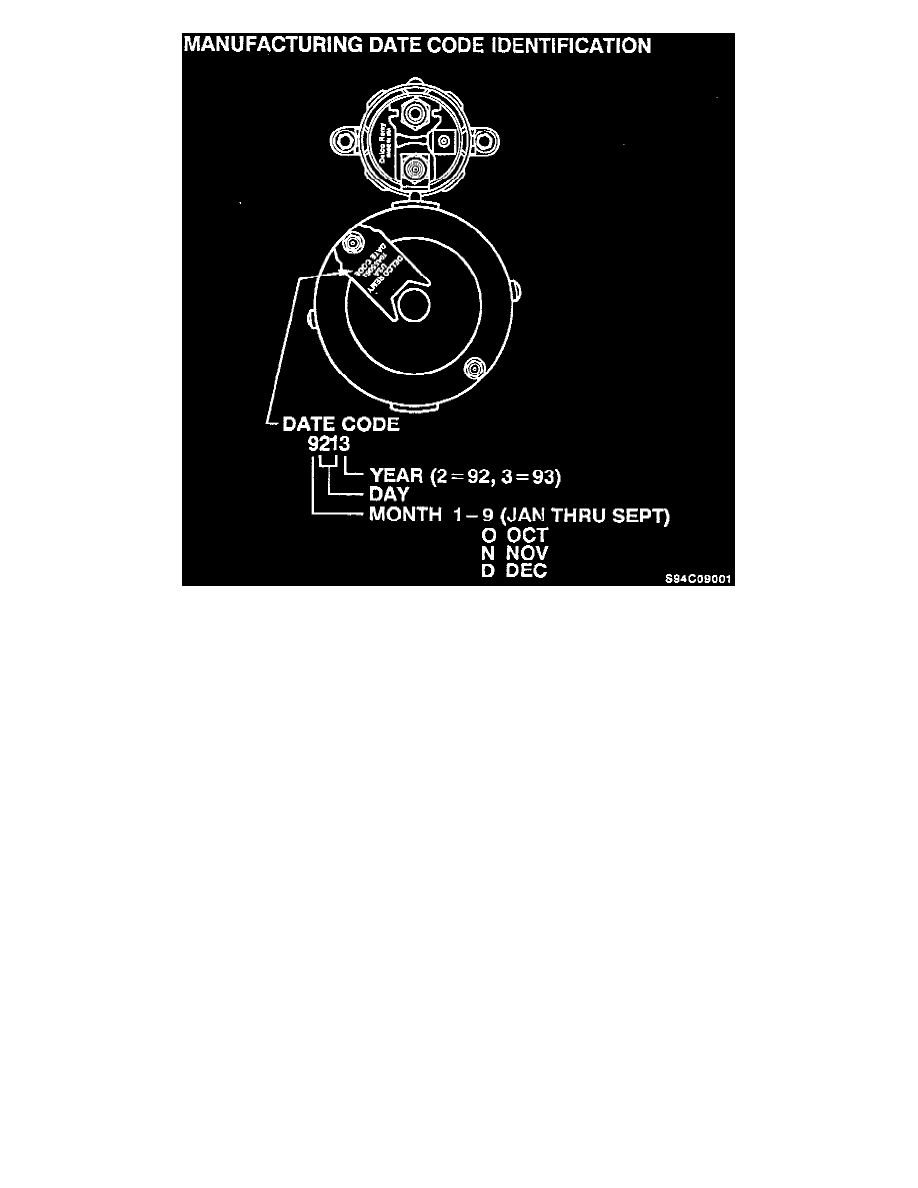
Starter & Solenoid
1.
All vehicles within the breakpoints should be inspected to determine the starter motor date codes. The date codes are imprinted on the upper half of
a tag located on the motor end of the starter. The tag information is read upside down as viewed from the bottom.
2.
a) Most vehicles may be inspected by utilizing a mirror, flashlight and/or use of a pliable material such as modeling clay to make an impression of
the date code. After making an impression, read the code in a mirror.
b) Some vehicles equipped with oil coolers (T trucks) will require starter motor removal to read the date codes per section 6D2 of the service
manual.
3.
Remove all starters per instructions in the service manual section 6D2 with date codes of N093, N103, N113, N123, N133, N153, & N163 and
perform service procedure. (Note: Remove negative cable from battery).
4.
Reinstall starter motors per instructions in service manual, section 6D2.
5.
Install campaign identification label on all vehicles inspected and/or serviced.
SERVICE PROCEDURE TO REPLACE PINION STOP COLLAR
1.
Disconnect negative battery cable.
2.
Remove field lead attaching screw from solenoid terminal.
3.
Loosen but do not remove through bolts in the starter motor assembly. Do not separate the commutator end and frame.
4.
Separate the frame with the armature inside from the housing.
5.
Remove the thrust collar from the end of the shaft if it is not stuck to the housing.
6.
Use care in removing and installing the retaining ring to prevent scratching or damaging the armature shaft.
