K 1500 Truck 4WD V8-5.3L VIN T (2000)
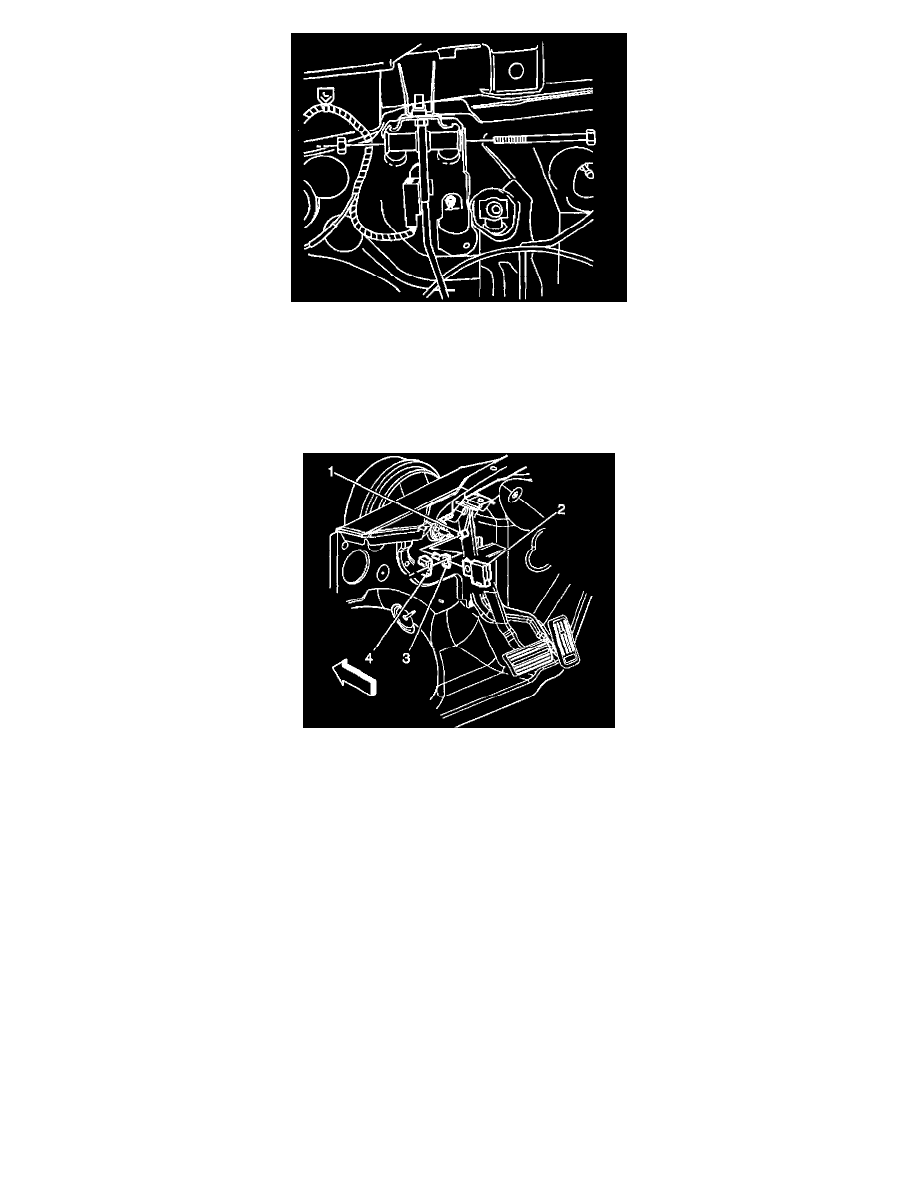
1. Install the brake pedal.
2. Install the brake pedal through the bolt.
Notice: Refer to Fastener Notice in Service Precautions.
3. Install the brake pedal through the bolt nut.
^
Tighten the bolt to 47 N.m (35 lb ft).
4. Install the pushrod (3) to the brake pedal stud (1).
5. Install the stoplamp switch (2).
6. Install the pushrod retaining clip (4).
7. Connect electrical connection to the stop lamp switch.
8. Enable the SIR. Refer to Enabling the SIR System in Restraint Systems.
9. Connect the negative battery cable.
^
Tighten the bolt to 17 N.m (13 lb ft).
