K 1500 Truck 4WD V8-5.7L VIN R (1997)
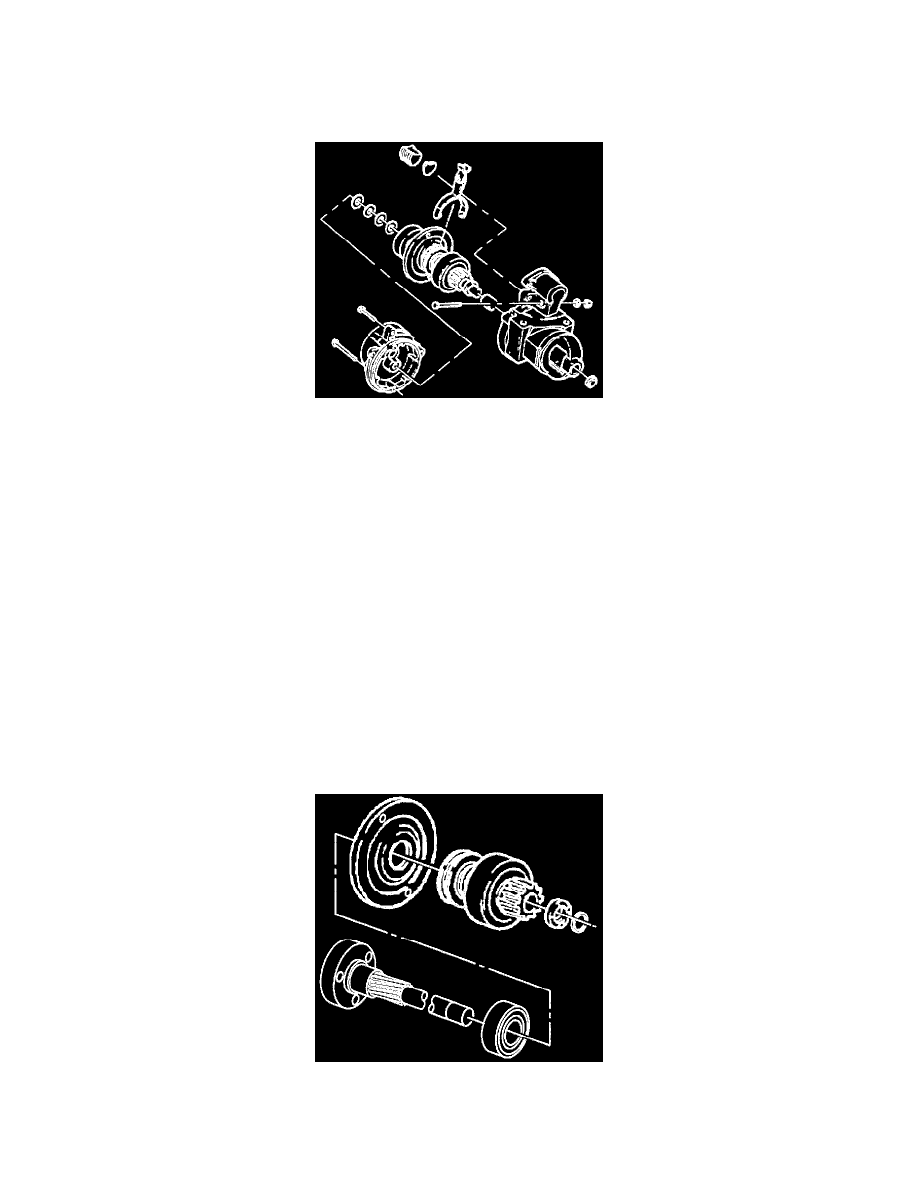
5. Brush springs if they need replacement.
-
Grasp the brush end of each brush spring with needle-nose pliers. Twist the spring end away from the brush and remove the brush.
All electrical components should be inspected and tested, refer to "Cleaning, Inspection, and Repair". See: Cleaning, Inspection, and Repair
Gear Reduction and Drive Group
Gear Reduction And Drive Group
DISASSEMBLE
1. Housing bolts.
2. Armature support bracket.
IMPORTANT
-
Washers may stick to the bracket or to the driveshaft and clutch group as the bracket is removed. In either case, note the position and number
of each of these washers.
3. Washers.
-
Save the washers to be installed in the same position and number at assembly.
4. Drive housing plug and plate.
-
Pry out the drive housing plug with a large screwdriver.
5. Shift lever nut, washer, and screw.
6. Shift lever and driveshaft and clutch group from the drive housing together, then separate them.
-
Do not remove the bushing plug or bushing from the drive housing unless replacement is necessary, refer to "Cleaning, Inspection, and
Repair". See: Cleaning, Inspection, and Repair
Driveshaft and Clutch Group
Disassembly of the driveshaft and clutch group is not required unless it is necessary to clean, inspect, or replace one or more parts of the group
separately.
Drive Shaft And Clutch Group
Disassemble
1. Stop rings and pinion stop.
