K 1500 Truck 4WD V8-5.7L VIN R (1997)
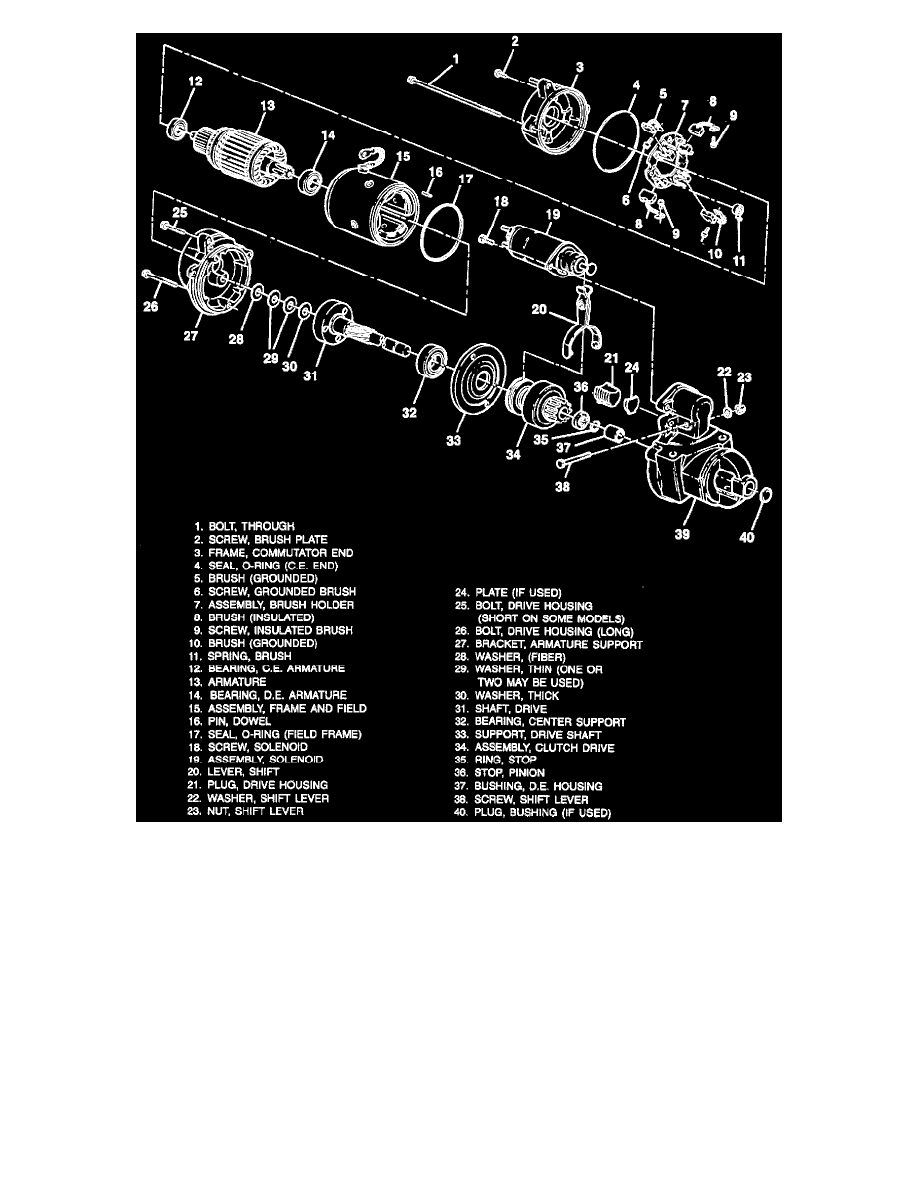
28-MT Components
Remove or Disconnect
1. Plug (40), if present, from inside the drive housing (39) by driving it out. Use a file to clean away remnants of the old stake to allow
installation of a new plug. Clean away any metal shavings.
2. Bushing (37) by pressing it out using a suitable tool.
Install or Connect
1. New bushing into the drive housing (39) by pressing it in using a suitable tool.
-
Press the bushing in until it is flush with the inside of the housing.
2. New plug (40), if used, to drive housing.
-
Stake the housing material over the plug at three places, equally spaced.
