K 1500 Truck 4WD V8-6.0L VIN U (2001)
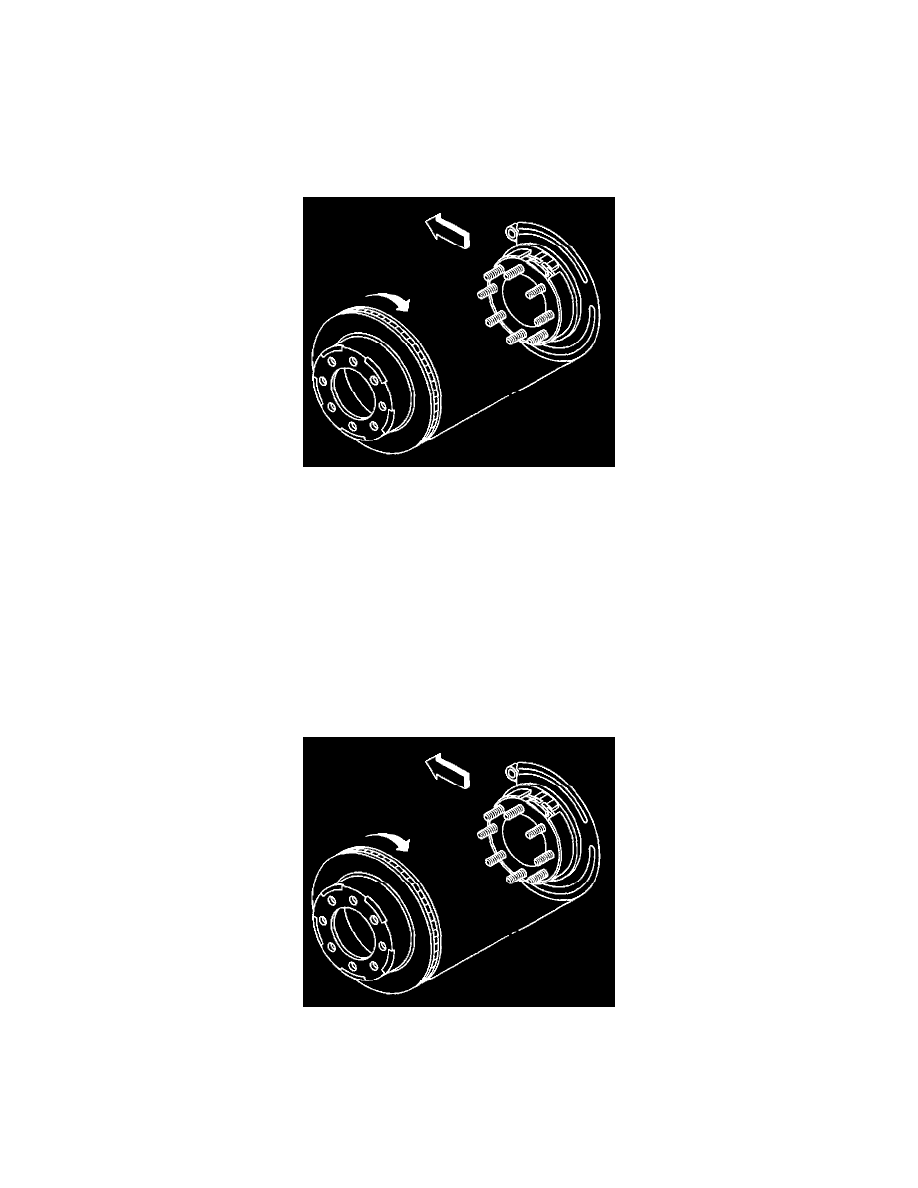
Brake Rotor/Disc: Service and Repair
Rear
Brake Rotor Replacement - Rear (Except Dual Wheels)
Brake Rotor Replacement - Rear (Except Dual Wheels)
Removal Procedure
1. Release the parking brake.
2. Inspect the fluid level in the brake master cylinder reservoir.
3. If the brake fluid level is midway between the maximum-full point and the minimum allowable level, no brake fluid needs to be removed from the
reservoir before proceeding.
4. If the brake fluid level is higher than midway between the maximum-full point and the minimum allowable level, remove brake fluid to the
midway point before proceeding.
5. Raise and support the vehicle. Refer to Vehicle Lifting.
6. Remove the tire and wheel assembly.
7. Remove the caliper mounting bracket bolts.
8. Remove the caliper and mounting bracket as an assembly.
9. Hang the caliper and mounting bracket assembly from the suspension using heavy gauge wire.
10. Remove the rotor by slowly turning the rotor while pulling the rotor away from the axle.
Installation Procedure
1. Clean all rust and contaminants from the both sides of the rotor and the hub flange.
2. Install the rotor by slowly turning the rotor while pushing the rotor towards the axle.
3. Install the caliper and the bracket as an assembly to the vehicle.
4. Perform the following procedure before installing the caliper bracket mounting bolts.
^
Remove all traces of the original adhesive patch.
^
Clean the threads of the bolt with brake parts cleaner or the equivalent and allow to dry.
^
Apply Threadlocker GM P/N 12345493 or Red LOCTITE TM #272 to the threads of the bolt.
