K 1500 Truck 4WD V8-6.5L DSL Turbo VIN S (1999)
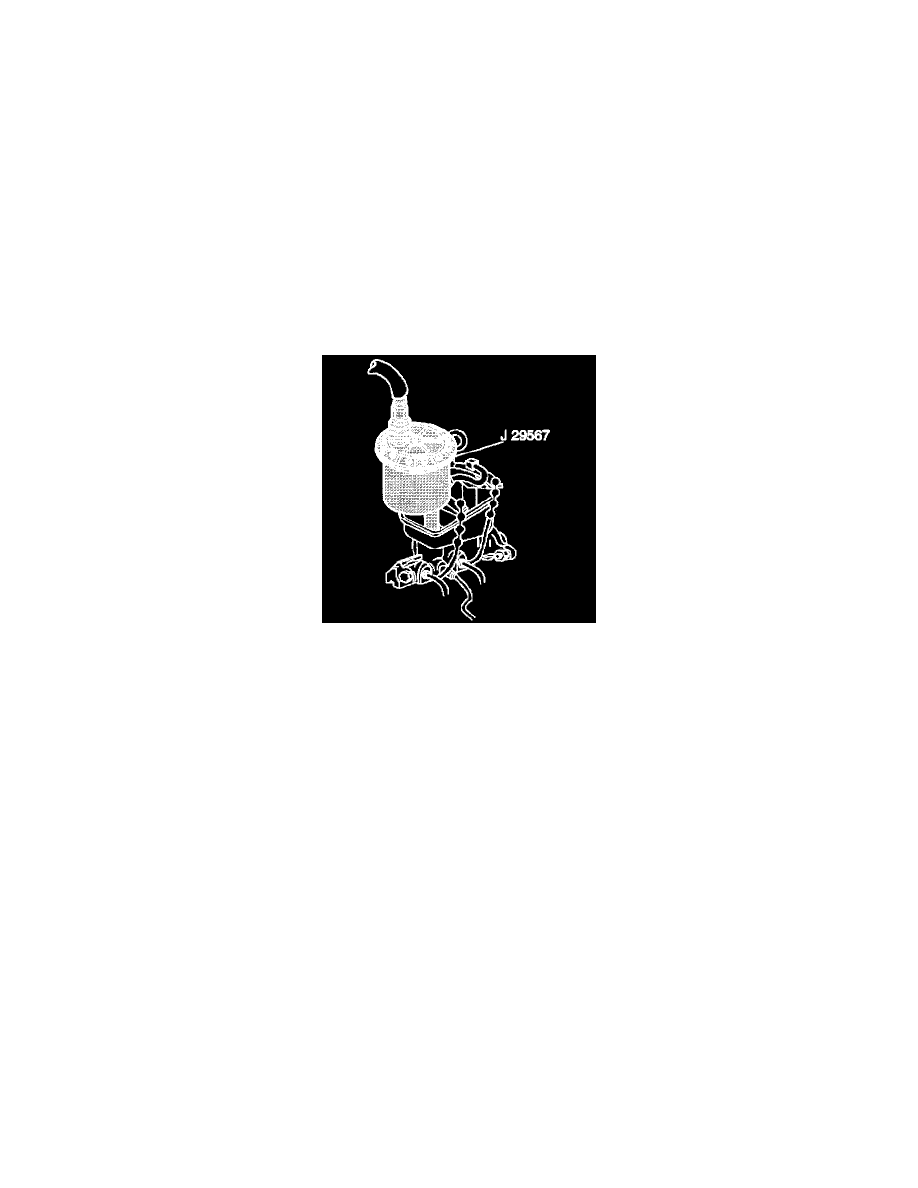
NOTICE: Refer to Fastener Notice in Service Precautions.
10. Tighten the bleeder valve.
^
Tighten the bleeder valve to 13 Nm (110 inch lbs.).
11. Slowly release the brake pedal.
12. Wait 15 seconds.
13. Repeat this sequence, including the 15-second wait, until you purge all the air from the wheel cylinder or caliper.
14. Repeat steps 6-12 at each wheel until you purge all the air from the brake system.
15. Check the brake pedal for sponginess. Check the brake warning lamp for an indication of unbalanced pressure. Repeat the bleeding procedure in
order to correct either of these conditions.
PRESSURE BLEEDING
^
Tools Required
-
J 29567 Brake Bleeder Adapter
-
J 28434 Wheel Cylinder Bleeder Wrench
Use a diaphragm-type pressure bleeder. The pressure bleeder must have a rubber diaphragm between the air supply and the brake fluid. This prevents
air, moisture, oil and other contaminants from entering the brake hydraulic system.
1. Fill the pressure tank at least 2/3 full of brake fluid.
2. Charge the pressure bleeder to 140 - 170 kPa (20 - 25 psi).
3. Bleed the pressure bleeder each time you add fluid.
4. Install the J 29567 Brake Bleeder Adapter to the master cylinder.
5. If the Brake Pressure Modulator Valve of the 4WAL system is replaced, or if you suspect that air is trapped inside, bleed the Brake Pressure
Modulator Valve first.
6. Using J28434, bleed each wheel cylinder or caliper in the following sequence:
6.1.
Right rear wheel cylinder
6.2.
Left rear wheel cylinder
6.3.
Right front wheel caliper
6.4.
Left front wheel caliper
7. Connect the hose from the bleeder to the adapter at the master cylinder.
8. Open the tank valve.
9. Attach a hose to the bleeder valve.
