K 1500 Truck 4WD V8-6.5L DSL Turbo VIN S (1999)
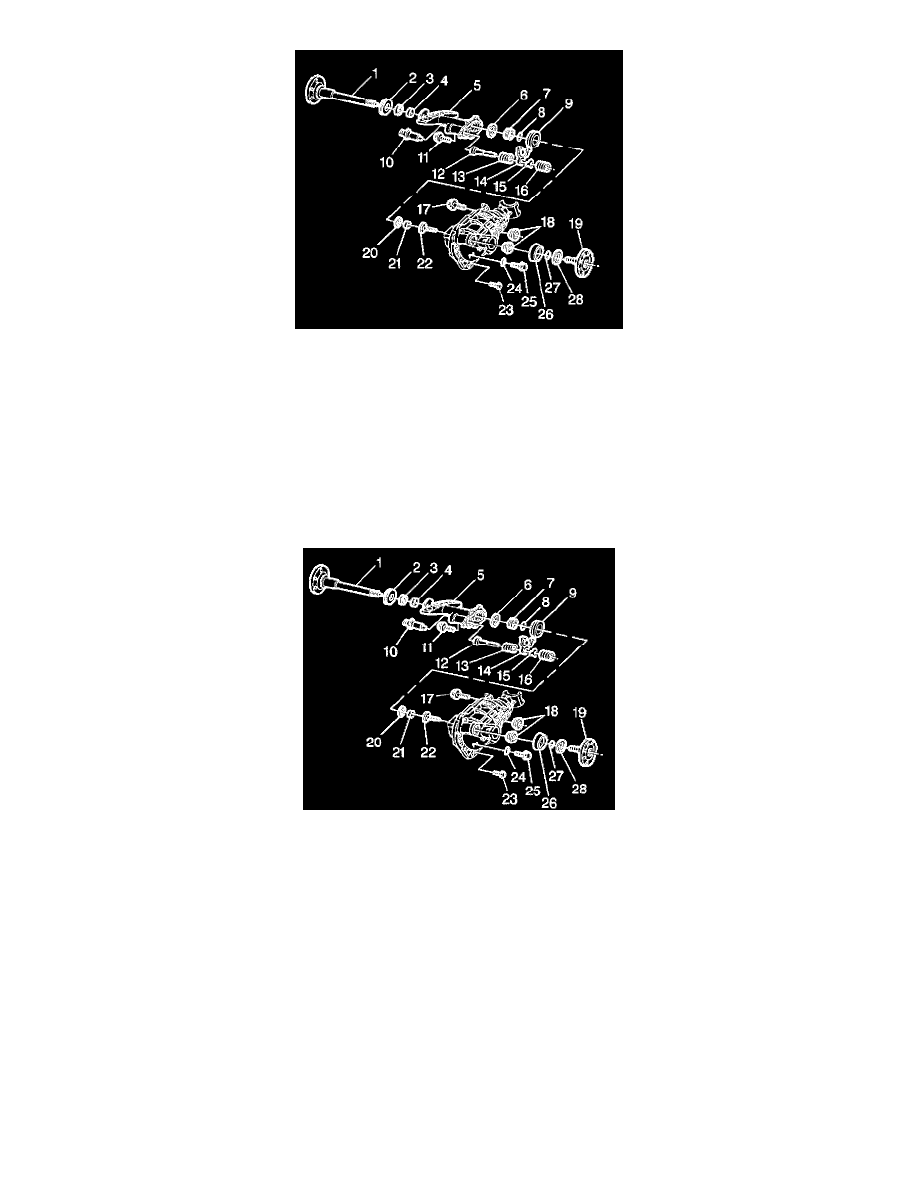
1. Assemble the new bearing (4). Use the J 36609.
2. Apply axle lubricant to the bearing.
3. Install the new seal (3). Use the J 36600 Axle or the J 22833.
4. Install the axle shaft (output shaft) (1).
5. Place a small amount of grease on the thrust washer in order to hold it in place.
6. Install the thrust washer (6).
7. Make sure the tabs on the washer align with the slot in the axle shaft (output shaft) tube.
8. Install the gear (7).
9. Install the sleeve (9).
Installation Procedure
1. Apply sealant GM P/N 12345739 or equivalent to the carrier sealing surface.
2. Install the axle shaft (output shaft) tube (5) to the Gamer.
Notice: Refer to Fastener Notice in Service Precautions.
3. Install the bolts (19).
Tighten the bolts to 40 Nm (30 ft. lbs.).
4. Install the differential carrier assembly.
5. Lower the vehicle.
