K 1500 Yukon Denali AWD V8-6.0L VIN U (2002)
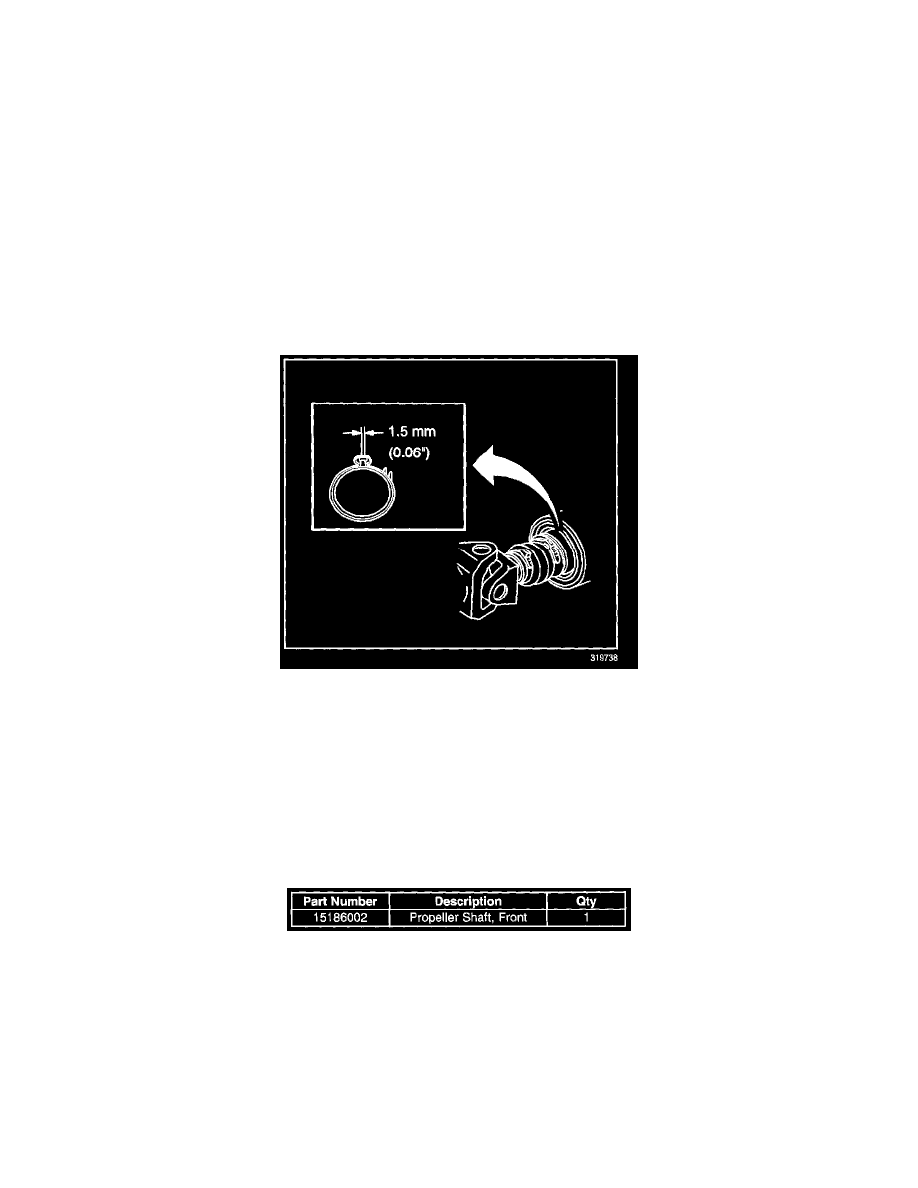
9985830.
Important:
Some old driveshaft boots may only use a single clamp design. When installing the new propeller shaft, use ONLY a two clamp boot.
8.
Install the new clamp, P/N 26064275, supplied with the new propeller shaft, P/N 15186002, into the groove of the propeller shaft boot.
9.
Install the propeller shaft splines into the transfer case output shaft.
10.
Install the propeller shaft to the front axle pinion yoke.
11.
Install the yoke retainers and the bolts.
Tighten
Tighten the yoke retainer bolts to 25 N.m (19 lb ft).
12.
Install the boot onto the transfer case output shaft until the boot is attached into the groove on the output shaft.
13.
Using the J 43218, crimp the clamp until the dimensions that are shown are obtained.
14.
Install the transfer case shield, if equipped.
15.
Install the transfer case shield mounting bolts, if equipped.
Tighten
Tighten the transfer case shield mounting bolts to 20 N.m (15 lb ft).
16.
Lower the vehicle.
Parts Information
Parts are in limited quantities. DO NOT order parts for stock.
Parts are currently available from GMSPO.
Warranty Information
