K 2500 Suburban 4WD V8-5.7L VIN R (1999)
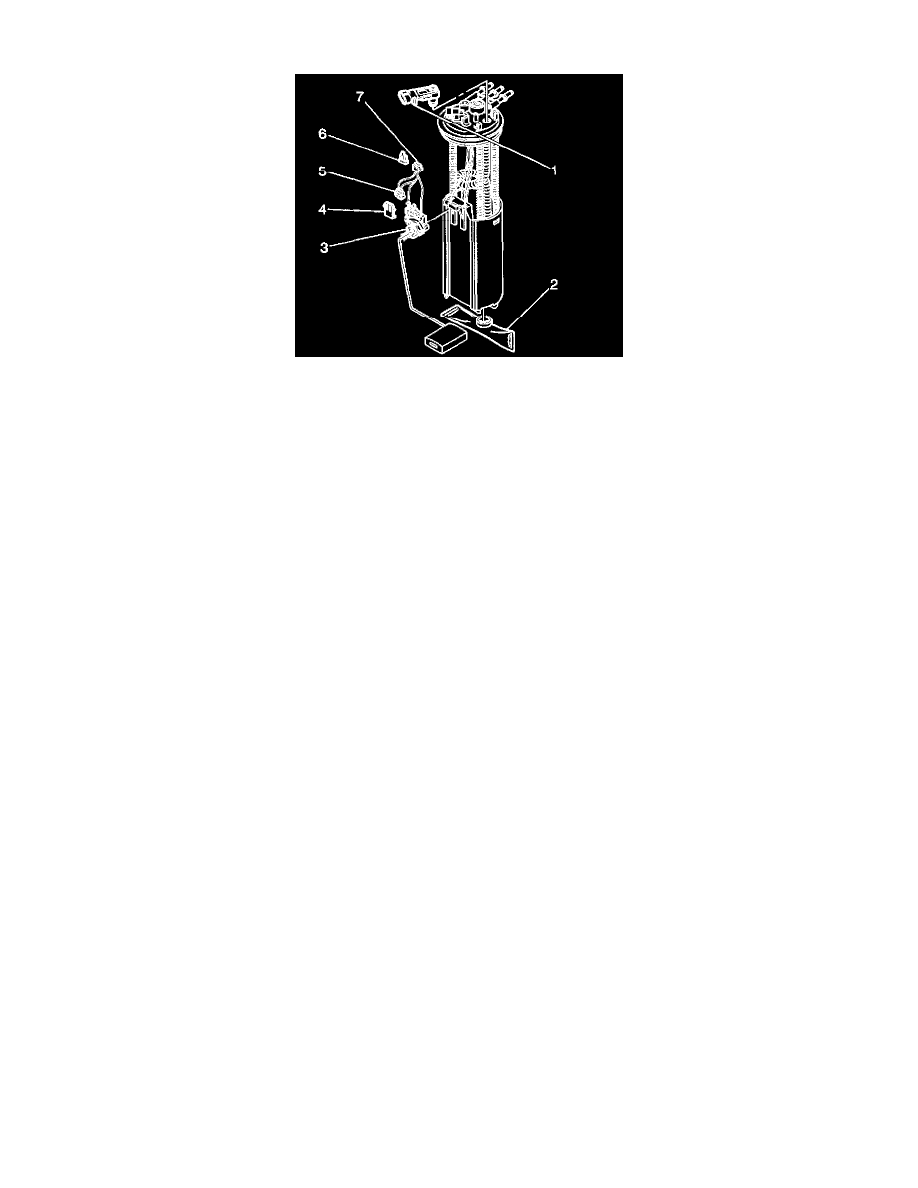
Fuel Level Sensor: Service and Repair
REMOVAL PROCEDURE
TOOLS REQUIRED
^
J 34730-1A Fuel Pressure Gauge
^
J 39765 Fuel Sender Lock Nut Wrench
CAUTION: Refer to Battery Disconnect Caution in Cautions and Notices.
1. Disconnect the negative battery cable.
2. Relieve the fuel system pressure.
3. Drain the fuel tank.
^
Remove the fuel tank.
4. Remove the fuel sender assembly.
5. Disconnect the fuel pump electrical connector (5).
6. Remove the fuel level sensor electrical connector retaining clip (6).
7. Disconnect the fuel level sensor electrical connector (7) from under the fuel sender cover.
8. Remove the fuel level sensor retaining clip (4).
9. Squeeze the locking tangs and remove the fuel level sensor (3).
INSTALLATION PROCEDURE
1. Install the fuel level sensor (3).
2. Install the fuel level sensor retaining clip (4).
3. Connect the fuel level sensor electrical connector (7).
4. Connect the fuel level sensor electrical connector retaining clip (6).
5. Connect the fuel pump electrical connector (5).
6. Install the fuel sender assembly.
^
Install the fuel tank.
7. Refill the fuel tank.
8. Install the fuel filler cap.
9. Connect the negative battery cable.
10. Inspect for leaks.
10.1. Turn the ignition switch ON for 2 seconds.
10.2. Turn the ignition switch OFF for 10 seconds.
10.3. Turn the ignition switch ON.
10.4. Check for fuel leaks.
